Transfer airtime is one of the means of topping up your GSM line. In transfer airtime, a subscriber utilizes any of the means of recharging a GSM account, but then goes on to allocate a portion of the calling credit to another subscriber on the same network.
The four major networks in Nigeria: Airtel, 9Mobile, Glo and MTN, all operate transfers under various terms. MTN calls theirs “Share ‘n’ Sell” (now, “MTN Share”). For Glo and Airtel, it is “Me2U” and 9Mobile “Easy Airtime” Transfer. Other recharge options include recharge cards, online top-up, ATM, VTU.
Airtime Transfer allows you to transfer part or all of the balance airtime in your prepaid account to another prepaid account without burdening yourself with an immediate expense. It is convenient, as you do not have to go and look for a recharge card and input the long Recharge PIN before sending it to the recipient. It is flexible, as you are not constrained by the fixed denominations of recharge cards.
Table of Contents
ToggleYou can recharge with such irregulars denominations as N58, N72, and so forth. It is secure, as the transfer transaction is PIN or password protected.
MTN Share and Sell is a credit transfer service provided by MTN Nigeria. It allows you to send credit from your prepaid MTN account to another MTN customer’s prepaid account using SMS or USSD.
How to Set Up MTN Nigeria Share and Sell (MTN Share)
MTN Nigeria Share and Sell is protected by a default password of 0000. Therefore, it is necessary to change the password before using the service to forestall unwanted use by a third party.
How to Change Your MTN Share and Sell Password
This involves sending an SMS command to 777. The SMS should be in this format: “Default PIN [space] New PIN [space] New PIN” (without the quotes), and sent to 777.
Assuming you want to change your PIN to 4242, compose a text like this, 0000 4242 4242 and send it to 777.
You can also change your PIN using USSD like this: Dial *321*default PIN*New PIN*New PIN# Send/Ok, for example, *321*0000*4242*4242# Send/Ok .
When the default PIN has been changed to a new PIN, you will receive a message informing you that your PIN was changed successfully.
Transferring Credit on MTN Network
MTN Share and Sell SMS command code looks like this: Transfer [space] MTN Number [space] Amount [space] Password .
For example, to transfer N250 to subscriber 0803 2222 333 and your password is 4242, Compose Transfer 08032222333 250 4242 and send to 777. Within seconds, you should receive a notification prompting you to confirm the transaction. Send the word, Yes to 777 to confirm the transfer.
You can also transfer credit using USSD like this: Dial *321*Recipient’s Number*Amount*PIN#, for example, *321*08032222333*250*4242#.
When the transfer has been completed, you will receive a message informing you that the transfer was successful. You can transfer a minimum of N50 and a maximum of N5,000 per transaction. You can transfer a cumulative amount of N10,000 per day.
Visit MTN website for more info.
Airtel Me2U
Airtel Me2U is a system developed by Airtel Nigeria that allows her subscribers transfer airtime value on-net, that is, an Airtel subscriber can transfer a portion of their airtime to Airtel subscriber.
How to Step Up Airtel Me2U
The default PIN is 1234. I recommend changing your PIN/Password to avoid unauthorized transfer of airtime from your account. Changing Your Me2U You will be required to send an SMS command to 432 to have your Me2U password changed.
To change your Me2U password, send the SMS command, “PIN [space] 1234 [space] New Password” to 432. Your composed text should have this form: “PIN 1234 4242” (without the quotes). 1234 is your default password. 4242 is the new password you want to change to. After sending “PIN 1234 4242” to 432, you will receive a notification that goes this way: “You new password is 4242“.
Transferring Calling Credit on Airtel Network
To transfer airtime, send an SMS command in the following format: 2u [space] Airtel Number [space] Amount [space] PIN to 432.
Assuming you want to transfer N200 worth of airtime to 0802 333 4444, SMS 2u 08023334444 200 4242 to 432, where 7892 is your new password. The Airtel beneficiary will receive a notification that their account has been credited with the relevant amount of airtime from your number. You will also be alerted to the success of the transfer.
Also, you can simple and easy use this call to action *432*AIRTELNUMBER*AMOUNT#
What You Should Know About Airtel Me2U
You will be charged the cost of an off- peak SMS rate (N10 at the time of publication of this post) for each successful transfer. Transfers must be on- net, that is, effected within the Airtel network. Limitless number of transfers is feasible.
Update: note that the N10 fee has been waved.
You can also prompt other Airtel subscribers to send you airtime using the Credit Me service by dialing *141*8*recipient’s number#. The recipient will receive an SMS from your number which reads: “Please Credit Me“. Visit Airtel website to get more details.
Glo Nigeria Me2U
With Glo Me2U, you as a Glo Subscriber, can transfer airtime to another Glo subscriber. Glo Me2U is just another recharge option. Many Glo subscribers are not aware of the Glo Me2u airtime transfer service while some think that is no more working. Glo Me2u airtime transfer service is still working well.
Setting Up Glo Me2U
If it’s going to be your first time ever, you need to enable/activate this service on your line (Otherwise, simply skip to the next step below).
To activate Glo Me2U, simply dial *132*00000*New Pin *the PIN again# on your phone. Note that those zeros are 5 in number and the password you wished to used must be 5 digit numbers too, only if you want it to work for you.
The default Glo Me2U password is 00000. Assuming you want to use ‘51512‘ as PIN, dial *132*00000*51512*51512#. A notification asking you to confirm the PIN will come on your phone. To accept, press 1, or press 2 to cancel. After pressed 1, you will be informed that your password change was successful. You can now begin to transfer airtime
Transferring Calling Credit on Glo Nigeria Network
To transfer airtime, use the USSD command, *131*Glo Number*Airtime Amount*Password# Send/Ok. Example, to send N200 to subscriber 08055556666, input *131*08055556666*200*51512# and Send/Ok, assuming your password is 51512. Visit Glo website for more information.
9Mobile Easy Airtime Transfer Service
9Mobile Easy Airtime Transfer allows subscribers on the 9Mobile network to electronically transfer airtime from the existing credit on their prepaid account to another prepaid account.
Setting Up the 9Mobile Easy Airtime Transfer Service
Activation involves executing an USSD command. The default password is 0000. However, to change yours, dial: *247*0000*New Password# Send/Ok. For example, to change your PIN to 2345, input *247*0000*2345# Send/Ok . This password is also used to protect your transactions and special services such as call barring.
How to Transfer Credit on 9Mobile Network
The easy way to transfer credit on 9Mobile, use the USSD command, *223*Password*Amount*Phone Number#. To transfer N250, for example, to subscriber 0809 222 6666, input *223*2345*250*08092226666# and press Send/Ok.
Note that you must have at least 10 Naira balance remaining after subtracting the amount you wish to transfer for the credit transfer to work.
Visit 9Mobile website to get further details.
Conclusion
Airtime transfer is not reversible. Note that all the above instructions are just examples. You can use any 4-digit number as your password or a 5- digit number in the case of Glo. Just choose a number that is difficult for others to guess, but easy for you to remember. Once you have changed your password, the new password should be used for transfer transactions.
You can always change your password if you feel it has been compromised. In the event that you want to change your password, your current password will assume the place of your default password in the format given for each network for password change. For example, if you have already changed your MTN Share and Sell password from the default 0000 to 4235 and you want to edit it again to 6672, compose a text like this, 4235 6672 6672 and send it to 777, not 0000 6672 6672 this time, because your current password is no longer 0000. This principle also applies to other networks.
Airtime transfer services provided by all the networks are also accessible via their Service Menu on the phone or their app like MyMTN app, My Airel, Glo Cafe Nigeria, and ig9ite.
With these steps, you can now happily share your credit (airtime) with your friends and family. Remember to keep you PIN secret and safe though, as it is your only password to transfer. Good luck!
If you find this published useful then click on any of the SHARE/LIKE buttons below for the benefit of others.
Never miss any of my latest update Click here to subscribe with your email address.



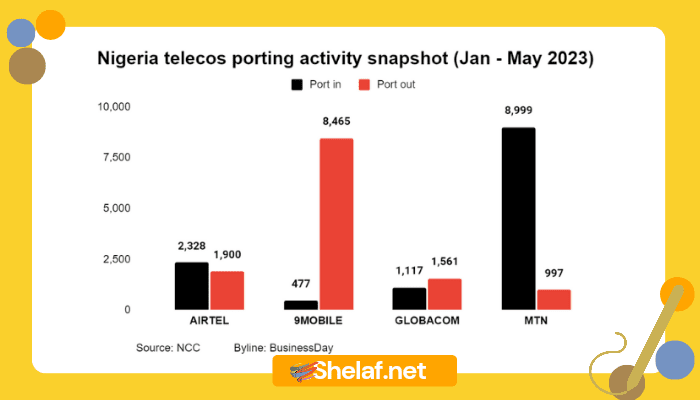





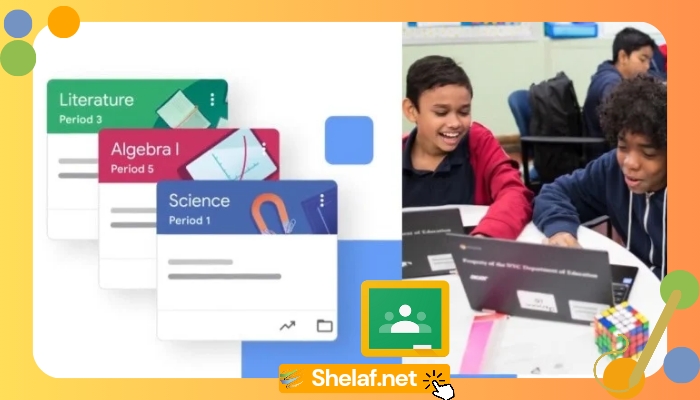


16 thoughts on “How to Transfer Airtime on MTN, Airtel, Glo & 9Mobile Mobile Network”
Some facts and other points given here are quite considerable and to the point as well would be good to look for more of these kind.
Construction Service Management Software
Hello Mr Shelaf,
Please how many gb is Airtel N3000 Absolute Plan ?
Dia was 1 old bb promo plan of N3000 with 6gb allocated, but it is no more working since 30th dec 2013.
Current working airtel normal plan of N3000, d data allowance allocated to it is 1GB valid for 30days.
I beg to differ a bit Shelaf, on MTN now maximum of 5,000 per transaction and maximum of 10,000 per day.
To d best of my understanding;
N5,000 is d limit amount in a single transaction, e.g when u intended to transfer N7,00 to your beloved 1, it means you have to divide it into 2 & sent it 1 by 1 bcz if you send d whole N7,000 at once it won't go as d limit amount is N5,000 per single transaction.
N10,000 is d limit amount from your phone to either a single or multiple MTN accounts every day. It means you only transfer N10,000 to any number per day, e.g as you earlier transferred N7,000 to your beloved 1 to day & you also wished to transfer another N5,000 to your friend, when you are trying to send dis N5,000, it won't go unless you reduce it to N3,000 since you have exceeded d N10,000 limit of single or multiple MTN accounts every day. Hope is clear now my dear friend?
plz sir i hard that mtn and glo now browse with bis on techno and china android phones plz we need ur hlp on how to do it
Yeah, sure. Thanks
Dat is great, tnx too 4 d follow up.
I've been trying my glo line for long time ever since the transfer had been stopped for the first time; the response is always "you have entered the wrong pin". What can I do about this?
Glo Me2U is still working fine, even without change the default pin. May be you are using 4 digits number as a password. The default Glo Me2U password is 00000 which is 5 digits.
I even think may be you have once changed your password and forgot it. To confirm, simply transfer 50NGR to any other number with this code: *131*Glo Number*50*00000#
If it also say "you have entered the wrong pin". Definitely you have once changed your password and their is nothing I can do to that unless you remember the initial password.
pls how can i get ' xpose installer ' on Infinix hot 2 AndriodOne 5.1.1 lollipop. thanks
please how do I transfer airtime from my airtel line to an MTN line?
A reform is a correction of abuses; a revolution is a transfer of power. See the link below for more info.
#transfer
ufgop.org
sir please can i transfer credit to a bank account
I wish it could be done soon
ussdcodes.in Thanks for taking the time to discuss this, I feel strongly about it and love learning more on this topic. If possible, as you gain expertise, would you mind updating your blog with extra information? It is extremely helpful for me.