When it comes to smartphones, there’s no end to the amazing things you can do. Smartphones do almost everything for us these days. It is natural we have some cool hacks for them as well.
In my search for the best phone hacks, we came across many, but only the best made onto this list. These hacks can not only help you save time but can also simplify or amplify your user-experience.
1. Speed up charging time without turning your phone off
The biggest hassle in our daily lives is getting our bricks charged. While there are some with state-of-the-art C-type charging support, what’s the rest of the crowd supposed to do? 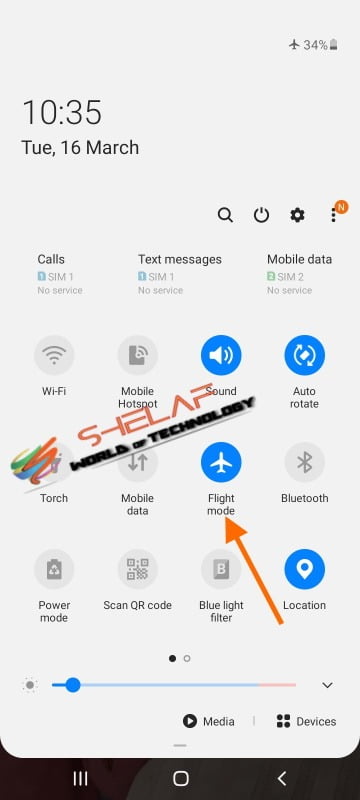
Table of Contents
Toggle- 1. Speed up charging time without turning your phone off
- 2. Use flight or airplane mode to improve your phone signal
- 3. Take a picture using your earphones button.
- 4. Use your phone flashlight and a bottle of water to make a night/ emergency light
- 5. Use a balloon or a condom for underwater photography
- 6. Turn down your screen brightness and download black wallpapers to save your battery
- 7. Save a soaked phone with a bag or a Bowl of Uncooked Rice
- 8. Stick your phone in a plastic sandwich/ziplock bag to prevent it from the damage of moisture
- 9. Use the Android “Find my device” tool when your phone is lost
- 10. Avoid Ads while playing games
- 11. Get a Recycle Bin for Android
- 12. Turn your Phone into a master remote
- 13. Use Your Android Smartphone As Microphone
- 14. Delete the last digit in iPhone Calculator
- 15. Measure using your smartphone
The trick is simple; turn on your phone’s Flight or Airplane Mode while charging. Better yet, turn the phone off. This way, the phone will not burn energy in a continuous effort to connect to cell phone towers and plot GPS.
Also, avoid using your phone while charging. As Li-ion batteries have a limited charge cycle, manufacturers discourage phone usage while charging to forestall battery replacement. Why else do you think they pack a short charging cable?
2. Use flight or airplane mode to improve your phone signal
If you’re finding it hard to get a network signal, just turn on the airplane mode ✈ very briefly, then turn it back off. This helps your phone find the best available signal nearby.
3. Take a picture using your earphones button.
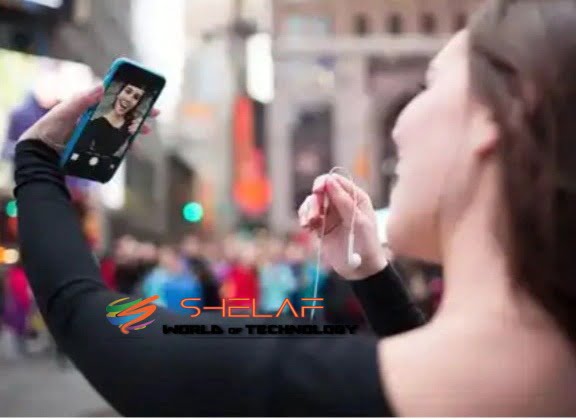
If you’ve found the perfect camera angle, but can’t reach the shutter button, try plugging in your earbuds and using the volume button on the cord instead. This works very well.
4. Use your phone flashlight and a bottle of water to make a night/ emergency light
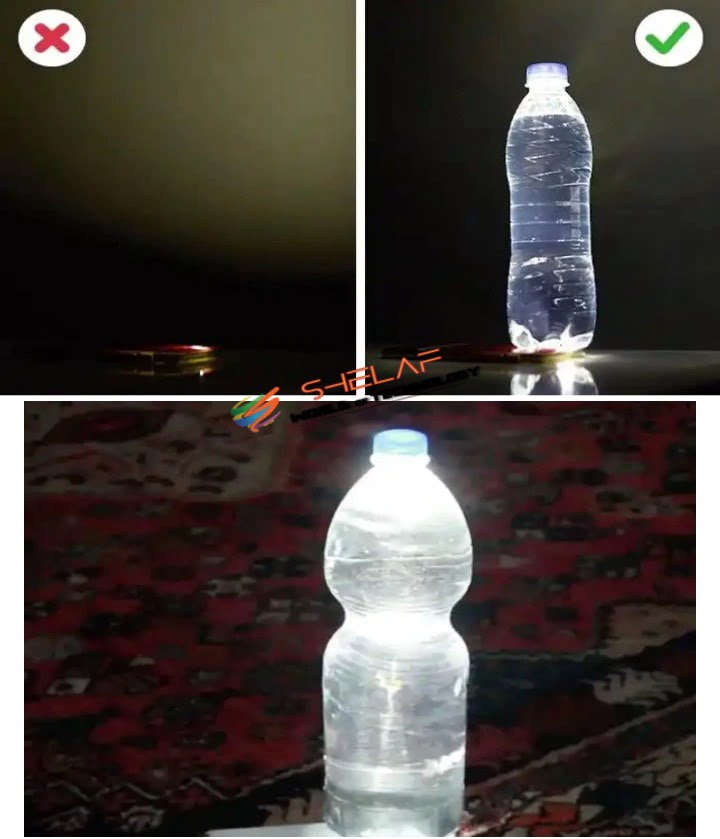
Phone flashlights can be harsh on the eyes. To soften and disperse light, set your phone face down with the flashlight facing upward, cover the light with a cup or bottle of water, it will turn that harsh beam into a DIY lamp that provides emergency light. Note: reading in such light is not advisable.
5. Use a balloon or a condom for underwater photography
This is funny, but quite interesting. Put your phone in a condom and take amazing underwater pictures. Don’t get scared, the condom doesn’t let water through for sure.

6. Turn down your screen brightness and download black wallpapers to save your battery
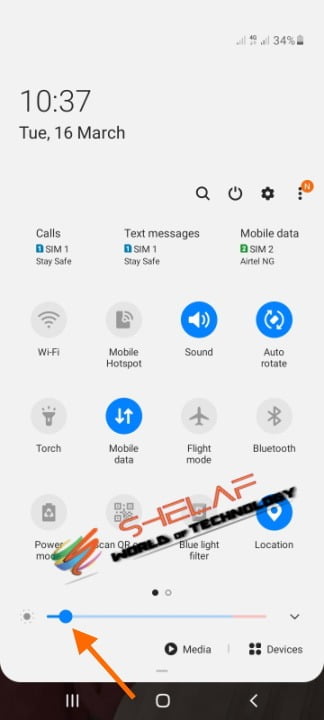
One of the ways your phone drains battery life is by using the phone brightness. You can save more battery by lowering your phone brightness or by downloading and applying dark wallpapers for your home screen.
7. Save a soaked phone with a bag or a Bowl of Uncooked Rice

As soon as your phone gets wet or soaked in water, immediately power it off, wipe and drain excess water, remove the battery, SIM/SD card and store it in a bowl or sack of uncooked rice. Leave it in the bowl or sack of rice for a couple of days so as to draw the moisture out completely. The method has been tested several times and confirmed working for the matter of contention.
8. Stick your phone in a plastic sandwich/ziplock bag to prevent it from the damage of moisture

If you’re going to a pool, beach, or a dusty place, make sure you pop your phone into a plastic bag for easy protection from dust, mud, sweat, dirt, etc.
9. Use the Android “Find my device” tool when your phone is lost
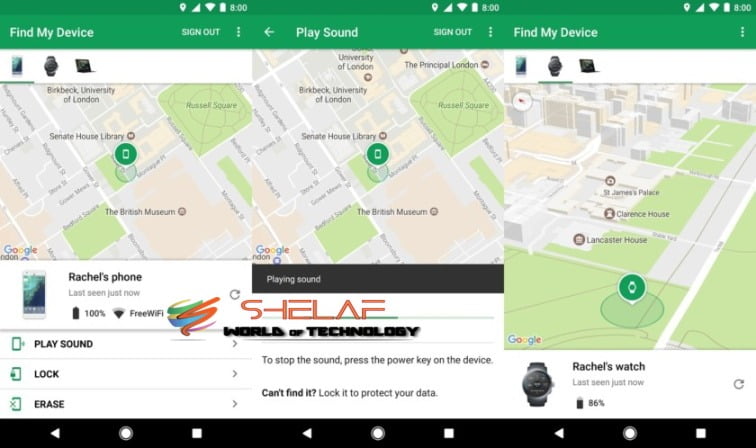
If you carry your phone with you most of the day, chances are it’s gone missing before. Android phones have a “Find my device” tool that you can access through another cell phone. It will call your phone on max volume even if you have it set to silent.
10. Avoid Ads while playing games
Any in-app ad can be avoided by turning on the Airplane mode or turning off the Internet connection. Hence, by turning off your mobile data or Wi-Fi, you can steer clear of annoying ads that keep interrupting your game.
For ads that persist even after turning off the Internet, simply clear your cache and enjoy an ad-free experience.
Manufacturers, too, understand the need for a feature that disables ads while playing games. To put an end to the users’ misery, many up-and-coming phones have a dedicated Game Mode that helps avoid ads. If supported, this feature can be found in the Settings menu of a phone.
11. Get a Recycle Bin for Android
Windows has Recycle Bin, Mac has Trash, what does Android have?
Even iPhone has a feature that stores deleted pictures and videos for 30 days before deleting them permanently. Files deleted in a hurry or without contemplating the consequences can be restored easily with such a feature.
However, Android developers, as usual, never disappoint.
There are some apps in Google Play that offer such protection to user files.
12. Turn your Phone into a master remote
Until a decade ago, or before Apple launched a selfie-camera iPhone, the title of ‘most-used device in the history of mankind’ would have probably gone to remote controllers. From TVs to ACs to cars, everything of utility came with a small wand that had rubber buttons on it.
Although the aforesaid world title has been usurped, the fad hasn’t yet faded.
Phones now come with IR blasters that can be paired with IR-controlled devices. This means you don’t need to search between the sofa seats to shut your TV down. Your phone’s enough.
Not only that, you can use your smartphone to check whether an infrared-based remote is working or not. Infrared rays cannot be seen by the naked eye, but they sure are visible from your camera. Infrared rays show up as white or purple light in the camera’s viewfinder.
13. Use Your Android Smartphone As Microphone
There are some awesome apps that can turn your Android phone into a microphone for the listening pleasure of your audience. When checking Google Playstore you will see numerous applications that can perform that function, read more detail here.

14. Delete the last digit in iPhone Calculator
Imagine that you are calculating something really important. In the chain of long numbers, you end up mistyping a digit. Now what? Start over?
Nah.
Just swipe right or left. Problem deleted.
15. Measure using your smartphone
Turns out, in the 21st century, you don’t need a tape to measure length, height or width. Your smartphone is sophisticated enough to do that. You just need an app to do so. You can measure just about anything – from the height of your cup to the width of a park. There are plenty of cool tools in the Play Store as well as in the App Store lining up (pun intended) to be put to use.
These were the best smartphone hacks that can simplify your daily life. Now that you know that your phone is an awesome device capable of doing amazing stuff, don’t forget to give these hacks a try.










