Hi guys, have you been trying to make payments on platforms such as Amazon, AliExpress, eBay, Spotify, Asos, Shein, Adobe Premiere Pro, Google Workspace, or even Apple Music and most of the international platforms where the $20 limit is affecting you to be able to make payments with your cash?
Now, I have good news for you. I’m going to be sharing with you 2 different virtual cards that will allow you to be able to make payments on those platforms or literarily all the international platforms.
With the platforms I’m going to be sharing with you today, you could easily fund your wallet using the money in your local bank account. There is no restriction there; all you need to do is use the funds in your local bank account to fund that wallet, after which you can use that wallet to make payments to platforms or markets abroad that are restricted by your local bank account.
Table of Contents
ToggleThe platform I’m talking about is known as:
- Fluid coins and
- Chipper Cash.
The Fluid coins have an app known as Flip by fluid coins and that’s one of the apps that we are going to be using.
Flip works by funding your virtual card with USDT, a stablecoin equivalent to the US Dollar.
You have the flexibility to make payments online with Flip’s dependable virtual card, whether you’re taking courses on Coursera or placing purchases on Amazon, AliExpress, or Asos.
The Chipper Virtual Card is also a virtual card that can be used for international online transactions. It is pre-funded and reloadable. The card is totally free to get and can be financed directly from the user’s Chipper wallet. The Card works similarly to actual debit or credit cards when used online.
With any of these apps, you will be able to fund the wallets from your local bank accounts and be able to make international payments without any limits.
Now I’m going to walk you through the process step by step on how you can be able to download the app, set it up, and fund your wallet.
So, do well to stay with this article. But before we proceed, If you like what I’m doing on this blog and you are still not subscribed, then you aren’t doing me any favor. So please click here to follow Shelaf’s daily latest posts.
Working Virtual Cards for International Online Payment
1. Flip by Fluid Coin USDT Virtual Card

How to create a Flip USDT virtual card
- Download the Flip app for your Android or iOS device here.
- Install and launch the app on your phone.

- Once it is opened, if you’re using an iPhone, it will ask you to continue with your Apple account. But if you’re using an Android phone, it’s going to ask you to continue with your Google account. And the app is saved for you to do that.
- Tap on the “Account” icon to set up a profile and verify the account
- Complete your KYC to move your account to Tier 2. You must complete a BVN verification and submit valid identification (NIN, Voter’s Card, Driver’s license, or international passport) in order to finish this process.
- Once you have completed the verification, the next thing is for you to go ahead and create a Visa card that can be used in making online payments.
- Fund your Flip wallet through your Nigeria bank.
- Go to the Cards section in the app and click on the “Create Card” icon.
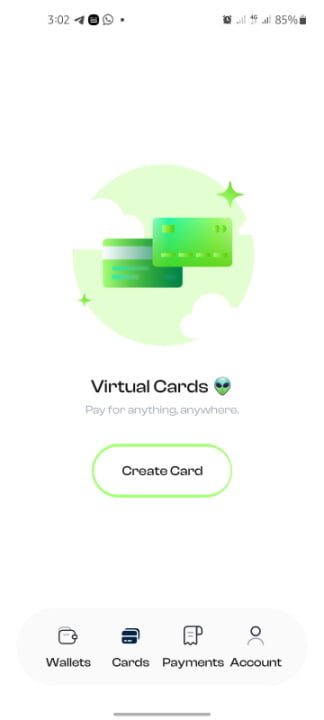
- Create a virtual card. You will be required to fund your wallet with a minimum of $10 and pay a one-time fee of N1,000.
And voila! You currently own a virtual card backed by USDT that includes your name, card number, security code, and zip code.
You can create one card for all the payments you want to be making or create a different card for different websites, maybe one for Amazon payments, another card for AliExpress payments, and so on.
The best thing about the app is that you can verify your account in less than 5 minutes, so you can be able to start using it to make payments on any online platform that you want to make payments.
How to fund your Flip Wallet from your Local bank
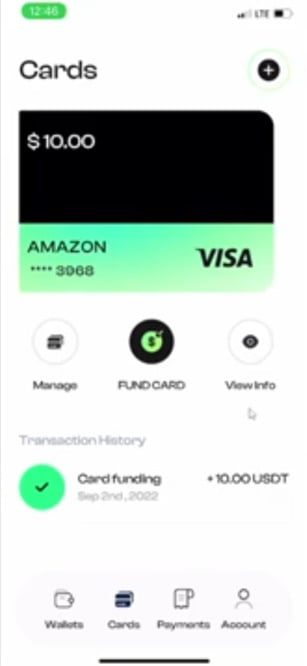
- Simply tap on the “Fund Wallet” on the home screen of the app
- Then, click on the “Fund” from your bank icon
- Once you click on it, you’re going to see the current black market rates that they are going to charge you for $1
- Go ahead and put the amount of money that you want to fund your account into it and tap on the “Fund Spend Wallet” icon.
- If you click on that, it’s going to redirect you to where you can be able to go ahead and fund your wallet. Read the terms and conditions and click on the “Continue” button to fund your account.
Once you have successfully loaded the wallet from your local bank account. You can use the fund to pay for anything anywhere.
To get more info about your virtual card, simply click on the “View info” icon and you’re going to see your name, the card number, the expiry date, the CVV, and the billing address.
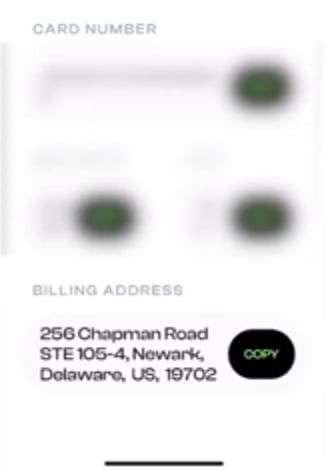
Now, take note of the billing address, because when you’re trying to make payments, on most online platforms, they’re going to show you an address to put, don’t put your local address, make sure you’re using the billing address attached to the card as your own address, so that when you try to make payment, the payment is going to get processed, and it’s going to become successful.
The reason why most people get a failed transaction when they try to use this card is that when it comes to the part they’re supposed to put an address, they will go ahead and put their home address or their office address, it is not going to work. In this case, you have to use the billing address attached to the card as your own address to make the payment.
So, this is exactly how you can use this app to create your cards and start making any form of international payment that you want to make online.
Please take note, that once your card has been funded, I don’t think there is a way you can actually now withdraw this fund back to your wallet or withdraw it down to your local bank account. So, that’s one of the big issues that I noticed with this app. But I believe that they will soon add that feature so that people can easily send the money back to their wallets and return the unused funds to their local bank.
2. Chipper Cash USD Virtual Card
Unlike the Flip app, which is new, Chipper Cash has been around for a while and is well-known to many readers of this blog. You cannot get the Chipper virtual USD Card unless you have a Chipper account.
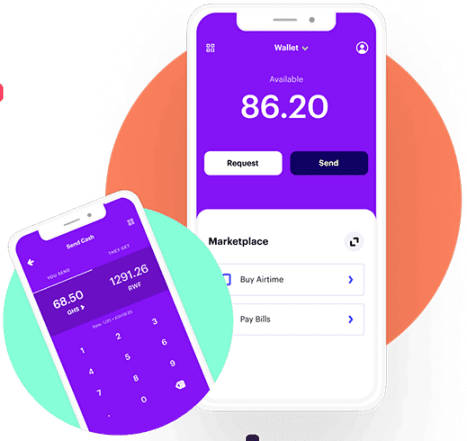
You can find more information on how to create a Chipper Cash account here, and if you have already created and verified your Chipper Cash account, you can move on to the steps for activating your Chipper virtual USD Card.
How to Activate Chipper USD Virtual Card
Launch the Chipper Cash and log in to your verified account
- Firstly, you need to add Naira to your Chipper wallet.
- Simply tap on the “Add Cash” icon on the home screen of the app
- Your Personal Chipper Account number will be displayed to you.
- Simply send the money from your local bank to your Chipper Wallet via that account number
- Once your wallet has been loaded, tap the “Card” icon on your Chipper app.
- Select “Claim Card”.
- Enter the requested information and tap “Looks Good!” once done.
- Tap “Continue”. and Your ‘looking good’ Chipper Card is ready to go
Note that Chipper allows you to create both NGN Card and US Card, so take note when selecting the card.
How Do You Fund Your Chipper USD Virtual Card?
It’s simple to fund your card on Chipper. To achieve it, adhere to the procedures below.
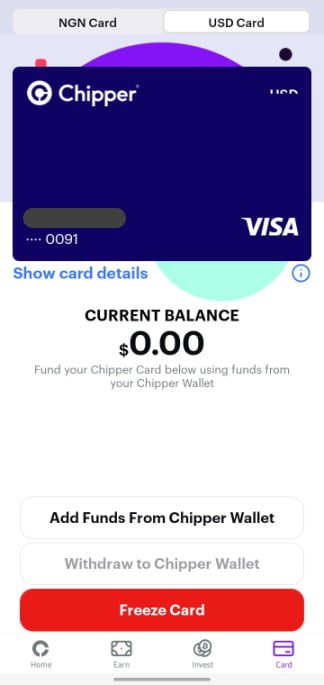
- Tap the “Card” tab and choose “Add Funds From Chipper Wallet”
- Type in the desired amount.
- Once you click on it, you’re going to see the current black market rates that they are going to charge you for $1
- Choose “Add Funds.”
- Your wallet will be debited and your Chipper Card balance credited.
And… you’re good to go!
Once you have successfully loaded the wallet from your local bank account. You can use the fund to pay for anything anywhere.
To get more info about your Chipper virtual card, simply click on the “Show card details” text and you’re going to see your card number, the expiry date, and the CVV.
So, this is exactly how you can use this app to create your cards and start making any form of international payment that you want to make online.
The nicest part of the Chipper app is that you can withdraw your USD dollars and deposit them back into your Chipper Wallet, from which you can transfer them to your local bank. All you need is to tap on the “Withdraw to Chipper Wallet” button and you are good to go.
Fun fact: The Chipper USD Card has a $5000 monthly limit. Isn’t it superb?
So, guys, that is what I want to share with you and I hope you find this article valuable as the apps are going to help you to be able to make payments online without the bank limits or any other limits that the banks are placing on your card right now.
Let me know in the comments if you found this article useful, and please share it using the share buttons.










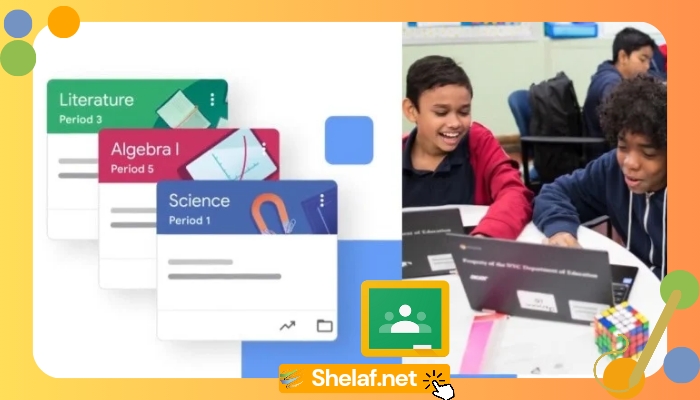


11 thoughts on “2 Working Virtual Cards for International Online Payment in Nigeria Without Limit”
Does Chipper cash give usa billing address too
Nope.
This is a message I received from aliexpress when attempted to use my chipper cash dollar virtual card for the 1st time without doing any withdrawer transactions before.
Payment Failed
You have reached the spending limit on your card or account. Error Code: CSC_7200009 Please
What is the naira equivalent of a dollar on flip by fluid coin when buying from Ali Express
Presently, it is N716.89.
The rate makes things more expensive than buying from Nigeria
Chippercash is charging 739/$
can i use chipper cash to buy apps on apple store ?
Nice one agba!
You are most welcome👍
Bro, abeg give us update on how to setup PayPal that send and receive in 9ja for benefit of we wey dey run international business.
What about naira to dollar rate on chipper cash ?