Hi guys, it is unfortunate that unlimited free browsing with a faster speed is not yet available. As a result, we must use the options that are now available until the best one becomes available.
Half a loaf is better than none. Presently, with an MTN Sim card, you can enjoy free browsing with a daily cap of 200MB, whereas the Glo network offers daily limits of 500MB through the use of Stark VPN Reloaded.
Stark VPN is always loaded with the necessary servers, it does not require importing a config file. You just need to update the tweaks version to the latest, select the tweak and you are good to go.
Table of Contents
Toggle- MTN Free Browsing with Stark VPN Reloaded Requirements
- Steps to Activate the MTN Free Browsing Using StarkVPN
- Glo Free Browsing with Stark VPN Reloaded Requirements
- How to Subscribe to Glo night and Weekend Plans
- How to Subscribe to Glo Opera Bundle
- Steps to Activate the Glo Free Browsing Using StarkVPN
- How to Enjoy This Glo Unlimited Browsing On iPhone or PC
Below is the detailed guide on how to configure the Current Blazing MTN and Glo free browsing cheat with Stark VPN Reloaded App.
MTN Free Browsing with Stark VPN Reloaded Requirements
- MTN internet-enabled SIM card with N0.0k
- 3G, 4G or 5G Android Smartphone
- Small internet data
- The latest version of Stark VPN Reloaded → Download here
Steps to Activate the MTN Free Browsing Using StarkVPN
Having gone through the requirements listed above, you are sure to have them ready and the next thing is the VPN setup. Kindly follow the instructions below to get rolling:
- Switch to any SIM that has internet data on your phone and turns on your regular data plan. The reason is that you need to update the tweak when you initially launch the Stark VPN.
- Launch the Stark VPN Reloaded and tap on the “hamburger” menu icon at the top left, then select “update tweak“.
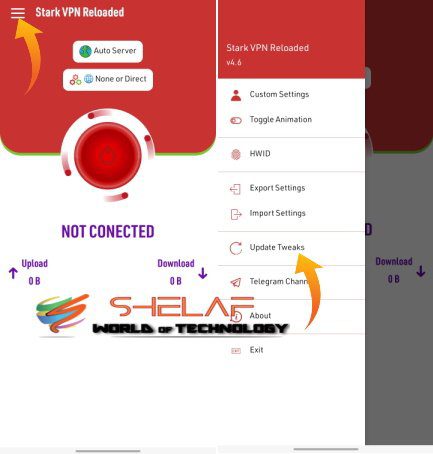
- After updating, click on the “gear” icon to load up tweaks.
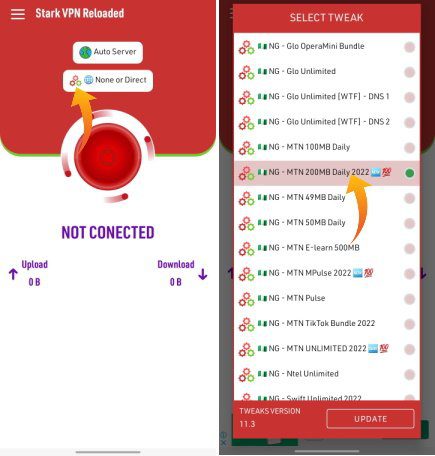
- Then select “NG – MTN 200MB Daily 2022” from the list.
- After that, just click on the big red button to connect.
- Once connected, minimize the app and start surfing with it.
Each MTN SIM is eligible for 200MB per day. To accumulate more data, you need to get multiple MTN SIMs. After using up one, insert another SIM in the same device and you can use another 200MB of free data.
Glo Free Browsing with Stark VPN Reloaded Requirements
- Glo internet-enabled SIM card
- 3G or 4G Android Smartphone
- Small internet data
- Glo night and Weekend Plans or Opera social bundle
- 50 or 100 Naira Glo airtime to activate the plan
- The latest version of Stark VPN Reloaded → Download here
Having gotten all of the above materials, then it’s time to subscribe to the Glo night and Weekend Plans or Opera social bundle in order to connect and enjoy free unlimited browsing.
How to Subscribe to Glo night and Weekend Plans
The first step to subscribing is to recharge your Glo SIM with the required amount of airtime (N25, N50, or N100)
- For the plan of 1GB that cost N100, dial *127*60# or SMS 60 to 127 or *777# then follow the prompt (Data » Buy Data Plan » Proceed (One-Off) » Night and Weekend Plans » then select 3 for N100 = 1GB 5Days Night plan). — It has 5 days validity and works between 12 am to 5 am.
- For the plan of 500MB that cost N50, dial *777# and follow the prompt. — It has 24hrs validity and works between 12 am to 5 am.
- For the plan of 250MB that cost N25, dial *777# and follow the prompt. — It has 24hrs validity and works between 12 am to 5 am.
How to Subscribe to Glo Opera Bundle
- 300MB for N100 (30 Days validity).
- 100MB for N50 (7 days validity).
- 25MB for N25 (1-day validity).
Steps to Activate the Glo Free Browsing Using StarkVPN
Having gone through the requirements listed above, you are sure to have them ready and subscribed to Glo night and Weekend Plans or Opera social bundle. The next thing is the VPN setup. Kindly follow the instructions below to get rolling:
- Switch to any SIM that has internet data on your phone and turns on your regular data plan. The reason is that you need to update the tweak when you initially launch the Stark VPN.
- Launch the Stark VPN Reloaded and tap on the “hamburger” menu icon at the top left, then select “update tweak“.
- After updating, click on the “gear” icon to load up tweaks.
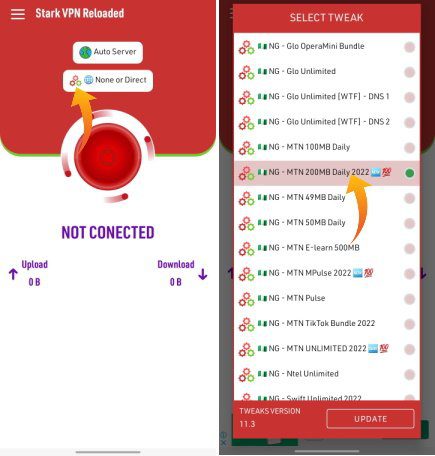
- Then select “NG – MTN 200MB Daily 2022” from the list.
- You could believe I made a mistake, but I assure you that I did not. You only need to choose the same tweak for the Glo SIM card as you did for the MTN to get the daily 500MB limit.
- After that, just click on the big red button to connect.
- Once connected, minimize the app and start surfing with it.
Each Glo SIM is eligible for 500MB per day. To accumulate more data, you need to get multiple Glo SIMs. After using up one, insert another SIM in the same device and you can use another 500MB of free data.
It is simple as that.
How to Enjoy This Glo Unlimited Browsing On iPhone or PC
You can actually share/tether your VPN connection with friends and loved ones who are using an iPhone/iPad or your PC. You can check the detail on how to Share/tether your VPN here.
That is all for now. Enjoy while it lasts.
If you have any questions, feel free to drop a comment.
Sharing is caring, kindly share this post on your various social media platforms.

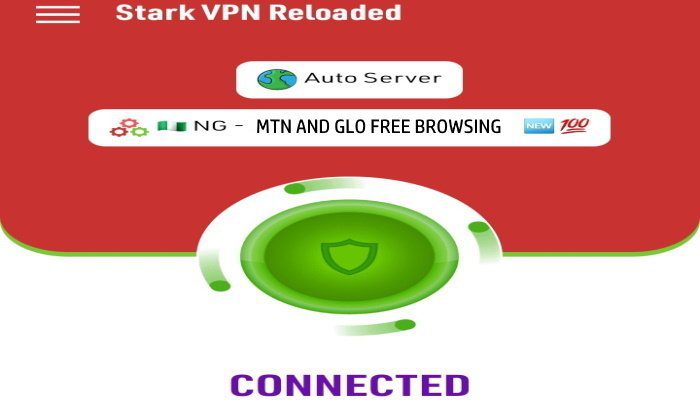
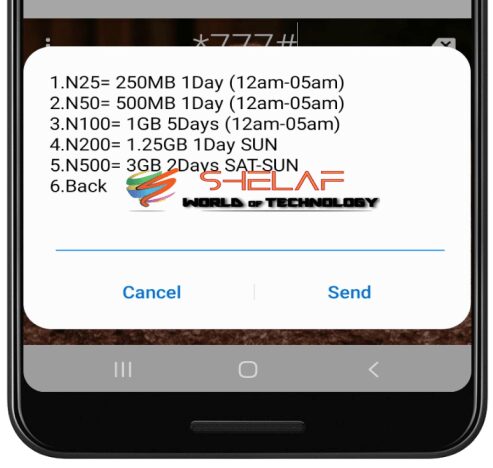



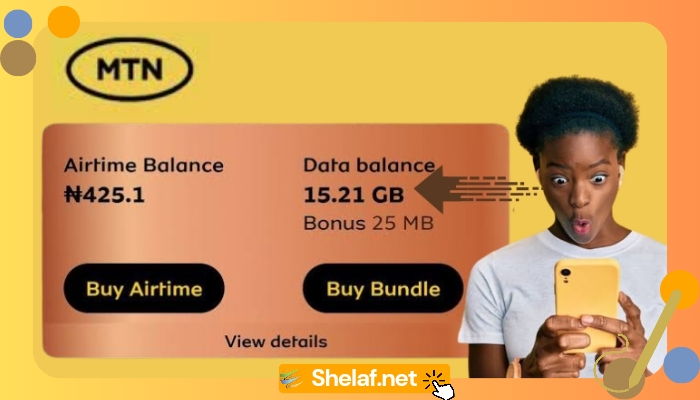
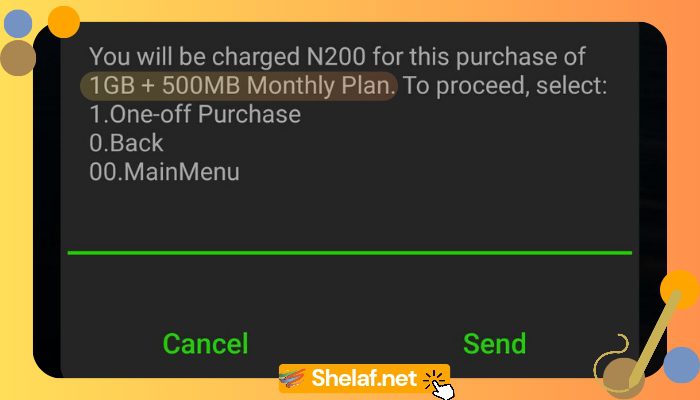






6 thoughts on “Current Blazing MTN and Glo Free Browsing with Stark VPN Reloaded”
Can I use the opera bundle option even though I don’t have opera mini browser?
Secondly is the opera bundle both day and night use ?
Yes, you can use it without the opera mini browser, the stark vpn will make it power all the apps on your Android phone and you can use the plan both days and nights with the help of the vpn.
Boss, you are always the best thumb up. Am using it right now. It’s very good and fast. Thanks boss. Boss have invested in bytebus I made my first withdrawal today. It was very awesome thanks. Always the best!
Thank you for your wonderful comment, dear Kaylee and I’m delighted you found the contents helpful.
I would really appreciate it if you could re-post your Bytebus testimony in the appropriate thread.
Thanks bro for the wonderful help you have been providing for us your cheat always rock and very fast, please if you don’t mind i will also like you to look into orbot VPN and tor browser and see what you can do to it because i so muchly love them
Is there glo still working?