For those who enjoy staying up late, such as me, using up your normal data plan due to late-night downloads and surfing may be rather annoying. To save the day—or rather, the night—in this situation, there is the MTN Night Plan! Let’s go over the specifics of this plan, including how much it costs, how much data it offers, and how to subscribe.
Contents
What does the MTN Night Plan entail?
Offering you incredibly low data prices between 11 p.m. and 6 a.m. is the main feature of the MTN Night Plan, also called the Pulse Nightlife Bundle. It’s made for those like us who operate best after dark, whether we’re streaming, working, or just spending a late night surfing the web.
Important Note: In order to benefit from the Night Plan, you must be a subscriber to the MTN Pulse plan. Don’t worry if you’re not on Pulse; we’ll talk about migrating later.
MTN Night Plan 2024: What You Get
Here’s a breakdown of the current MTN Night Plan options in 2024 (remember, prices can fluctuate slightly):
- 250MB for N30: Perfect for a bit of light browsing and downloading.
- 500MB for N50: A solid choice if you need more data.
- Larger Nightlife Bundles: For heavy usage, MTN offers bundles with even more data (think 2GB or more). You can combine multiple 250MB and 500MB Pulse Nightlife bundles to reach a maximum of 2GB in a single day.
How to Subscribe to the MTN Night Plan
It’s super easy to get started:
- USSD Code: Dial *406 and follow the prompts to select your plan.
- Text It: Send a text with the right keyword to 131 (for example, send “NIGHT” to 131 to get started with a basic plan).
- MyMTN App: The app is your best friend! Download it and navigate to the Night Plan section to subscribe.
Checking Your Night Plan Balance
Don’t run out of data unexpectedly! To check your Pulse Nightlife bundle balance, choose one of these easy methods:
- USSD Codes: Dial *310*96#, *310# or dial *406*3*3#.
How to Migrate to MTN Pulse (If You’re Not Already On It)
Ready to join the Pulse party? Here’s how:
- Text Power: Send “406” to 131
- USSD Magic: Dial *406*1# or *123*2*2#
- App Attack: Download the MyMTN app and find the plan change option.
- Web Wizardry: Visit https://mymtn.com.ng for an online plan change.
Extra Tip: Subscribing to a Nightlife Bundle will automatically move you to the MTN Pulse plan!
The Final Word
If late-night internet sessions are your thing, the MTN Night Plan in 2024 is a lifesaver for your data budget. Now, excuse me while I go make the most of my Nightlife Bundle!


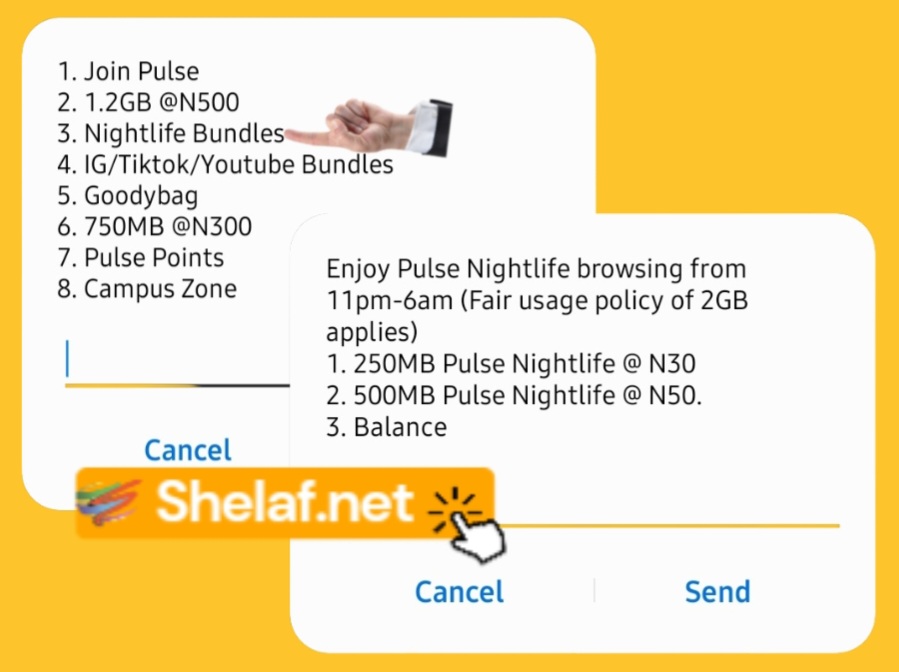









1 thought on “MTN Night Plan 2024: Prices, Data Volumes, and How to Subscribe”
the only pain about this, is that there is no ussd code to buy 2gb at once