FIFA’s always been a huge part of the football gaming world. Now, thanks to emulators like PPSSPP, we can play those classic PSP games on our phones and tablets. This guide’s all about FIFA 2025 PPSSPP (or EA Sports FC 25 PPSSPP, since EA changed things up), a killer mod that brings the latest football season right to your fingertips.
This article will walk you through everything FIFA 2025 PPSSPP. We’ll cover downloading and installing, tweaking the gameplay, and even fixing common problems. Whether you’re an emulator pro or just starting with PSP games on Android, this guide will get you set up to enjoy FIFA 2025 PPSSPP to the max. We’ll break down the ISO, save data, and texture files so you can get the most out of your gameplay.
Contents
Why FIFA 2025 PPSSPP is Blowing Up in 2025
I’ve been in the tech and gaming scene for over ten years, and I’ve seen trends come and go. One that’s really sticking is the love for retro gaming, especially through emulation. FIFA 25 PPSSPP is a prime example. Here’s why it’s so popular:
- Nostalgia: Lots of gamers grew up playing FIFA on the PSP. This mod lets them relive those glory days with updated rosters and features.
- Play It Anywhere: PPSSPP lets you play PSP games on tons of devices, especially Android phones and tablets. No need for the old console.
- Offline is King: These days, it’s refreshing to have a full football game you can play offline, anytime.
- Modders are Awesome: The modding community is always working hard, improving the game, and adding features that even the official versions might not have.
- The “EA Sports FC” Buzz: The name change adds a cool twist, and this mod lets you experience the “new” EA football era on a classic platform.
What’s the Deal with FIFA 2025 PPSSPP?
FIFA 2025 PPSSPP is basically a souped-up version of an old FIFA PSP game, updated for the 2024/2025 season. You play it using the PPSSPP emulator, a free app for Android, Windows, macOS, and Linux. And hey, if you like football games and want to try something different, check out our guide on Dream League Soccer 2025: DLS 25 MOD APK OBB Download. It’s another popular mobile soccer game with a big following.
A Closer Look at FIFA 2025 PPSSPP’s Features
Here’s what makes FIFA 25 PPSSPP a must-play for football fans:
- Updated Rosters and Transfers (2024/2025 Season): This is huge. The mod has all the latest transfers, so the teams are accurate.
- Kylian Mbappé at Real Madrid: Yep, you can play with Mbappé in that famous white jersey.
- Other Big Moves: It’s not just Mbappé. The mod’s got tons of other transfers, like:
- Yoro to Manchester United
- Kiernan Dewsbury-Hall to Chelsea
- Tosin Adarabioyo to Chelsea
- Riccardo Calafiori to Arsenal
- Fresh 2024/2025 Kits: Every team is rocking their new kits.
- New and Promoted Teams: The leagues are complete, with all the newly promoted teams in the mix.
- Better Gameplay: Player movements, AI, and the overall feel of the game have been improved.
- Game Modes Galore:
- Career Mode: Take your team to the top over several seasons.
- Tournament Mode: Play in tournaments like the Champions League and the new Euro 2024.
- Master League Mode: Create your dream team and crush the competition.
- Quick Match: Just want a quick game? You got it.
- Realistic Player Faces: The mod’s got updated player faces, even details like Osimhen’s and Mbappé’s face masks.
- English Commentary: Makes the matches more exciting.
- Play Offline: No internet? No problem.
- Multiplayer: Challenge your friends in local matches (this depends on the mod and PPSSPP version, though).
- PS5 Camera (Optional): Get a different view of the action with this camera angle.
- Battery Saving Mode
- Sharp Graphics: The game looks great on modern phone screens.
- Unique Goal Celebrations, Reactions, and Moves
Game Details and Tech Specs
| Feature | Specification |
|---|---|
| Game Name | FIFA 2025 PPSSPP (EA Sports FC 25 PPSSPP) |
| Version | 24.0.02 (Might be different depending on where you get it) |
| Developer | EA Sports (Original Game), Modding Community |
| Platform | Android, PSP (using PPSSPP) |
| File Size | Around 1.6 GB (Compressed) |
| Compatibility | Android 7.0 or newer |
| Minimum RAM | 2 GB |
| Recommended Storage | 4 GB |
| Game Mode | Offline |
| Downloads | 757,000+ (Give or take) |
| Last Updated | January 24, 2025 (Could vary) |
| Rating | 4.3/5 (Average) |
How to Install FIFA 2025 PPSSPP on Your Android
Here’s how to get FIFA 2025 PPSSPP up and running on your Android:
Step 1: Get Your Phone Ready
- Storage Space: Make sure you’ve got at least 4 GB free.
- Allow “Unknown Sources”:
- Go to your phone’s Settings.
- Find Security (or Apps & Notifications).
- Turn on “Install unknown apps” or “Unknown sources.” This lets you install apps from outside the Play Store.
Step 2: Download the Files
You’ll need these:
- FIFA 2025 PPSSPP Iso Save Textures: This is the main game file. Updated player data, textures, and other stuff. (About 1.6GB)
- FIFA 25 PS5 Camera (Optional): For that PS5 camera angle. (About 3MB)
- PPSSPP Gold Emulator: The app that lets you play PSP games. Get it from the official PPSSPP site or another trusted source.
- ZArchiver Pro (or another file extractor): You’ll need this to unzip the game files. It’s on the Play Store.
NOTE: You can find these files on different websites, blogs, or forums about PSP emulation. Just be careful and make sure you trust the source. You don’t want any corrupted files.
Step 3: Unzip the Files
- Open ZArchiver Pro.
- Find the FIFA 2025 PPSSPP Iso file you downloaded (probably in your “Downloads” folder).
- Tap the FIFA 2025 PPSSPP Iso file.
- Select “Extract.”.
- Pick a folder to extract to. It is a good idea to make a new folder called “PSP” (if you don’t have one) on your phone’s storage or SD card and then a subfolder called “GAME” inside it. Extract the ISO there.
- Optional: If you got the PS5 Camera file, unzip it and put the files where they need to go in the “PSP” folder (check the instructions that came with the camera mod).
Step 4: Install and Set Up PPSSPP Gold
- Install the PPSSPP Gold APK you downloaded.
- Open PPSSPP Gold.
- Give the app permission to access your storage.
- Go to the folder where you put the FIFA 2025 PPSSPP Iso (like “PSP/GAME”).
- You should see the FIFA 2025 icon. Tap it to start the game.
Step 5: Tweak PPSSPP Settings for Smooth Gameplay (Important!)
Here’s how to make the game run better:
- Graphics:
- Backend: OpenGL or Vulkan (Vulkan is usually better on newer phones).
- Rendering Resolution: 2x PSP or higher (play around to find a good balance between looks and performance).
- Frame Skipping: Off (unless it’s really laggy, then try 1 or 2).
- Postprocessing Shader: Off (can help performance).
- Audio:
- Enable Sound: On (obviously!).
- Controls:
- On-Screen Touch Controls: Change the layout and transparency however you like.
- External Controller: If you have a Bluetooth controller, you can set up the buttons for a more console-like feel.
Fixing Common Problems
-
Black Screen:
- Change PPSSPP Language: Try switching the PPSSPP language to Español (Spanish). It sounds weird, but it works for some people.
- Check the Files: Make sure the ISO and save data files are extracted right and aren’t corrupted.
- PPSSPP Settings: Try different rendering backends (OpenGL/Vulkan) and resolutions.
-
Lag/Slow:
- Lower Resolution: Drop the rendering resolution in the settings.
- Frame Skipping (Careful!): Try 1 or 2 if it’s really bad.
- Close Background Apps: Close other apps to free up RAM.
-
Game Crashes:
- Re-download: The files might be corrupted. Try downloading them again from a different source.
- Clear PPSSPP Cache: Clear the PPSSPP app cache in your phone’s settings.
PPSSPP Cheats and Settings: Level Up Your Game
Want to take things further? You can fine-tune settings and even use cheats (if that’s your thing).
- Best PPSSPP Settings: (See the detailed settings in the Installation Guide).
- PPSSPP Cheats: Some websites and forums have cheat codes for PPSSPP games. These can unlock stuff, change player stats, and more. Just remember, cheats can mess with the game’s balance.
If you get bored of FIFA and prefer playing games directly on your Android without an emulator, take a look at Download FIFA 25 Mod APK: Your Offline EA Sports FC 25 Fix. Or, if you want to explore another great football game on the PPSSPP emulator, read our guide on PES 2025 PPSSPP: Your Ultimate Android Guide. For the latest in mobile football, we’ve also got the scoop on eFootball PES 2025: Get the APK + OBB v9.2.1 Now!. And for something totally different, check out Total Football APK 2.4.030: A New Era of Mobile Soccer. It’s a fresh take on mobile soccer games.
Conclusion
FIFA 2025 PPSSPP is a fantastic way to play the latest football season on your Android using emulation. This guide has walked you through everything, from downloading the files to tweaking the settings. Remember to get your files from trusted sources, follow the steps, and play around with the settings to find what works best on your phone.
Follow this guide, and you’ll be scoring goals in FIFA 25 PPSSPP in no time! I love seeing how tech lets us revisit and enjoy classic games in new ways. The PPSSPP community is always growing, so keep an eye out for new mods, updates, and ways to improve your FIFA 25 PPSSPP experience in 2025 and beyond. Have fun on the pitch!



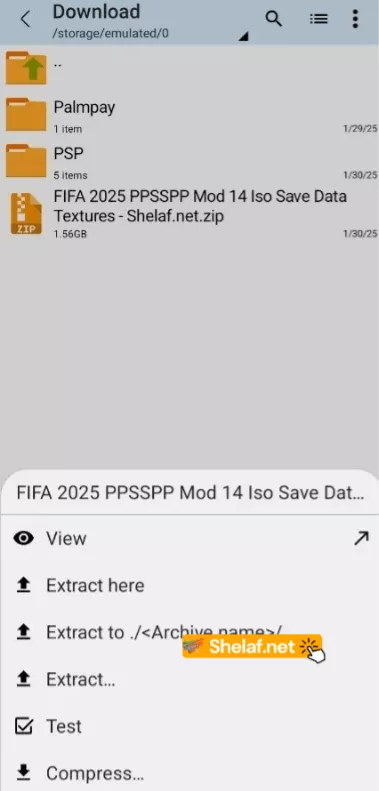










15 thoughts on “FIFA 2025 PPSSPP: ISO Download & Gameplay Guide (2025)”
so cute
I like it
no download link
I need ea fc sport 25 PPSSPP download
Hi Laoye, thanks for your comment! We’re working on getting the EA Sports FC 25 PPSSPP download links and information ready for you. Stay tuned!
Hi Laoye, you asked, and we delivered! 🎉 The EA Sports FC 25 PPSSPP download and installation guide is ready. Check it out here and let us know what you think!
Boss, where is the download link?
Hi Gabriel, Apologies for the delay in responding to your comment from Friday. The download links you’re looking for are embedded directly within the article text. Please check carefully under the section titled ‘Step 2: Download the Files.’ You’ll find the specific links for the FIFA 2025 PPSSPP Iso Save Textures, PS5 Camera, PPSSPP Gold Emulator and ZArchiver Pro, listed there. Hope this helps!
I downloaded it already but it was Fifa 14 that is playing.
Give me tips on the installation to be able to switch it to pes25
how did you even see the link to download
I want to download viva
Hey, they don’t need an password to open the ZIP file
How do I pack the camera folder?
oga there’s no link to download
Hi Jerry, the download links you’re looking for are embedded directly within the article text. Please check carefully under the section titled ‘Step 2: Download the Files.’ You’ll find the specific links for the FIFA 2025 PPSSPP Iso Save Textures, PS5 Camera, PPSSPP Gold Emulator and ZArchiver Pro, listed there. Hope this helps!