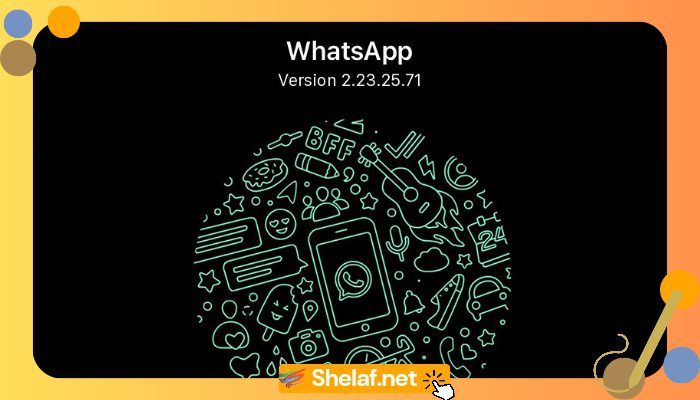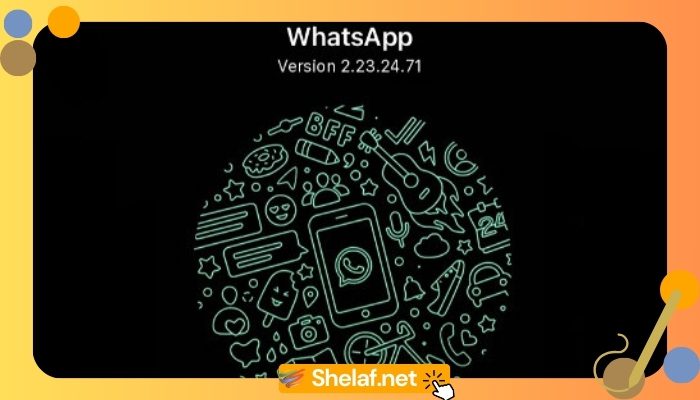In the ever-evolving landscape of WhatsApp updates, the recent release of version 23.25.10.71 through the TestFlight beta program has stirred excitement among users. Delving into the details, this blog post unveils the intriguing additions in the latest WhatsApp beta for iOS, showcasing the platform’s commitment to enhancing the user experience.
Contents
Breaking Down the Update
WhatsApp, in its perpetual quest for innovation, introduces a groundbreaking feature: filters for status updates. The version, prominently displayed as 2.23.25.71 in WhatsApp Settings and 23.25.10 (543494882) in the TestFlight build, brings forth a new era in how users interact with status updates.
Navigating the Vertical List
Upon installing the update, beta testers are greeted with a refreshing new section where status updates are elegantly listed in a vertical format. This intuitive design addresses users’ clamor for an organized and accessible experience. A sneak peek into this section reveals a seamless integration of four filters, revolutionizing the way users engage with status updates.
The Power of Filters
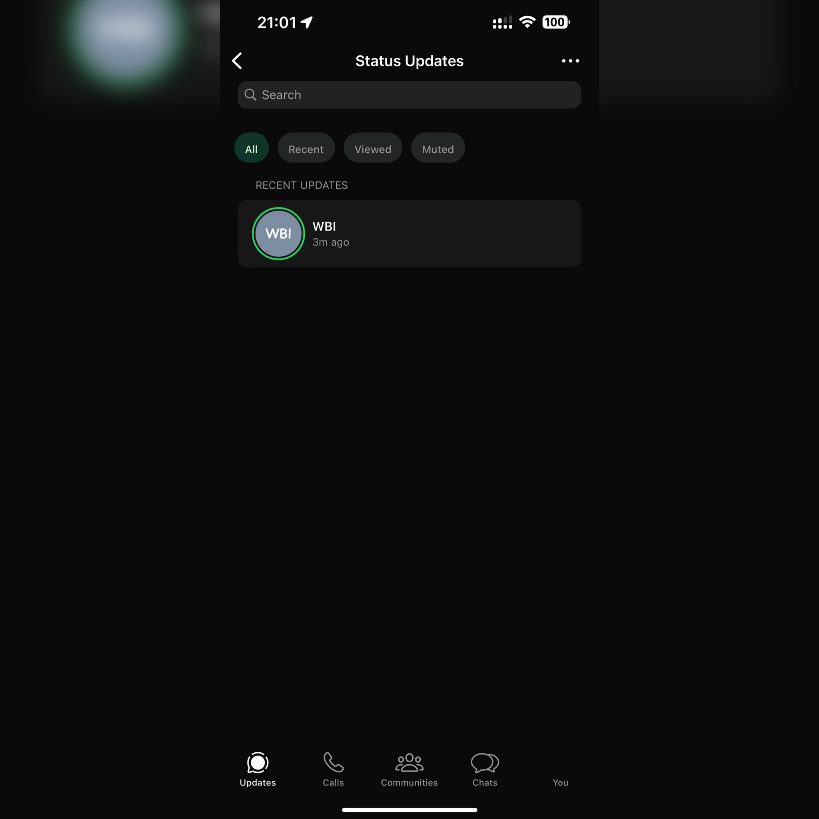
1. All:
- Catch up on all status updates from your contacts in one place.
2. Recent:
- Stay abreast of the latest posts with a dedicated filter for the most recent updates.
3. Viewed:
- Effortlessly track previously viewed status updates for a streamlined experience.
4. Muted:
- Separate and explore muted updates without cluttering the recent update list.
User-Centric Advantages
The incorporation of these filters empowers users, offering unparalleled control over the content they consume. This customization aligns with individual preferences, ensuring a tailored experience for every user. In response to user feedback desiring a return to the beloved vertical list format, these filters seamlessly integrate the familiarity and user-friendliness users have been longing for.
How to Access Innovation
To explore these cutting-edge features, beta testers can access the new section by tapping the three-dot icon in the upper-left corner of the Updates tab. From there, selecting the “View all statuses” option opens the door to a world of refined categorization and personalized content.
Conclusion
As this feature rolls out to beta testers through the TestFlight app, anticipation builds for a wider release in the coming weeks. WhatsApp continues to redefine the status update experience, propelling user satisfaction to new heights.
Stay tuned for an enhanced, personalized journey through your WhatsApp status updates!