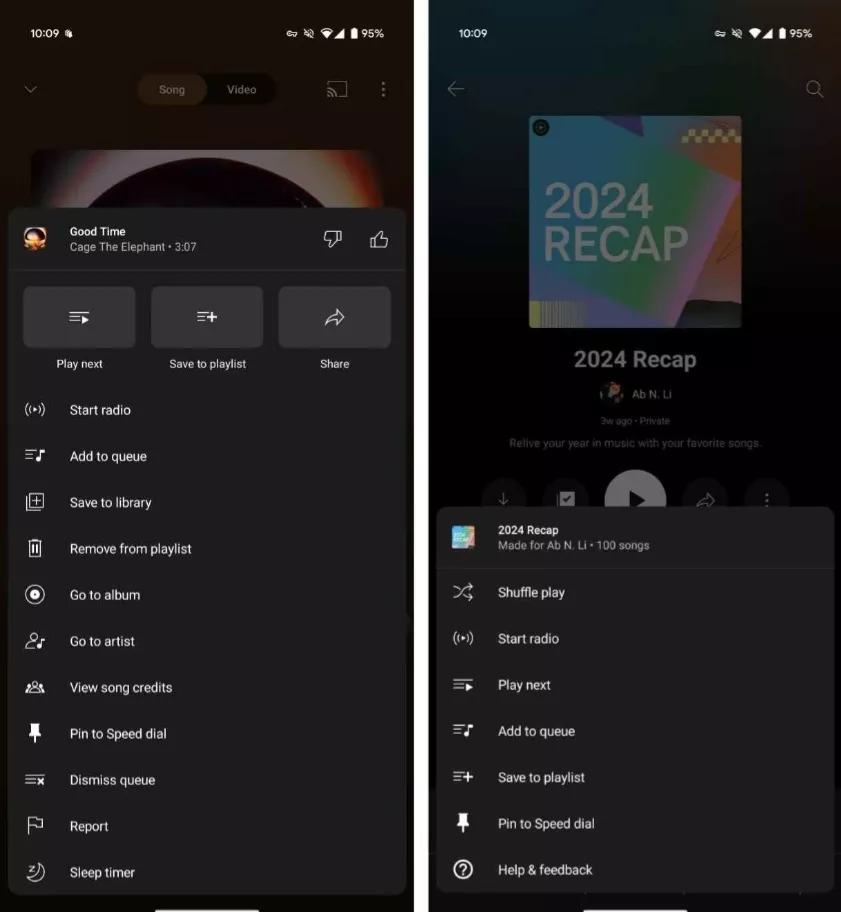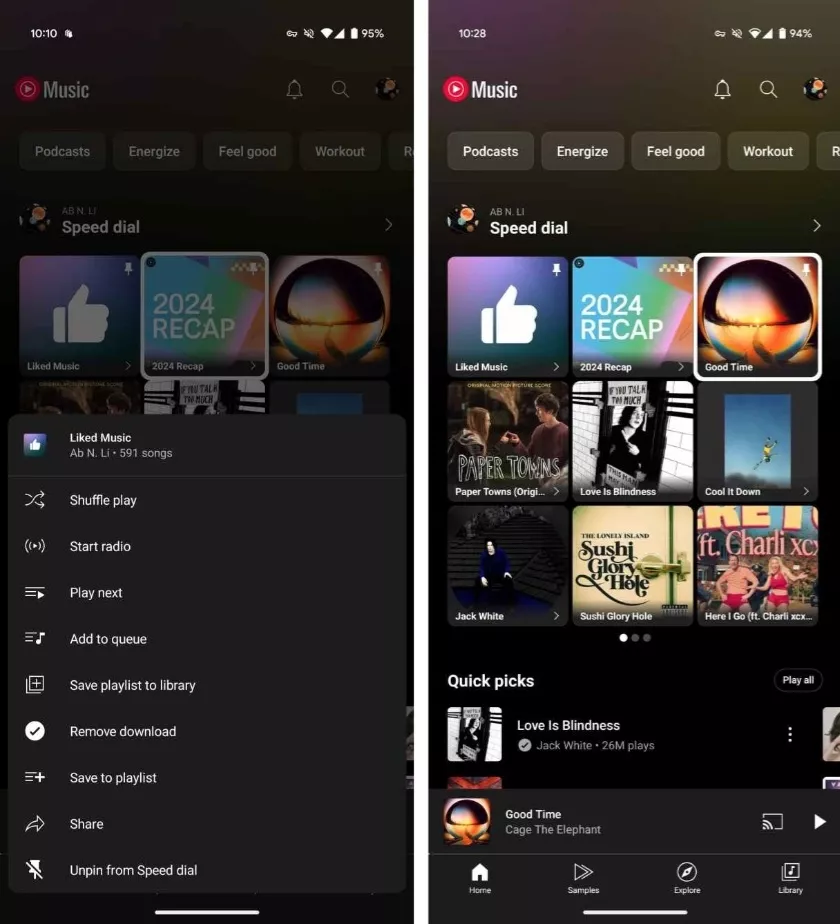YouTube Music has rolled out a new feature that allows users to pin their favorite music content directly to the Speed Dial section on the app’s home screen. This update provides a more personalized and efficient user experience, granting quick access to your most-loved tunes. Available on both Android and iOS devices, this enhancement complements the existing Speed Dial feature introduced in October. As reported by 9to5Google, this update adds a new dimension of customization to the user interface. Let’s dive into the details of how to use this new feature and explore its potential benefits.
Contents
How to Pin Music to Speed Dial
Pinning music to your Speed Dial is a straightforward process. Here’s a step-by-step guide:
- Open the Overflow Menu: Navigate to the song, music video, album, or playlist you want to pin. Tap the three-dot overflow menu.
- Select “Pin to Speed Dial”: A new option labeled “Pin to Speed Dial” will appear in the menu. Tap on it.
- Pinned Content Appears: The selected content will now be displayed in the 3×3 Speed Dial grid on your home screen, marked with a pin icon in the top-right corner.
Alternative Pinning Methods:
- Three-dot Button: You can also access the “Pin to Speed Dial” option through the three-dot button on the Now Playing screen.
- Long-Press: Long-pressing the content you want to pin will also bring up the option.
Unpinning Content:
To unpin content, simply follow the same steps as above and select “Unpin from Speed Dial” from the menu.
Benefits of Pinning Music to Speed Dial
This new feature offers several advantages:
- Quick Access to Favorites: Easily access your most-played songs, albums, or playlists without searching.
- Personalized Home Screen: Customize your Speed Dial to reflect your current music preferences.
- Efficient Music Discovery: Pin new releases or discover weekly mixes for a more diverse listening experience. For those who enjoy curating their own offline collections, exploring options like those outlined in our “YouTube to MP3: Build Your Offline Music Library in Minutes” guide can further enhance your music library.
- Organized Library: Keep your favorite content neatly organized and readily available.
Use Cases for Music Pinning
- Pin “Liked Music” Playlist: Ensure your curated collection of liked songs is always just a tap away.
- Pin Current Obsessions: Keep your current favorite song readily accessible for repeated listening.
- Organize Music by Mood: Create mood-based playlists and pin them to your Speed Dial for easy access. You can even create genre-specific playlists, like the one featured in our post “Get Your Boots Scootin’: The Ultimate YouTube Music Playlist for Upbeat Country Hits,” and pin it for quick access.
- Pin New Releases: Stay updated with the latest music by pinning new releases from your favorite artists.
Comparison to Similar Features
While YouTube Music previously lacked the ability to pin specific carousels or sections to the home feed, this new feature provides a similar level of customization. It allows users to prioritize and fix the position of their preferred content on the home screen, enhancing the overall user experience.
Availability and Compatibility
The “Pin to Speed Dial” feature is currently available on both Android and iOS devices running YouTube Music version 7.29 and 7.31, respectively. However, it’s worth noting that Speed Dial is not yet supported on Android tablets or the web version of YouTube Music. Additionally, the older “Listen again” feature remains available.
Final Thoughts
The ability to pin music content to Speed Dial is a welcome addition to YouTube Music. It provides a simple yet effective way to personalize your home screen and streamline your music listening experience. Whether you’re pinning your “Liked Music” playlist, your current favorite song, or a curated selection of albums, this feature offers a new level of customization and convenience.
Additional Tips for Using Speed Dial
- Experiment with Different Content: Pin a variety of content, including songs, albums, playlists, and music videos, to explore different listening experiences.
- Regularly Update Your Pins: Keep your Speed Dial fresh and relevant by unpinning old content and adding new favorites.
- Utilize Multiple Pages: If you have a large library of music, consider using multiple Speed Dial pages to organize your pins effectively.
- Combine with Other Features: Use Speed Dial in conjunction with other YouTube Music features, such as the “Your Mix” and “Discover Mix” playlists, to enhance your music discovery journey.
Looking Ahead
As YouTube Music continues to evolve, we can anticipate further enhancements to the Speed Dial feature and other personalization options. These updates will likely focus on providing users with even more control over their music listening experience, making it easier to discover and enjoy their favorite content.