The Pro Evolution Soccer (PES) series has always been a favorite for football gaming fans. While Konami has shifted its focus to next-gen consoles and mobile platforms, a dedicated community keeps the classic PES experience alive through emulation. This guide dives deep into the world of PES 2025 PPSSPP, showing you how to enjoy this fan-made edition on your Android device using the PlayStation Portable (PSP) emulator. Whether you’re a seasoned pro or just starting, this article will equip you with everything you need to get PES 2025 PPSSPP up and running. We’ll cover downloading, installing, mastering features, and troubleshooting common problems.
Contents
Why PES 2025 PPSSPP Still Rocks
The charm of PES 2025 PPSSPP lies in its mix of nostalgia and modern convenience. Here’s why it’s still a hit:
- Play Anywhere, Offline: A huge plus is that PES 2025 PPSSPP offers complete offline play, unlike many current mobile games. This is perfect for those with limited or pricey internet access.
- Endless Customization: The PSP modding scene is buzzing, with constant updates to rosters, kits, stadiums, and gameplay tweaks, specifically for PES 25 PPSSPP. This keeps things fresh and lets you tailor the game to your liking.
- Classic Gameplay: Many find the gameplay of older PES titles more engaging and realistic. PES 2025 PPSSPP brings back that beloved style.
- Runs on Almost Anything: PPSSPP is surprisingly well-optimized, so even budget Android devices can handle PES 2025 PPSSPP without a hitch. And if you’re on the hunt for other games to try on your PPSSPP emulator, check out this article on 50 High-Quality PPSSPP Games To Download.
What’s Inside PES 2025 PPSSPP (PSP Iso)
This fan-made version of PES 2025 PPSSPP builds on the classic PES foundation but adds modern updates and improvements:
- Current Rosters and Transfers: Modders work hard to keep team rosters in PES 2025 PPSSPP up-to-date with the latest transfers so that you can play with your favorite players on their current teams.
- Fresh Kits and Balls: Get into the new season with updated kits for all the major teams and authentic match balls in PES 25 PPSSPP.
- Better Visuals: Texture packs and other visual tweaks bring a surprising level of detail to PES 2025 PPSSPP, with sharper player faces and more realistic stadiums.
- Tons of Game Modes: PES 2025 PPSSPP has something for everyone:
- Exhibition Matches: Jump into quick matches against the AI or a friend.
- Master League: Take control and build your dream team, managing everything from finances to tactics.
- Become a Legend: Live the career of a single player, from rookie to superstar.
- Champions League: Compete in the famed UEFA Champions League tournament.
- World Cup: Lead your nation to glory in the FIFA World Cup.
- Training: Practice and perfect your skills.
- Improved Gameplay: You’ll find better AI, more realistic ball physics, and a wider range of player abilities in PES 25 PPSSPP.
- Your Choice of Camera: PES 2025 PPSSPP lets you pick from different camera angles, including the popular PS5-style view for a more immersive experience.
- English Commentary: Enjoy commentary from well-known voices like Peter Drury and Jim Beglin.
Downloading PES 2025 PPSSPP (PSP ISO, Save Data, and Textures)
Here’s where you can grab the files you need for PES 2025 PPSSPP. Make sure to download the version that suits your preferences:
Download Links:
- PES 2025 PPSSPP ISO (PS5 Camera Edition): (This version has a wider, more modern camera angle.) – (File Size: 1.01 GB)
- PES 2025 PPSSPP ISO (Normal Camera Edition): (This version uses the classic PSP camera angle.) – (File Size: 1.10 GB)
- ZArchiver Pro (For File Extraction): (You’ll need this app to unzip the files.)
- PPSSPP Gold Emulator: (The best emulator for running PES 2025 PPSSPP)
Getting PES 2025 PPSSPP Up and Running: A Step-by-Step Guide
Follow these steps to install PES 2025 PPSSPP on your Android device:
- Get ZArchiver Pro: Download and install ZArchiver Pro from the link above. You’ll need it to extract the game files.
- Download Your Game Files: Download the PES 2025 PPSSPP ISO. Pick either the PS5 Camera (File Size: 1.01 GB) or the Normal Camera version (File Size: 1.10 GB).
- Extract the ISO:
- Open ZArchiver Pro.
- Find where you downloaded the PES 2025 PPSSPP ISO file (probably the “Downloads” folder).
- Tap the ISO file Save Data Textures (it’ll likely be a .zip or .rar file).
- Choose the “Extract icon.” and make sure the extraction location is Device Storage.
- Wait for the eFootball PES 2025 PPSSPP – PSP ISO and other files to be completely extracted, and in the process, a PSP folder will be created, or it will overwrite the already available PSP folder. This might take a few minutes. You’ll see a new “PSP” folder when it’s done.
- Install PPSSPP: Get the PPSSPP Gold emulator from the link we provided.
- Set Up PPSSPP:
- Open PPSSPP.
- Permit it to access your storage.
- Go to the “Games” tab.
- Tap “Browse…”
- Find the “PSP” folder (from step 3).
- Select it and tap “Use this folder.”
- Launch the Game: You should now see the PES 2025 PPSSPP icon in PPSSPP’s “Games” tab. Tap it to play!
Troubleshooting PES 2025 PPSSPP:
- Black Screen Fix:
- Try a Different Language: In PPSSPP, go to “System” -> “Language” and switch it to “America Latina (Espana).” This often does the trick.
- Tinker with Rendering: In PPSSPP, go to “Graphics” -> “Backend” and try switching between OpenGL and Vulkan.
- Try a Different Language: In PPSSPP, go to “System” -> “Language” and switch it to “America Latina (Espana).” This often does the trick.
- Crashes or Freezing:
- Turn Off Fast Memory: In PPSSPP’s settings, go to “System” and uncheck “Fast Memory (unstable).”
- Disable ‘Ignore Bad Memory Accesses’: Also in “System,” uncheck “Ignore bad memory accesses.”
- Use Buffered Rendering: In “Graphics,” make sure “Mode” is set to “Buffered Rendering.”
- Lower the Graphics: If your device is struggling, try turning down the resolution, texture scaling, and other graphics settings.
- Lagging? Try This:
- Frameskip: In PPSSPP’s “Graphics” settings, experiment with “Frameskipping” (try 1, 2, etc.).
- Hardware Acceleration: Double-check that it’s enabled on your device.
- Close Background Apps: Free up resources by closing other apps.
Become a PES 2025 PPSSPP Master: Tips and Tricks
- Get Used to the Controls: PPSSPP lets you customize the on-screen controls, so tweak them until they feel right.
- Hit the Training Ground: Practice makes perfect. Spend time in training mode to hone your skills.
- Find Your Formation: Experiment with different formations and tactics to see what works best for you.
- Know Your Players: Each player has unique skills. Learn how to use them to your advantage.
- Join the Community: There are tons of online forums and groups dedicated to PES 2025 PPSSPP modding. Dive in to find new content, updates, and tips. And if you’re a big football fan, you might also want to check out the FIFA 25 Mod APK for a different mobile experience or the classic FIFA 22 APK Mod with OBB Data for offline play.
Conclusion:
PES 2025 PPSSPP is a great way to enjoy the classic PES experience on your Android. With its offline play, customization options, and active modding community, it offers a unique and fun football gaming experience. This guide has given you all the info you need to download, install, and master PES 2025 PPSSPP. Now get out there and dominate the virtual pitch!



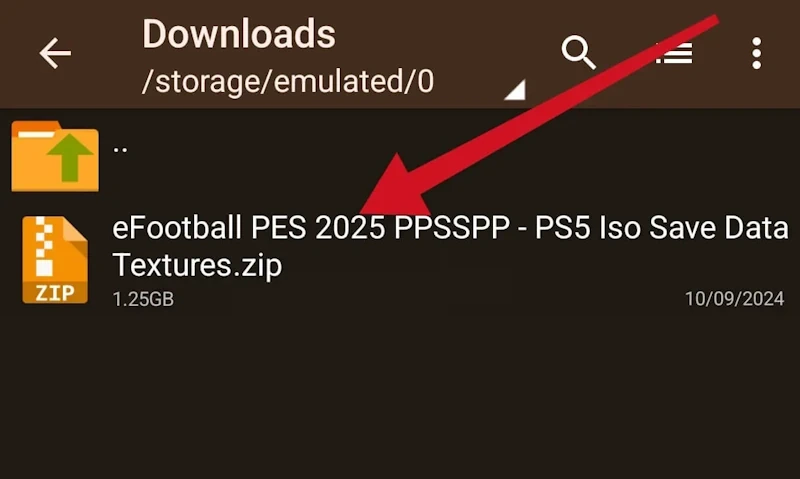
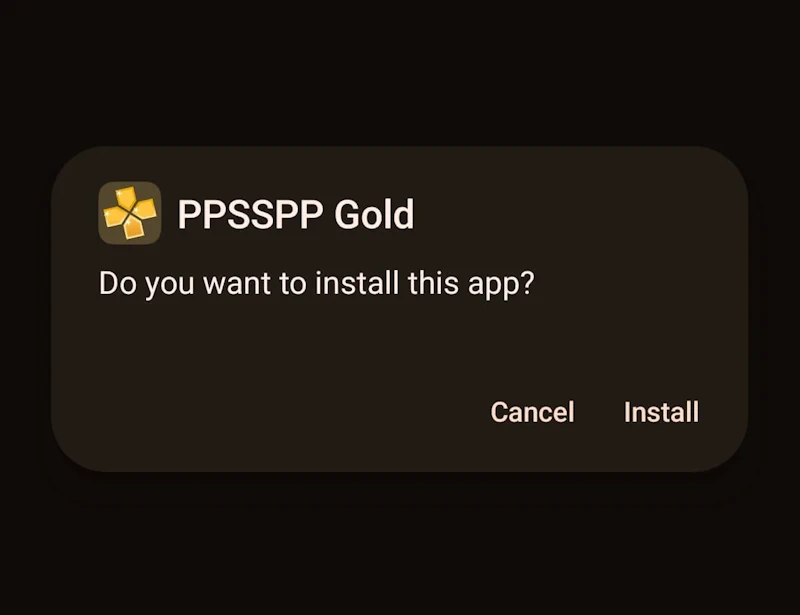
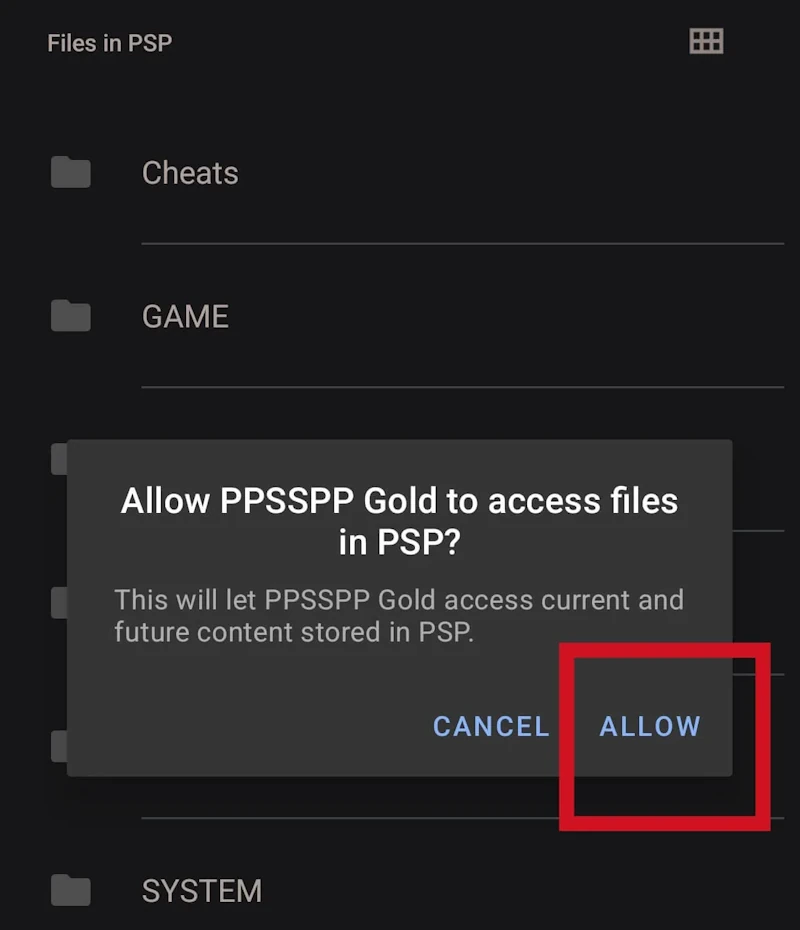
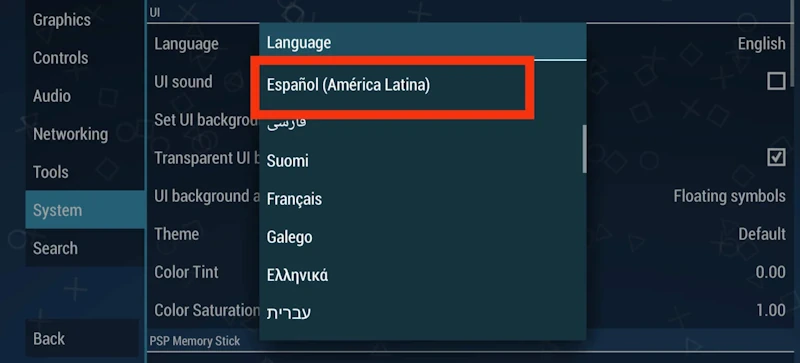




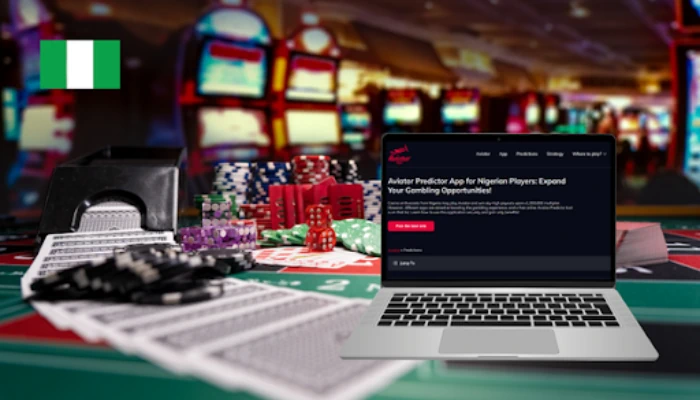
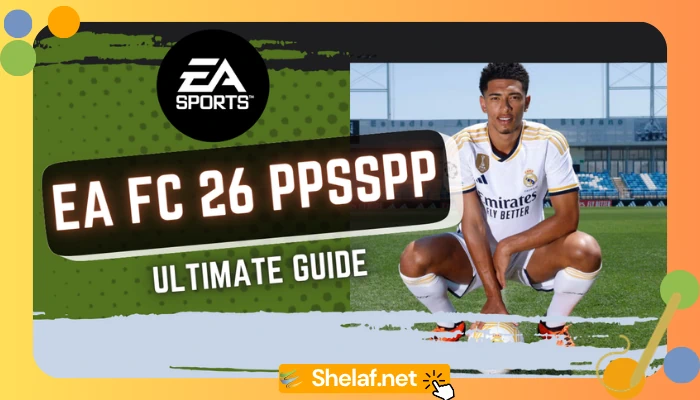

6 thoughts on “PES 2025 PPSSPP: Your Ultimate Android Guide”
we appreciate you for making me experience a wonderful day love you and hope to see forther on 26 once again thanks
Please the players name is not accurate with the commentary for example.mbappe is called aspas,vinicius is called xavi Bellingham is called Gerrad and many more thank you.
Hi Elijah,
Thanks for pointing that out! You’re right, commentary accuracy in PES 2025 PPSSPP (and other modded PSP games) can be a bit hit-or-miss. The issue stems from the fact that these are fan-made updates built upon an older game. The modders have to work within the original game’s limitations, and the commentary system is often one of the hardest things to modify. While the rosters and kits might be updated, perfectly syncing the commentary with all the new players is a massive challenge.
We appreciate you bringing this to our attention. It’s helpful for other users to know what to expect.
Interested
link to download the game
how to set up commentary on PPSSPP step by step guide