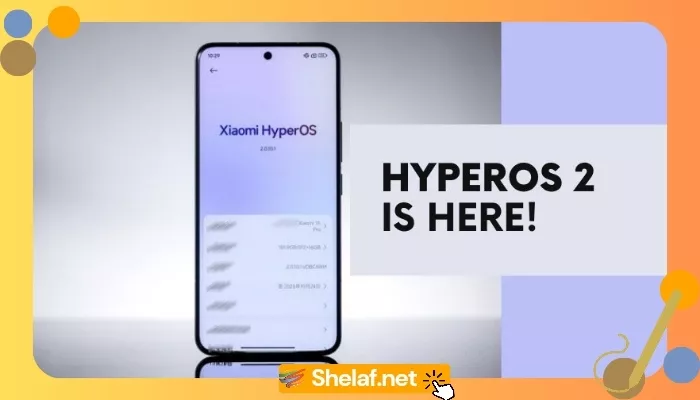Xiaomi has started pushing the next version of its OS out to global users. Xiaomi HyperOS 2, running on the new Android 16 Beta 2, is now popping up on select flagship devices outside China—a key move in Xiaomi’s software game.
After an initial beta run in China, owners of the Xiaomi 14T Pro and the upcoming Xiaomi 15 internationally can grab this developer preview. It’s clear Xiaomi wants its worldwide audience to get their hands on the latest Android developments, packaged within the Xiaomi HyperOS experience, sooner rather than later. This is a shift from the China-first approach seen previously (with the Redmi K70 Ultra/Xiaomi 15), letting enthusiasts and developers everywhere get a taste of what’s next.
Contents
What’s the Deal with HyperOS 2 on Android 16 Beta 2?
Think of Xiaomi HyperOS as Xiaomi’s custom skin and feature set laid over standard Android. HyperOS 2 pairs up with Google’s latest test software, Android 16 Beta 2. Doing this lets Xiaomi build and test its unique features right alongside Google’s newest platform changes, hopefully leading to a smoother final product down the line. Trying this beta gives you a sneak peek at both the future of Xiaomi HyperOS and the core improvements coming in Android 16.
Who Gets It? (Eligible Devices & Builds)
Right now, this global beta is only officially available for:
- Xiaomi 14T Pro: Build
OS2.0.250327.1.WNNMIXM.PRE-DPP - Xiaomi 15: Build
OS2.0.250327.1.WOCMIXM.PRE-DPP
The “MIXM” in the build confirms it’s the global version, and “PRE-DPP” flags it as a developer preview. Make sure you snag the right file for your phone.
What’s New? Potential HyperOS 2 Beta Features
Beta software is mostly about finding bugs, but Xiaomi HyperOS 2, especially on top of Android 16 Beta 2, is likely bringing some welcome tweaks:
- Smoother Animations: Expect slicker UI transitions and visual feedback as you navigate the system.
- Better Battery Life?: Android 16’s core optimizations combined with Xiaomi’s own power-saving tech could mean your phone lasts longer, but this often needs fine-tuning.
- Tighter Privacy: Building on Android’s focus, look for more ways to control app permissions and data.
- Cleaner Notifications: Maybe some improvements in how Xiaomi HyperOS handles the daily flood of alerts.
- Smarter AI Stuff: Early hints of AI features (for performance, camera, etc.) might be tucked away, though the real magic usually waits for the stable release and specific hardware.
This beta is your chance to play with Google’s Android 16 features early, wrapped up in the Xiaomi HyperOS package.
Want to Install It? Here’s How (Proceed with Caution!)
Putting beta software on your phone isn’t automatic and definitely comes with risks. This is mainly for developers or experienced users who know how to fix things if they go wrong.
- Check Your Phone: Is it really a global Xiaomi 14T Pro or Xiaomi 15? This won’t work on other models.
- BACK UP YOUR DATA: Seriously, do this first. Beta software can crash, burn, and force you to wipe your phone. Back up everything important (photos, files, apps) somewhere safe, like your computer or the cloud.
- Get the Right Firmware: Download the correct
PRE-DPPfile for your exact model from the links below. Double-check the filename. - Install It: You’ll likely need to use Xiaomi’s flashing tools or find a good guide for installing firmware manually. This might mean using the built-in updater’s ‘Choose update package’ option, or if you’re more advanced, unlocking the bootloader and using fastboot. Look for instructions on the Xiaomi Community or trusted forums.
- Be Patient: The phone might take a while to boot up the first time. And expect bugs—that’s the point of a beta.
Don’t Ignore the Risks: Why You Might Wait
Before you jump in, remember:
- It Will Be Unstable: Expect apps to crash, the phone to freeze, or things to just act weird.
- Bugs Guaranteed: Finding bugs is the purpose of this release. You’ll find them.
- Performance Might Dip: Battery life could be worse, and things might feel slower than usual.
- Apps Might Break: Not all your current apps will like this new Android/HyperOS version yet.
- Data Loss Possible: Even with backups, things can go wrong during install or use.
Seriously, we don’t recommend installing this on your main phone unless you enjoy troubleshooting and can easily switch back to the stable version if needed.
Direct Download Links (Beta Firmware)
Grab the correct file for your device:
- Xiaomi 14T Pro (Global): OS2.0.250327.1.WNNMIXM.PRE-DPP
- Xiaomi 15 (Global): OS2.0.250327.1.WOCMIXM.PRE-DPP
Reminder: You download and install beta software entirely at your own risk. Stick to official or trusted download sources.
What’s Next? Timelines and the Stable Release
Google usually pushes the final public version of Android out around late Q3 (August/September). While the source mentioned a possible June 2025 finalization (seems early), plan on Android 16 stable hitting phones sometime later in the year.
Xiaomi typically follows suit, releasing its stable Xiaomi HyperOS updates sometime after Google makes Android official. So, we’ll probably see the finished Xiaomi HyperOS 2 start rolling out perhaps late 2025 or early 2026. This beta shows Xiaomi is working to keep up with Google’s schedule.
Wrapping Up
Getting the Xiaomi HyperOS 2 beta globally for the 14T Pro and Xiaomi 15 is a nice preview for the keenest users and developers. It shows where Xiaomi’s software is heading and gives early access to Android 16 goodies. It’s exciting stuff, but remember the beta warnings—install carefully if you choose to dive in. This is the next chapter for Xiaomi HyperOS.