Most PC users who are very much addicted to downloading can never play with the Internet Downloading Manager (IDM) because they know that it’s a powerful tool to increase download speeds by up to 5 times, and resume/schedule downloads. You can read more detail about IDM and download the cracked version of it from this #link.
IDM is only available for the Microsoft Windows operating system. The good news is that we have found similar software for Android users, which is ADM (Advance Download Manager). ADM Pro is a powerful Downloader for Android devices. It will increase the downloading speeds on your Android device up to 5 times. It’s the best Android download manager for you! You can pause and resume your downloading files at your own convenient time and also restart them.
Contents
Features of Advanced Download Manager Pro
» Download up to three files simultaneously;
» Accelerated download by using multithreading (9 parts)
» Interception of links from the browser and clipboard;
» Icon of the program and downloading progress in the notification panel;
» Backup list of downloads and settings on SD card;
» Completion notification by sound and vibration;
» Resume after reconnection or program restart;
» Save different file types in different folders;
» Built-in browser for sites with registration;
» Plan files download on a schedule;
» Widget on your home screen;
» Site manager;
» No ads and much more.
ADM Pro v14.0.21 (ADM Mod Pro)
The developer said that you cannot download YouTube videos with it under Google rules, but the simple tip to download YouTube videos with your ADM pro is; by adding ss to your YouTube URL, click on search and you will be redirected to SaveFrom. Tested and confirmed working via Savefrom. Hope you understand what I mean by that. If not, follow the instruction in this link: www.shelaf.net/2012/09/how-to-download-youtube…

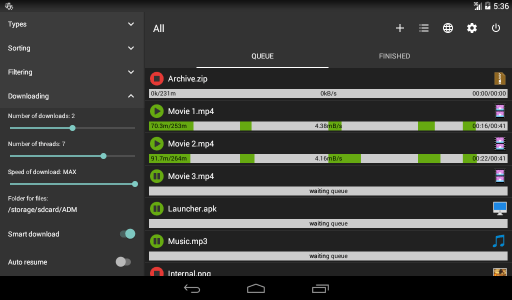










32 thoughts on “Download ADM Pro To Increase The Downloading Speeds On Android Device Up To 5 Times”
Thanks shelaf, but the latest UC browsers and other UC browser version does it well
Not installing on lollipop
The link is not opening
I stick to my uc Brower
Try this one too, to see d different
It working fine with android 5.1, make sure u allow installation of apps from unknow source, under "security" in d setting of ur android device
The link is working fine, nothing is wrong with it.
i have been using ADM for the past 2 years now…… uc browser download speed is nothing compared to adm
Bro did it normally take over download as it use to be on system? Cant even find it after installation
My avast antivirus keep complaining malware detected after installing this and hope I'm safe?
Yeah. Once d downloading is about to start from d browser, u will see a pop option for u to choose preferred downloader, simply select ADM & tick always take over d downloading option.
Just ignored that complain, u are 100% safe with ADM.
I will try it out later
The adm doesn't take over download ooo, what do I do??
Thanks sire
Mr Shelagh it didn't take up download I tot it will take up downloading like idm
Walahi d speed pass system own no be mouth lol
Blaze running like ALAFISE hahhahhahahahahahahha wa gbayi shelaf
This is a very nice post. You may want to try SEO ON PAGE at androidbrag.com/2016/04/Seo-On-Page.html?m=1
The best way to to download through ADM is to use the inbuilt browser on the ADM app..the inbuilt browser features is not as sweet as real browsers.. But it still has tabs so you can open many pages simultaneously..ADM is sure to take over any download from its own browser
master shelaf i want to try this wfdownloader but i want to hear from u if it is gud and i should go ahead. thanks.
Hi i am kavin, its my first occasion to commenting anyplace,
when i read this paragraph i thought i could also create comment due to this sensible post.
Ok
Sticking with UC Browser
Via Entclass Blog
The app is fast as detailed.
I think the fastest is still UC Browser
Oga shelaf please add me to the group chat
08151428900
Pls add me to the group chat….
0.8.0.2.7.4.6.0.0.3.4
Thanks
Awesome App… Nice interface. Yet to download but I like what I'm seeing
Please add me to the group chat
Nice one bro
Add me to the group chat 07084932210
Add me to the group too 08132637198