I’m pretty sure that some people like me are still flexing with Glo Jollifi8 Data Bonus, but it is frustrating to browse very well and download with this data bonus during the peak period, due to the issue of frequent disconnection on Glo Jollific8 network.
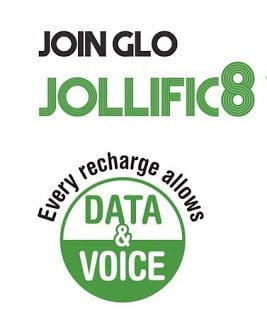
For you to enjoying your browsing and have a successful downloading experience, you need to follow the instruction below. For Android and iOS users, try the following tricks:
- Change your Internet profile APN settings to “gloflat” if you are on “glosecure”. (This doesn’t offer much but it is worth your consideration.
- Another way is to download with a good download manager on your smartphone. Such a download manager must support download resume. An example of a trusted download manager is ADM (Advanced Download Manager).
- Finally, make sure you download only at night when you will not be using your phone for other things. Possibly overnight.
Recommended: Download ADM Pro To Increase The Downloading Speeds On Android Device Up To 5 Times For PC users, try the following tricks: 1. Change your Internet profile APN settings to “gloflat” if you are on “glosecure”. (This doesn’t offer much but it is worth your consideration.
2. Also, you need a dedicated software to make the work simpler. ReConnect does that job pretty well.
The amazing part of this software is that it is only 200 kb approximately and its portable, so no-nonsense installation needed. But it provides almost all the features you need from such a small weighed app.
- Download ReConnect software from – Here
- It is in .zip format, simply extract the ReConnect.exe to your desktop
- Double click to open it
- Tap Setting. Don’t mind the name in the “Dial mode”. It will automatically detect the name on your modem.
- Under “Connection setting” tick “Auto reconnect”.
- Under”Startup settings”. If you like, you may tick “Start with Windows and “Connect on start up”
- Finally, click OK to save the setting and tap on “connect” to tie the software with your internet connection.
3. Another way is to download with a good download manager on your computers. Such a download manager must support download resume. An example of a trusted download manager is IDM (Internet download manager) for windows and Folx for Mac. Finally, make sure you download only at night when you will not be using your phone for other things. Possibly overnight.
Note:
On the issue of 51MB or 100MB being received instead of 5GB or 10GB on Glo Jollific8 Bonus. It is so unfortunate that Glo has scaled down the volume of the bonus data given to old/existing customers who opt-in to GLO Jollific8. Instead of 5GB, you now receive 51MB + 25MB. Also, instead of 10GB, you get 100MB + 25MB. If you newly buy your sim card, I was told you can still get either the 5GB or 10GB. If you are interested in Glo Jollific8 Data Bonus, you need to follow the instruction in this link carefully: www.shelaf.com/2018/09/how-to-get-54gb…

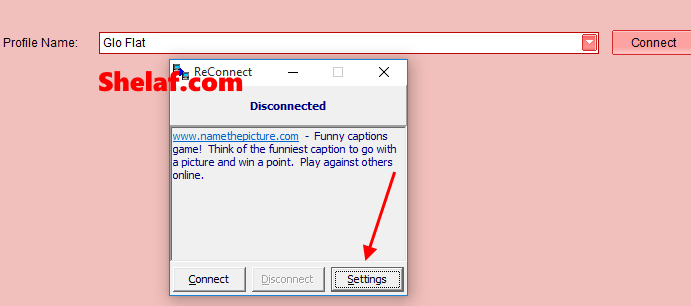
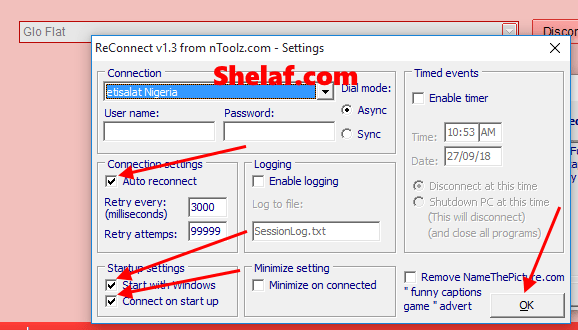










1 thought on “How to Solve Frequent Disconnection Issue/Unstable GPRS Network on Glo Jollific8 Data Bonus”
Oga Shelaf if I buy new Glo sim
Can I get the bonus?