Just like populous other banks in Nigeria that have introduced the use of money transfer USSD code services for easier and more convenient banking services, Wema Bank has linked their fully digital bank -ALAT, to their secure USSD banking platform.
Sometimes, getting online to use your bank with your ALAT app can be a pain. Your internet connection could be getting in your way, you could be out of data or you may just not feel like launching the app. It does happen and WEMA Bank understands. On that note, WEMA Bank ALAT users can now use the *945# USSD service to buy airtime and data, send money, pay bills and check your account balance. You can also use it to get cash from ATMs that allow cardless withdrawal. With this new transfer code, you can carry out daily banking transactions with ease from the comfort of your mobile devices by simply dialing *945#. It works with any type of phone model(Internet/ Non-Internet enabled phone) and supports all mobile networks. Recommended: Virtual Dollar Card Plus Short-Term Loan of Up to N100,000 Now Added to ALAT V2.4 by WEMA Bank With *945# Codes on ALAT, you can perform the following transactions:
- Self Recharge
- Buy Airtime
- Send Money
- Buy Data
- Cash on the Go (Cardless Withdrawal)
- DSTV Subscription
- GOTV Subscription
- Startimes Subscription
- Smile Network Subscription
- Swift Network Subscription
- Electricity Bills
- Other Bills
- E-Tag
How to Set Up WEMA USSD Banking
- For First time users, dial *945*100# on the phone connected to your ALAT account.
- A page will be displayed for you to enter your WEMA Bank Account Number, enter it and tap SEND
- Another page will be displayed, asking you to enter your date of birth, make sure you enter it correctly and tap SEND.
- The last page will tell you to select a 4-digit PIN for your account, enter 4-digit of your choice, then confirm your pin by re-entering the exact digits and tap SEND.
- Once done correctly, you will see a pop-up message: “WemaUSSD Banking -Your registration is successful“.
- After that, you can dial *945# to begin!
Read Also: All You Need to Know About ALAT Debit MasterCard Powered by WEMA Bank Note: Ensure the phone number is the one registered with the Bank. Charges apply per each session.
With the introduction of ALAT, WEMA Bank has offered Nigerians within the country and Diaspora, a bank that is designed to meet their needs. The digital bank service is expected to disrupt the banking landscape and it is driven by three pillars, namely; convenience, simplicity, and reliability.
Sign up and Make Money with WEMA BANK ALAT Now
That is all for now, enjoy the amazing features of 945 banking and remember to share/like this post with your friends and families.


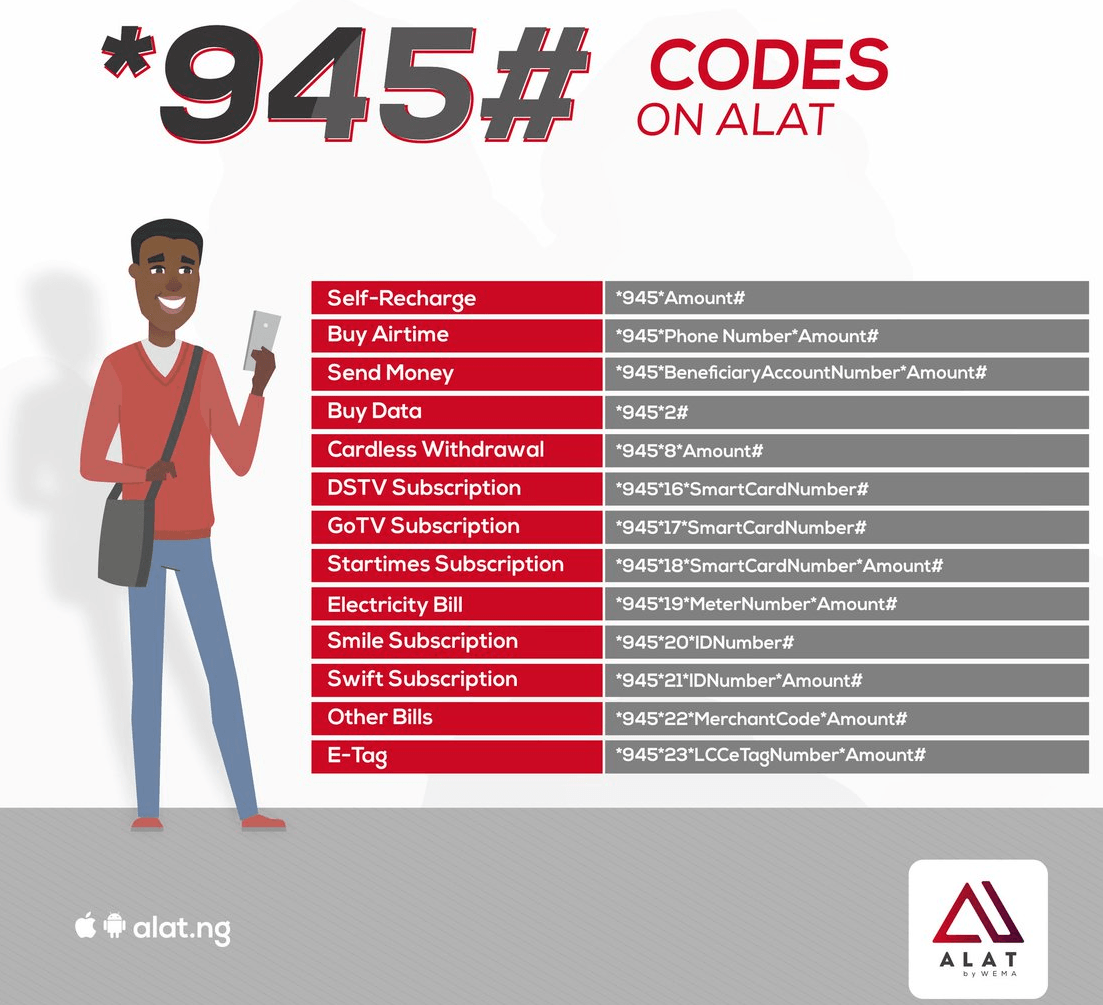
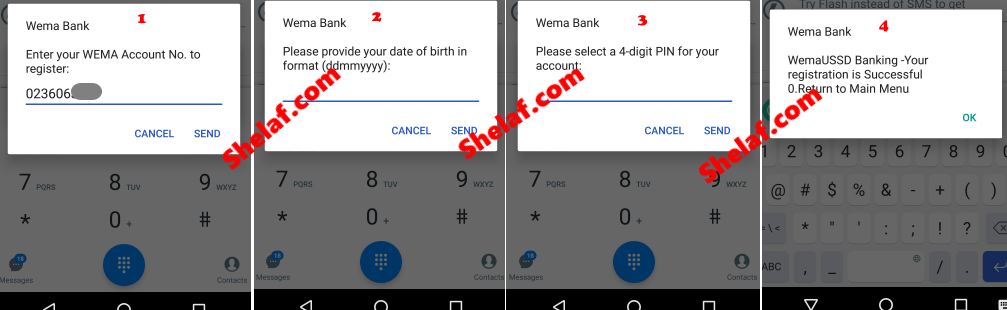


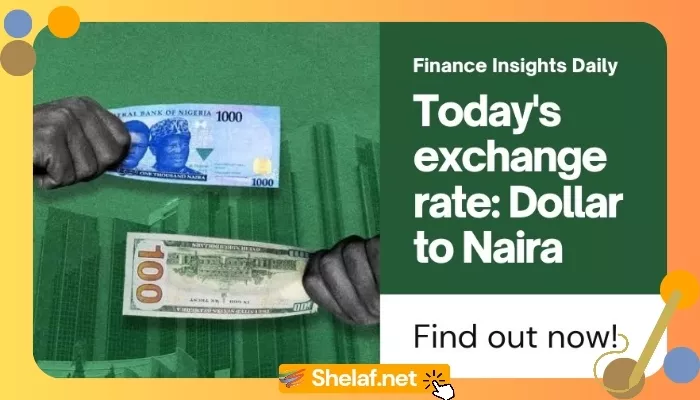

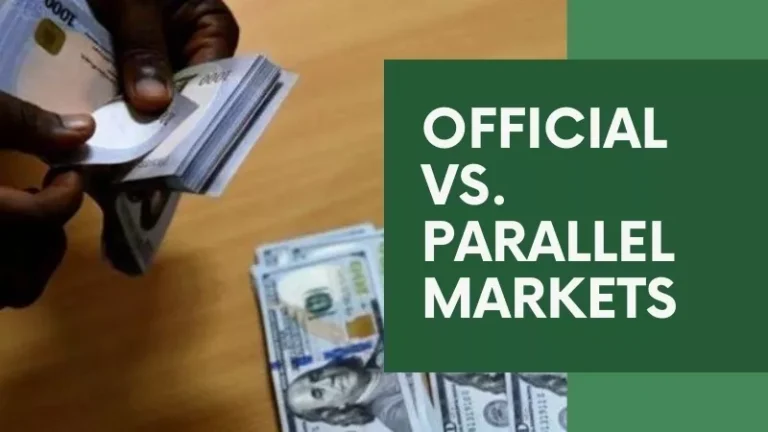





3 thoughts on “You Can Now Use ALAT by WEMA When You’re Offline via USSD Code – See The Steps to Set it Up”
Thanks WEMA Bank for creating WEMA Banking. It's actually easy and fast.
WEMA bank customers cannot perform this. The code will always refer to your WEMA account and not your Alat account
Working perfectly with ALAT Acct, once you follow the instruction accordingly.