Digital television (DTV) is getting exciting and the competition is giving us the consumers more excitement. The FIFA World Cup period alone has brought nearer video-on-demand services, with various partnerships offering mobile TV On-The-Go. The StarTime App allows you to watch live TV on your smartphone. There are free to air channels and the ones you must subscribe to.
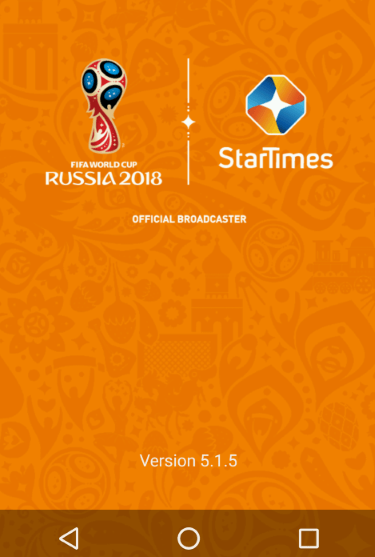
StarTimes customers in Nigeria can check out our Browsing Tips Category for low-cost internet data packages to watch the latest StarTimes entertainment, sports, and news using the StarTimes app. With this, you can also link your decoder smart card with the app, and move with your TV everywhere you go. It’s a simple and easy procedure that only requires you to know the details of your smart card ID number and your decoder serial number. How to Link Decoder Smart card with StarTimes App Lunch your StarTimes app, look out for Me button, usually at the bottom of the interface. Select it, and you should be able to see your account details. On the page, look under the Decoder Subscription for a Link icon. Tap it.
A new interface will open requiring you to enter your smart card ID number and the last 6 digits of your decoder’s serial number. If you don’t know this serial number, you can check below your decoder, it is printed there.
Enter the card ID number, the 6 digits required, and tap the checkbox to agree to the terms of service. Tap Link to confirm.
If all the information has been entered correctly, your smart card will be successfully linked to the StarTimes app on your device and the two will be bound. Also Read: Watch 2018 FIFA World Cup Matches Live on Your iPhone or Android Device Using Startimes App If you have a Decoder but are missing out on this, you can download the StarTimes app from the here to watch all the entertainment from the comfort of your phone or tablet. Download the Startimes App for free on the Google Play Store here and on App store for iPhone users here.

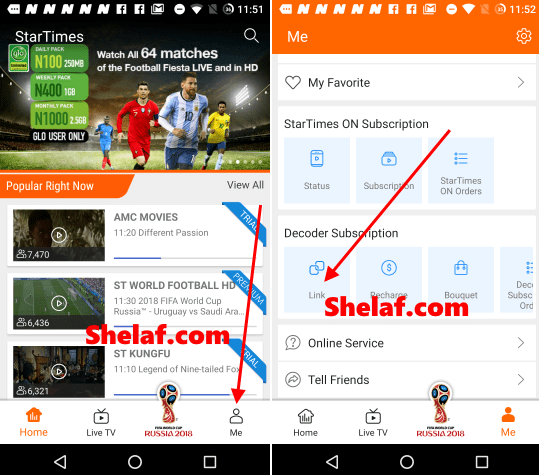
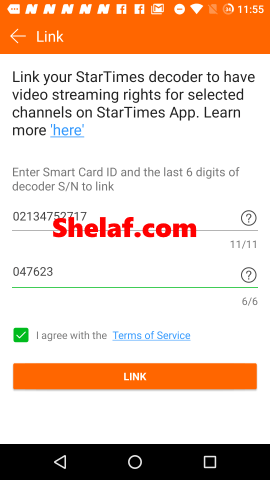
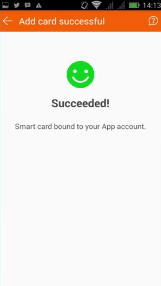










3 thoughts on “How to Link Your Decoder Smart Card with the StarTimes App”
Shelaf pls add me to the group chat 09075060028
Would you also use data after linking the card to watch
Sure, you will use the data.
It is to enable you use your single subscription to watch your favorite shows online with other devices without pay an extra cost.