Infinix Hot 4 Pro X556 was launched in August 2016. Out of the box, Hot 4 Pro X556 comes with android marshmallow 6.0 version. It’s a 4G LTE android mobile to use 4G high speed internet. MediaTek 6737 chipset, Quad-core 1.4 GHz Cortex-A53 CPU, Mali-T720MP1 GPU, 3GB Ram and 16GB ROM are sufficient to boost its performance and speed. Additional, 13MP AF Rear Camera, 5MP FF Front Camera soft led flash, Fingerprint Sensor, and Removable Li-Ion 3000 mAh battery are other eye-catching features of Infinix Hot 4 Pro Smartphone. Basically, Infinix Hot 4 Pro X556 is enough to use as a normal android device. But if you are an advanced Android user then these features are not enough for you. So rooting is perfect for you, if you really wish to use your device with full potential. After root Infinix Hot 4 Pro X556, you can customize your device in your own way. For example, install custom ROM & kernel, custom recovery, can change IMEI number, change device ID and also can install other latest and hidden feature of your device. Below is the rooting method for your Infinix Hot 4 Pro smartphone.
Materials Needed For Rooting » PC with internet connection » USB Cable » SuperSU-v2.78.zip – Download it Here » Download Philz for Hot 4 Pro (Contained: Scatter file and Recovery.bin) – Download it Here
To Root Infinix Hot 4 Pro X556 » Firstly, dump your firmware in scatter format using the help of Miracle Box tutorial, then download SuperSU 2.78 file and save to both phone and SD card storage.
» Now, create a folder with the name you can easily remember on your desktop and copy the Preloader.bin from your miracle box to the folder.
» Once done, download Philz for Hot 4 Pro from the above link, and copy Recovery.bin and scatter file into the folder you earlier created. That’s making three files in the folder.
» Now, flash the Recovery.bin and Preloader.bin files in the folder using Miracle Box using this tutorial, and after the flashing, boot the phone into Recovery Mode (by Holding the Vol Up and Power button simultaneously for 5 seconds).
» In the Recovery mode, select “Install ZIP” with the power button, locate and select the SuperSU 2.78.zip on your SD card and wait for the flash to complete.
» If you are prompted to fix root, select NO, and reboot your phone normally.
It is simple as that. You may download Root Checker from Play Store to verify your root privileges. After downloading, simply Install Root Checker, run it and you should get a success message after then. Important Notice After rooting your phone, it’s advisable to unroot before performing an OTA update or restoring factoring settings. We have a comprehensive guide on that here. Credit goes to Team Hovatek.

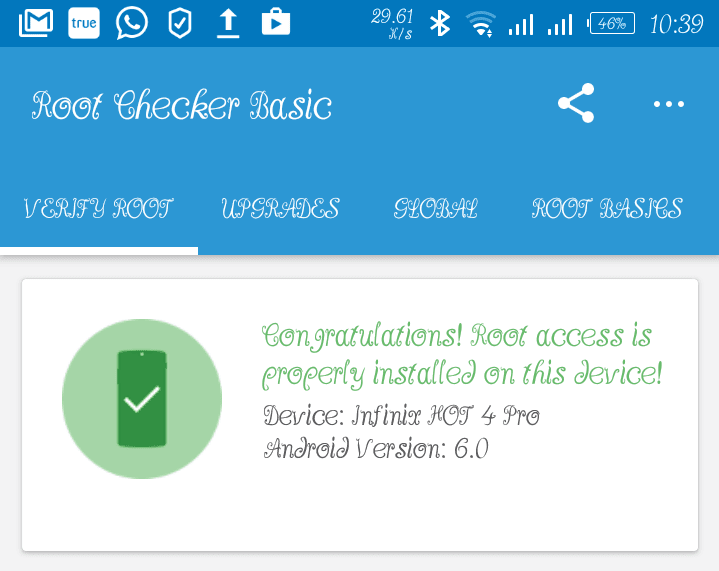










1 thought on “How to Root Infinix Hot 4 Pro X556 Running on Android 6 (Marshmallow)”
Prof please I would like to unlock my samsung galaxy s6, i don’t know if there’s any way you could help me to unlock for free I have the imei