I’m pretty sure that lots of people have been making use of this double-dealing to enjoying 100% data bonus, it’s not a new tweak, this same tweak was posted on this blog last year. This post is to let us know that the tweak is still working fine.
It’s a great trick to get more value from your data bundle purchases, in the manner that, if you purchase MTN 1GB for N500, you will get an extra 1GB for free, making the total of 2GB instead of the regular 1GB allocated for that price. Also, if you purchase 1.5GB for 1k, you will get extra 1.5GB for free, making it the total of 3GB, if you buy 4GB for 2k, you will get extra 4GB, making it the total of 8GB, if you buy 10GB for 5k you will get extra 10GB, making it the total of 20GB etc. It is known as 100% data bonus. As usual, it involved IMEI tweaking, since the bonus is not meant for all the sim/smartphone, so you have to tweak the IMEI numbers of those little devices that are mapped out for this promo in order to benefit, but the major issue of this trick is how to get the valid IMEI, to be eligible to enjoy MTN Double Data Bonus. Below are the lists of valid IMEI newly generated for this purpose. All you need is to tweak your Android IMEI with any of the analyzed IMEI below,
351664085600142 351664085694279 351664085611080 351664085695619 351664085677471 351664085692200 351664085601092 351664085699309 351664085699288 351664085699609 351664085699099 351664085699611 351664085699011 351664085699231 351664085699123 351664085699094 351664085699389 351664085699009 351664085699227 351664085699200 351664085699490 351664085699229 351664085699009 351664085699502 351664085699190 351664085693399 351664085699339 351664085699600 354554071422432
354554071014527 354554071927299 354554070217209 354554074417202 354554079807201 354554070107777 354554072204783 354554070247171 354554071157231 354554071157111 354554071157118 354554071150811 354554071154892 354554071157245 354554071157823 354554071157256 354554071157333 354554071157278 354554071157922 354554071157265 354554071157000 354554071157178 354554071157298 354554071157139 354554077707124 354554079901277 354554070187387 354554079052188 354554078904013
Once you succeeded in tweaking, wait to receive a 100% bonus message for 6 months, just as it shown in the screenshot below;
Change the last 4 or 5 digits, if the IMEI listed above did not give you a positive response. You can as well use the IMEI analyzer to tweak the remaining five digits. Remember, no migration of any kind. You can use any of your initial Tariff plan. At times, you may not get a success message, but make sure the IMEI was successfully tweaked on your phone. To check your IMEI, dial *#06# After succeeding in IMEI tweaking, just go ahead and subscribe to any MTN data of your choice with *131*1# and you will be giving double of the data you bought.
With this, you should have double of your data purchase valid for 30days. Note that the double data offer will be for the duration of 6Months. Check your data balance by dial *131*4#
Don’t forget to drop your testimony, if the method works for you and remember to use the share buttons for the benefit of others.

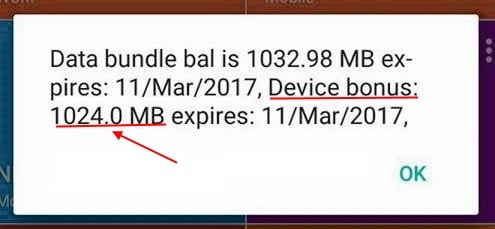
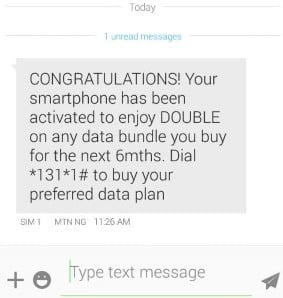










32 thoughts on “Double Data Bonus: How to Get MTN 2GB For N500, 8GB For 2k And Many More”
oga shelaf the imel analyzer is telling me that the imel is not correct i try more than 8 imels
Nice one Oga Shelaf.
Pls Add me up to whatsapp group – 08028443366
Is there a way to root android version 6,king root is not working.
wow check out these smartphones
Ihave successfully done my own and is working. Thanks
successfully changed imei using Imei Changer Pro but no message received
…please ooh how can i change ma version 6 anriod kingroot is nt working
pls add me on your WhatsApp group
my imei matched wit d first 4 imei u listed… does it mean I can receive d double data offer too?
download kingoroot
Happy New year Shelaf. Lucky for me I just discovered last year in the month of December 2016 that I was getting double data I.e. normal data + device bonus without knowing why or how come. the imei of my phone is the normal one that came with my phone. Then yesterday again , I put another simcard of mine in a new Tecno phone (small phone that plays polyphonic ringtones). Again, I saw a text message that I have been chosen to enjoy double data for six months. All these without even touching the imei(s) of my phones. Ain't I lucky ?
Based on Blazerwap tutorial. You can tweak the imei and you will be sent a welcomed message. That means you are eligible to go for this offer.
@vincent, drop the first 10 digits of your imei please
Some phones are already eligible, doesn't require that you tweak imei to get the offer
Didn't work bro
Have tried it out and it really does work…..more power to your elbow.
Wow Very helpful…Thanks for this wonderful post i will make sure i share this with others 😋…
Commenting from 😎👉 Faltweb.com👈😎
Wow… Worked like magic
Mp3 Songs Downloads
Not working, I didn't get any message from Mtn
Enter your comment… ma own na 7days nd dis na expire date na march hw com
Please add me up in the whatsapp group
08032492096
add my numb 08140635067
I took the liberty of analyzing some of the above imei numbers and came up with these.
351664085600144
351664085694279
351664085611083
351664085695615
351664085677472
351664085692208
351664085601092
351664085699302
351664085699286
351664085699609
351664085699096
354554078904016
354554079052187
They are all valid.
You may not get any welcome message but just make sure the imei you tweaked is valid. Just recharge, subscribe and you'll be surprised that the data bonus will appear.
Can I retweak after 6 months to continue enjoying it?
Olisaemeka could you please teach me how to tweak? Please
Please teach me how to tweak
pls add me to watsapp 08023344988
Congratulations! Your smartphone has been activated, to enjoy 20% bonus on any data bundle you buy for the next 3months. Dial *131*1# to buy your preferred data plan.
This is the reply I got after tweaking. Can I still get the 100%bonus?
It's now 20%
Hmmm
Please how do I go about this interested my imei is:354527082244504,354527082244512,
Abeg teach me how to tweak