Etisalat Nigeria has made it easy for anyone who wished to share from his/her data bundle to friends and loved one. Sharing of data bundle and data gifting is quite useful and saves in a situation you run out of data and you really need to do something online at that moment.
Sharing of etisalat data bundle just as a piece of cake has to be done via Etisalat easyblaze family plan, transfer part of your data bundle with the data balance transfer feature, use your airtime to buy a data plan for someone else with data gifting, just one data plan covers up to four devices with our multi-device plan.
You can surprise someone by purchasing data bundle on his or her behalf. Etisalat data sharing is quite economical in the sense that you buy a data plan bundle and share your data with your spouse, kids or anyone you wish.
With Etisalat Easyblaze you can transfer data to family and friends so far you have at least 100mb data balance, just choose who you want to add to the plan and how much data to give them. Family members will have access to the same data amount with each auto-renewal
Easyblaze family plan
To subscribe for the family plan, dial *917# or dial *200# then
- Choose option 3 for data
- Select option 5
- Buy a data bundle
- Share your data
Available Data Plans on Easyblaze Family Plan
- Weekly plan: 200MB for N200
- Monthly plan: 500MB for N500
- Monthly plan: 1GB for N1000
- Monthly plan: 1.5GB for N1,200
- Monthly plan: 2.5GB for N2000
- Monthly plan: 3.5GB for N2500
- Monthly plan: 5GB for N3500
Data Transfer
To transfer data, dial:
-
- *229*pin*volume of mb*recipient’s number# i.e. *229*0000*30*08090005788#
You can send between 10MB and 50MB in each transaction, up to five times a day. It works in exactly the same way as an airtime transfer.
Data Gifting
Data Gift is different from Data Sharing. Data Gift is a service that allows you to pay for a data plan that will be credited as data to the recipient’s data account.
The data plans available are from 10MB to 20GB.
To buy someone a data plan, direct from your airtime. Just use the data code and add the recipient’s number.
For example;
To send 1.5GB for N1000 as data gift.
You need to recharge your line with N1000, then dial: *229*2*7*phone number #, your money will be deducted and the stated phone number will be given the data.
More detail at www.etisalat.com.ng/easyblaze…

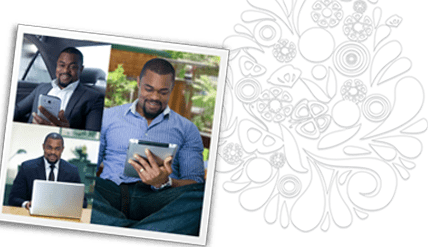










9 thoughts on “How to Share or Transfer Etisalat Data Plan And Buy Data as a Gift”
Plz add me to ur whatsapp group.
nice post…. shelaf u just helped me
Nice post…
yomitech.com"
plz add me to ur whatsapp 08038279123
Pls add me to ur WhatsApp group I wanna join shelaf techs pls. 09068560627
Pls add me too to your whatsapp group 08183481850
Nice comments from naijafocus.com.ng
Hello Funsho Kolawole, I blog at owojelasblog.com and I really found this guide helpful as I use data massively in my organization.
Thank you
awesome article i love this website thanks for shaaring