Hi lovely viewer and welcome to this lovely post. It’s been quite long that we heard from the Airtel network about offering us free gigabytes, but it is time again, as you are reading this post, free 5GB is waiting for you, just that it involved imei tweak and I’m pretty sure that changing the IMEI of Android devices is not something new to each and every one of us.
To get the free Airtel 5GB, simply tweaks your Android phone imei with the IMEIs below: 861143032399041 Make sure you change the last 4 or 5 digits from the above imei number provided. After the successful tweaking, send the imei to 232 E.g S861143032399041 to 232 and you should receive a Success Message else tweak another IMEI Then, text JOIN to 141 and you should receive your own free 5GB, valid for a month. If you are new to imei cloning, follow this link instruction to get it done: www.shelaf.com/2014/12/how-to-get… No charge is required, but remember that Imei tweaking is not for lazy people, you have to try and re-try till it’s done and the earlier the better. Enjoy it while it last.

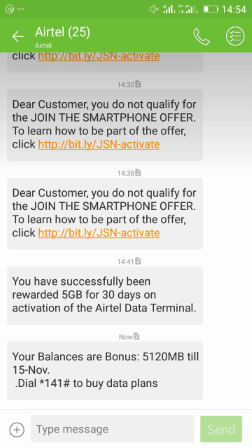










64 thoughts on “Get Free Airtel 5GB via IMEI Tweaking”
what does your phone is not provisionable mean?? please help
when i send join to 141 i keep getting insufficient balance for dis plan am i on track or am missing somtyn
went i send join to 141 it keeps sayin insufficient balance for dis plan am i on track or did i miss somtyn?
bro its showing: device not provisional when I sen S imei to 232 what do I do
Oga shelaf please which fone imei is this mine is showing Model: E3531I-2
Brand: HUAWEI
okay. … gonna try it. .. I rep gimmegist.blogspot.com
when u send the imei to 232 if succesful hw izz d message supposed to look lyk
This is cool. trying ryt away
I have tried to tweak my imei Sim 2 with mtk engineering mode after it indicates that my new imei is sent, when I reboot my phone my imei do not change. Please what should I do.?
I have tried to tweak the Airtel imei on my phone Sim 2 (tecnoh3 kinda platform) with mtk engineering mode after it indicates that my new imei is sent, when I reboot my phone my imei do not change. Please what should I do.?
thanks boss
hi bro when i try to do it dey are saying i can only receive smart sim offer once
I'm getting your phone is not provisional
Thanks oga mi… Testing mode
Thanks shelaf
Working fine see list of valid imei here on lordxdonval.com.ng
thank you so much sir for this, it shows my phone is not provisionable yet they still gave me the 5gig, but have been trying it since then nothing has happened, can it be used on a sim multiple times?
I Get The Valid IMEI But It's Always Says "Your Phone Is Not Provisionable"
Now What's The Solution?
Hmmm. Awesome post sir, continue the good work.. Will try mine now… Commenting from safaxnet.com
I sent messages to 232 but it did not send. been trying since last night
Am only getting this reply 'An error occured, please try again later.
Keeps showing that am not qualified as shown in ur screenshot, should i still be sending 'join' to 141 till something happens
pls reply do not ignore
Whatsapp for ready made imei for 5gig on airtel, u dont need to tweak. 08106801630
Thanks. Not working
Invalid imei
So hard to get
From Entclass.com
Gbagbe oshiii dis tweak make
Android Evolution From V1.0 To V7.0
Working
Commenting from: Blazerwap.com
Guys pls dont chat me up for the airtel imei anymore…..i Dont have imei available anymore…Number is 08106801630. I remain ur loyal boy la_blaq
Seriously you don't need to tweak the imei,just send S plus your analized imei and you do the other steps mentioned… enjoying mine from saaltechs
Enjoying my 5GB here
I have 10gb to use. That's 5gb each for my two Sims. U need to keep trying. Cos many imei have been used
Pls Saidu Aliyu wot imei are you using
I got mine, but is not opening,
thanks boss commenting from prime9ja.com
Fuck this cheat abeg.it too frustrating
Is it still working? Cos I've tried over 30 imei
Got mine today
Commenting from Khalidsblog.com
mr shelaf, whenever i send at command, i get a message "this command is not allowed in UserBuild". pls, what does this mean, and how can i remedy it. God bless you for the good work.
Oga shelaf keep getting a message that says u can only receive this offer once does this means that I have been given the 5gb?
Pls sir shelaf i would like to join your what asap group… Pls sir here is my number
08165119072
pls add me to ur group chat my no is 09098030889
Boss have try all imei but not working I will be happy sir if u can generate fo me emil pe.money[at]yahoo.com
Please add me to your whatapp group 07035288313
add me on whatsapp please!
08125822470
Still rocking my airtel 5gig imei….whatsapp me on 07034671303
Will like to join the group 070384950000
this is maxibrainz bro… its been a while, 09097907032. lets kip in touch shelaf
helo shelaf just tweakmine
Good day pls add me on ur watsapp group 08032564839. Anthony
my name is Ahmed pls add me on ur watsapp grp 08162771759
my name is Ahmed pls add me on ur watsapp grp 08162771759
08067290192…..add me on ur group sharply
Please add me on Whatsapp group obline 07038495000
Add me on WhatsApp GRP….07083937969
08109652577 pls add me up
pls add me up 08109652577
sir shelaf plis generate the imei for me cos iv tried many times all to no avail… johnnero2020[at]gmail.com
For those of you who can't change your imei successfully……kindly use this app to tweak your imei….chamelephon.apk…..simple…..
please I need a working imei dat will work for me
Pls add me to ur whatsapp group 08179070920
Kindly add me to ur whatsapp group 08101023126
Am really tired of trying….." Your phone is not provisionable" is all am getting all the time. pls shelaf do something abeg Thanks!
Pls sir help me with imei here iam miftahusadi9@ gmail.com
so hard to get
from OurschoolNG.com