I can see that some Qualcomm Device users find it difficult to change their Android device IMEI. If any of the previously posted methods did not work for your device, here is another perfect working method.
The method has been tested to work on Xiaomi Redmi 1s, MTNSmart S720, and Samsung Ace 4. It may not work on all Samsung devices, while it works for some.
All Credit goes to XDA Developers and Prince Wabi for revisiting this thread.
Disclaimer: Note that Changing IMEI is illegal in some countries, and I will not be held responsible for any consequences that befall the changer. Remember to write down your original IMEI number and keep it safe. Also, backup your original IMEI in case anything goes wrong, you can easily revert back.
Contents
Materials Needed
- Your device must be rooted
- Xpose installer, download it here
- IMEI Changer, Play Store Link
Now Follow the Steps below Carefully
- Install Xpose installer and launch it
- Click on Framework, click on install/update
- When all is done, reboot your device
- Install IMEI changer>>open xpose installer and click on modules, make sure IMEI changer is ticked then click on IMEI changer to launch the app
- Generate your blackberry IMEI with IMEI Generator APK Version and input it in the space provided, then click Apply
- Reboot your device and dial *#06# to confirm if your IMEI was successfully changed.
Best of luck.

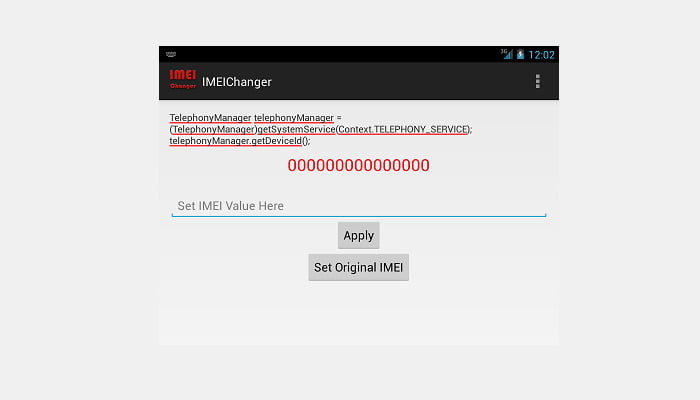










22 thoughts on “Method to Change QualComm Device IMEI Like Samsung Without Using PC”
Oga shelaf, please I Need ur help seriously, My brother give me a phone he buy from US Nokia lumia 521 but I can't use any of nigeria sim with it and he keep asking me of a code, please I Need ur help please. Thanks!!!
Saw this! Thought there's no harm in sharing! MTN users text: app to 131. You will be given 150MB. Then in order to use it to browse in other websites, you'll need simpleserver. Just change injection host & injection query to: nextapps.mtnonline.com.
Then your Phone's APN to that you use for MTN daily BIS!
Finish
Good morning oga shelaf I tried the xpose installer but when I try to update frame work it says installation is only possible Manually via recovery now
Pls will Dis work on LG and Itel android phones. Thanks
Will this work on htc phones and do i av to unlock my bootloader for htc one x+.before i can change the imei??
Check out dis link 4 d HTC recommended method: shelaf.com/2014/06/universal-method-for…
Give it a trial.
On which phone?
I can't click d install/update on my galaxy Samsung s5 even after rooting and following ur procedures. Thanks for anticipated rapid response
GoodDay Shelaf. Tnx a lot for this wonderful post. We all have been seeking the miracle behind Qualcomm device IMEI tweaking.
I have a Samsung Galaxy Grand 2 Duos. I downloaded and installed the Xposed Framework installer from your link above. But the install/upgrade button was greyed out. So I went online, downloaded another version of Xposed, and I was able to click the install/update button.
I then succeeded in installing IMEI changer and enabling it as a module in Xposed.
I changed my IMEI successfully, but after configuring the Glo APN settings, the Internet never came up. Infact, the network didn't acknowledge the IMEI change by sending "welcome to BlackBerry 9230" which is the usual message I get after every successful change. I then started researching and found out that this technique of changing IMEI only masks the original IMEI, but does not actually change it. So I will be looking forward to some other method that you may discover. Meanwhile thanks for the efforts.
U are most welcome and thanks for this wonderful contribution. But when it masked it accordingly, it suppose to masked d original imei for d network provider machine & work better with d new imei.
Anyway, your point are noted and i'll make my own research on it too.
Good Evening Shelaf. Tnx a lot for this wonderful post. We all have been seeking the miracle behind Qualcomm device IMEI tweaking.
I have an ALCATEL onetouch T.mobilemobile. downloaded and installed the Xposed Framework installer from your link above. But the install/upgrade button was greyed out. So I went online, downloaded another version of Xposed, and I was able to click the install/update button.
I then succeeded in installing IMEI changer and enabling it as a module in Xposed.
I changed my IMEI successfully, but after configuring the Glo APN settings, the Internet never came up. Infact, the network didn't acknowledge the IMEI change by sending "welcome to BlackBerry 9230" which is the usual message I get after every successful change. I then started researching and found out that this technique of changing IMEI only masks the original IMEI, but does not actually change it. So I will be looking forward to some other method that you may discover. Meanwhile thanks for the efforts.
This comment has been removed by the author.
will it work on samsung note 1
Oga shelaf please how do we change Nokia xl imei in other to use glo 3gb bis
My no. 08100247677 email stanleydons4[at]gmail.com
I change imei successfully , but when u uninstall the xosed installer or imei changer from device , the real imei come back , plz give solution to change imei permanently on Samsung device , need very urgent
Please how can i root and change Imei number for Samsung phone.
oga shelaf why is it not working on Samsung note 2
Hi Bro…I Have A Question…Is This Changes The Imei Permanently and Can Network Operators find real imei ?? I Just Want to know…Plz Reply Thanks advance
This imei change will not work for glo..Please oga mod put this disclaimer in your post. ..
This process masks the imei not change it
Easy Qualcomm CPU Imei/Flash, Just Download This Tools. than Backup & Restore. 😉 Without any BOX Just Use USB Cable
filesmy.com/file/0587g59
I changd my imei but my sim card still not working