Android OS has taken a full control over other OS Whether it is Java or Windows but still we miss some of the Cool Java Apps and Games that we used to Play in our Old Nokia Symbian or Samsung Bada Handsets. Today I am going to share How to Play Java games on Android Phones using Java Emulator For Android Devices. Emulators are the most versatile and popular tools that allows us to play apps of kind of system to another different system.We have already discussed about Bluestacks Android Emulator that allow users to run almost all Android Apps or Games on Laptop/Desktop without any problem. Java Emulator for Android works by allowing us to Play Java Apps on our Android Mobile Phone. Generally there is no direct support provided in Android OS to Run Java Apps or games but still we can play them using Java Emulators. How to Instal Java Games provides a totally different addictive game play that cannot be achieved in even some of the best Android Games so if you are missing your favorite java apps on your new Android Smartphone then just read this post to learn How to Install Java Apps on Your Android Device. There is app known as JBED java emulator for Android developed by one of the developers from XDA-developers that lets you run almost all java apps on Android OS.
About JBED Java Emulator for Android :
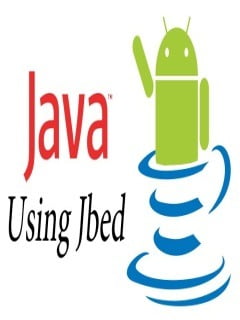
Contents
Disclaimer :
We are not responsible for Any damage or harm that comes to Your Android Device after using the below given instructions. It is intended to be shared for Information Purpose Only. TRY AT YOUR OWN RISK.
Method 1 : Normal Installation
- Download the JBED.apk File – Download Link
- Install it normally similar to other app installation.
- Run the App and Click “SD card” from Menu.
- From SD Card Select the .jar or .jad app that you wish to Install.
- That’s all and Now You can Run the Installed Java App from apps list.
Note: If the Above Method doesn’t works and asks for force closes then don’t worry just try the below Installation method by Installing JBED by booting into Recovery Mode.
Method 2 : CWM Recovery Mode
- Download the JBED.zip File – Download Link
- Move the Downloaded JBED.zip file into SD Card.
- Boot Your Device into CWM Recovery.
- There Select Install Zip from SD Card.
- Here choose JBED.zip and Install it.
- Reboot Your Device and You are all done.
- Run the App and Click “SD card” from Menu.
- From SD Card Select the .jar or .jad app that you wish to Install.
Method 3 : Manual Installation
- Download the JBED Manual Installation File – Download Link
- Extract the JBED.zip Contents and Copy them to Your SD Card.
- Now Install com.esmertec.android.jbed.apk File from SD Card.
- Next You need to move the file libjbedvm.so to the path /system/lib/
Note: You can Use Root Enabled File-Explorer i.e Root Explorer or ES File Manager to Move the File
- Restart Your Android Device and You are done.
- Run the App and Click “SD card” from Menu.
- From SD Card Select the .jar or .jad app that you wish to Install.
Conclusion: As said above this Java Emulator For Android is tested on HTC Wildfire or you can say Android OS 1.5 to 2.3.5 and it worked fine. We can’t guarantee that it will work for you because each device and its specifications is different but still you can try the above steps and if you face any problem please let me know.
Hope this information helps? If it works for you, don’t forget to Comment Here and remember to hit Share/Like buttons for the benefit of others.
If you enjoyed this post and wish to be informed whenever a new post is published, then make sure you Subscribe to our regular Email Updates!










34 thoughts on “How To Run Java Apps And Games On Your Android Device With Java Emulator”
Very helpful…thank u very much!!!!
U are most welcome & tnx too 4 d comment.
uhm. Thanks for the update and d effort
Thanx
Doesn't work on windows 8
Tnx 4 d comment, friend.
Tnx 2 4 d comment.
Is for Android mobile phones only.
Hello Brother,my boyfriend gave me a gift with latest jelly bean technology. And jbed is not working on android 4.1 that's on jelly bean. Do you know the trick to run java in jelly bean? Pl. I'll be grateful to you for your help to your sweet sister.
This is absolutely the post needed at this time. We are getting regular updates on Android development, on that note this is a good guide. The explanation part was good so that newbies can also get into process.
Am also experiencing same when i upgraded to Android 4.2.2 but am finding d means 2 solve it & d post will b made 4 it as soon as i get it done.
U are welcome.
TNx alot !!
Tnx too 4 dropping by.
The method 2 installation via CWM Was a success for my Android Jelly Bean, i'm using CWM v6. My problem is when i try to run the installed .jar files it shows me a Black screen. Any help?
Can i still playing android games?
Yes u can, it doesn't affect each other.
help me whenever i open jbed apps it say unfortunately,java has stopped??????
and it also says SD card is busy or SD card is not present why?
Does it work on lollipop?
Can't it really be applied to android lollipop? am anxiously waiting.
Whenever I open d app it shows UNFORTUNATELY JAVA STOPPED
Thanx
Doesn't work (brand is oppo)
It's not working in redmi 3s please help me my no. Is 8076791360
It's not working in my redmi 3s please help me my no. Is 8076791360
jbed not responding in kfoneola what to do now. my no. is 8006672968
In the internet domain, Java's popularity has increased too much, especially on the server side scripting for website creation. Nowadays, there are a large number of Java expert who try to enhance themselves in the field of java and put efforts in upgrading java technology.forum for software engineers
This is a wonderful post.thanks for sharing barkbox
I'm happy I discovered this site, I couldn't discover any learning on this matter earlier to.Also work a webpage and in the event that you are ever inspired by doing some guest composing for me if conceivable don't hesitate to tell me, im dependably search for individuals to look at my site. Movierulz
Extraordinary post, and awesome site. Much obliged for the data! Movierulz
Extraordinary post, and awesome site. Much obliged for the data!
Content Management in a Knowledge Management Context
Excellent Post, thanks for sharing
early
I wanted to thank you for this excellent read!! I definitely loved every little bit of it. I have you bookmarked your site to check out the new stuff you post. dvd duplication services