This a new discovery on how you can stop Whatsapp messenger from connecting to the internet all the time though Whatsapp can be exit on some Symbian and iPhone mobile, But in other mobile phones Whatsapp keeps the server running in the background even when you exit the app. This leads to data usage and the battery gets drained and for you to stop that you will need to create a password to the internet access point, this is good but Whatsapp will always keep on requesting for connection every five minutes and you have to press the cancel button to deny the connection. Other methods that can be used to stop Whatsapp from connecting to the internet can be done with the help of Netquin Antivirus which you can download that from www.netqin.com/en/antivirus and after downloading it just launch it and Put Whatsapp in untrusted applications list, don’t forget to put the firewall in On mode, That will help you to kill the applications. Whenever you want Whatsapp to connect just open the Antivirus > Firewall > Settings >now set whatsapp as trusted application. Incase you still want to discontinue it again just go back to the settings and set it asuntrusted application. If you also know another methods that can be used to stop Whatsapp from connecting to the internet all the time just submit it in the comment form below. Never miss any of my future post CLICK HERE TO SUBSCRIBE Once entered, you willhave to check your Inbox for a confirmation email containing a confirmation link. Once you VERIFY your email by clicking on the confirmation link in the message, you will never miss any future articles.
How To Stop Whatsapp From Connecting To The Internet Automatically on Symbian Phones
-
Sheu Abdullateef Funsho
- 3 Comments
Ditch the Scroll, Dive Deep: Tech's Weekend Must-Read Delivered to Your Inbox.
[newsletter_signup_form id=1]
Sheu Abdullateef Funsho
I'm a certified tech expert with over a decade of experience. Serving as a Blogger, Copywriter, Web Designer, and Digital Marketer. I'm passionate about sharing unique insights and ideas on technology and trends. Need help with any of these areas? DM me, and let's collaborate to achieve your goals with cutting-edge expertise.
Related Articles
No posts found



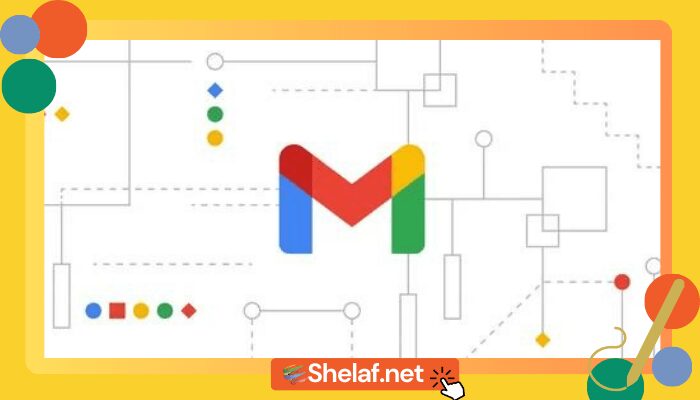
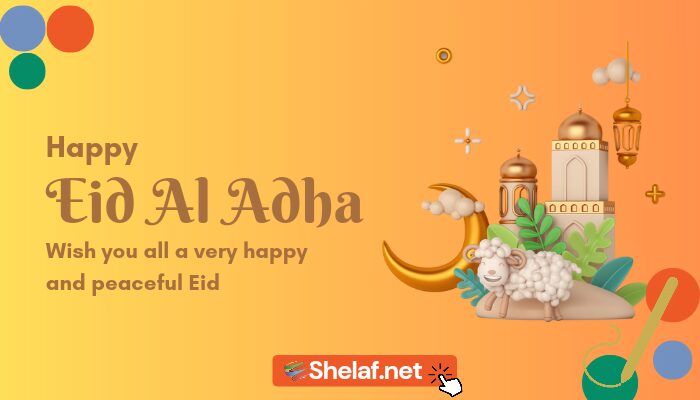
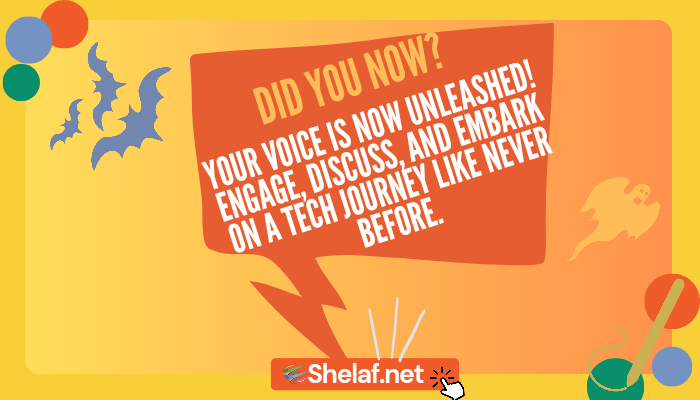





3 thoughts on “How To Stop Whatsapp From Connecting To The Internet Automatically on Symbian Phones”
good work
Tnx
The second method to stop whatsapp from automatically connectingg in your symbian phone is getting netqin mobile Guard.
See the download link here phoneky.com/applications/?s=download&id=y1y33992
After it finishes installing open it and go to boot manager click on Whatsapp and Disable Auto Start.
Hope this works well, its Tested working by me.