Introduction
Kemulator is definitely a must have for any body who like to use most of their mobile java applications like mobile web browser, opera mini, ucbrowser, games and many more on their Laptop/Desktop. Their are many Java Emulator for pc but Kemulator is one of the best when it comes to using mobile java applications on the computer especially browsing with Opera mini, this is because it gives you more features to use like:
1. Setting the weight and height for proper viewing and also it accept free browsing codes as you are using it on mobile phone.
2. The interface of Kemulator is user friendly and can be easily understood.
3. You can download with operamini using kemulator and see the file in Kemulator folder called “root” inside file folder.
How to Browse Free with Opera mini Using Kemulator on PC
First of all download the Required Materials with links below:
- Java Runtime [Click here to get it]
- Kemulator [Click here to get it]
- Opera mini 5.1.jar [Click here to get it]
Note: Not all Opera mini are working fine with Kemulator on pc, the best among that can easily allow cheat is Cast Opera mini 5.1, so you have to use the link I provided to download it.
Now the Settings
Connect your Modem or Pc Suite with any Etisalat Setting
1. Create new folder on your desktop, name it Kemulator or any thing.
2. Extract the content of the Kemulator you downloaded into the folder you created on your desktop
3. Open the folder, double click Kemulator (it has phone logo among the files you see in kemulator folder) a window will popup
3. On the left end of the window click on View then scroll down and click Option
4. At the top right end you will see a sign like this “>>2” click on it, then Network
See the screenshot below:
Set it as follow:
-Proxy type: HTTP Proxy
-IP: 82.145.211.1
-Port: 80
-Username and password: Leave it empty
-Then click “Ok”
On the top left of the window click on Midlet >> Load jar…
Search for the folder where you saved the Cast Opera mini.jar you downloaded then open it and wait a bit for it to open.
Fill it as follow:
-Custom HTTP Server: http://0000.0000.0000.0000:80
-Custom Socket Server: socket://0000.0000.0000.0000:1080
-FrontQuery: webpay.interswitchng.com#
-Host: m.opera.com
Clik Ok and wait for it to Installed. AFTER INSTALLATION BROWSE AND DOWNLOAD ANY LARGE FILES FOR FREE!
If you wish to use this with any other network apart for Etisalat may be Glo or Mtn i think you already know what to do.
As I said earlier in my in introduction that Kemulator allow the user to set the weight and height for proper viewing, below are the way to customize the weight and height of your Kemulator to your taste:
Open the Kemulator, then click on view, from the drop down click on option.
Set it as follow
Screen Width: 1357
Screen Height: 640
Leave others as it is and click Ok
You can use any weight or height but the one i specify is what i am using.
Now close Kemulator and reopen it, you will notice the size has increase due to the weight and height you adjusted.
Note: Make sure you adjust the screen size of your Kemulator first before other Setting because each time you try to adjust the screen size of your kemulator, the codes in your opera mini will disappear, which means you need to re-enter the codes.
Don’t be the last to get updates: Subscribe now with your email to get latest update.
If you encounter any problem during the process, use the comment box below to say your view and i will reply you as soon as possible.
Don’t be selfish, remember to click on any of the Share/Like buttons for the benefit of others.

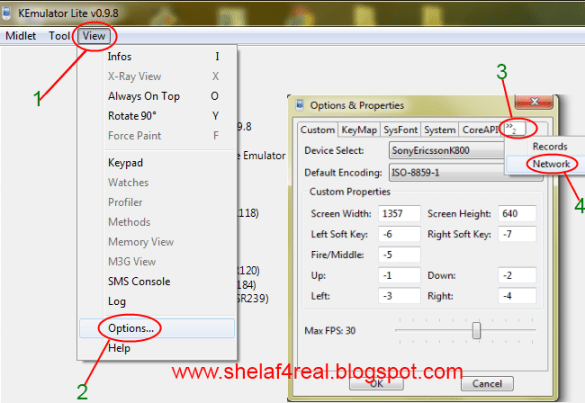











10 thoughts on “Etisalat Latest Free Browsing on PC with Kemulator and Opera Mini”
if it really work it will be good
get free browsing code for mtn,etisalat , glo, altel and much more latest update about mobile phones, computers
@browse free with all net work and use your bis plan and brows free You are most welcome!
Is it still working ?
Below are the links to current working one:
shelaf4real.blogspot.no/2012/12/glo-latest-free-browsing-on-pc.html?m=1
But you need to use glo line with that.
hi… I just want to know.. How to launch KEmulator on windows 7.. I have tried to run in command prompt but it shows an error, even as administrator.. Please e-mail me as soon as possible.. 🙂 atox.gatal[at]gmail.com
@Atox Gatal Hope you have seen my replied through your mail box?
hi… I just want to know.. How to launch KEmulator on windows 7.. I have tried to run in command prompt but it shows an error, even as administrator.. Please e-mail me as soon as possible.. :)sampark201[at]yahoo.com
@Anonymous If you download Kemulator from d link I provided, it will come in zip format, just create a new folder on your desktop & name it kemulator, then extract zip files of that kemulator you downloaded to that new folder you created.
Open that folder and look the files inside it very well, you will see two file there named 'Kemulator' but there is one there with phone logo & is 84kb in size.
Just double click that & your kemulator will open.
Remember to installed java runtime on your system before attempting to open kemulator.
Good luck!
you really have a very nic post it works
@UNLUCK YOUR MODEM AND BROWS FREE Thanks for the comment.