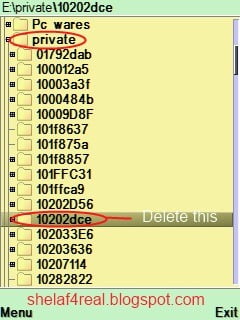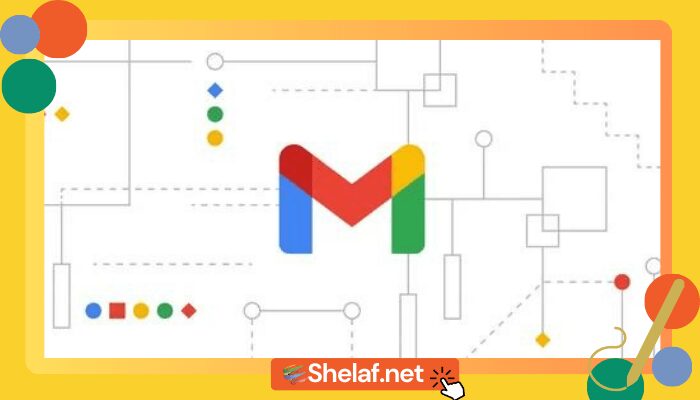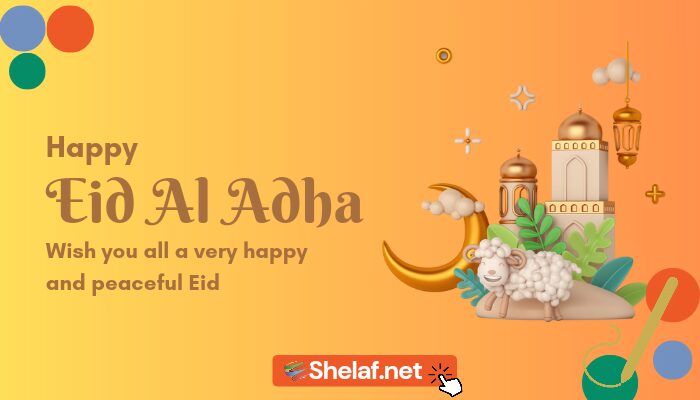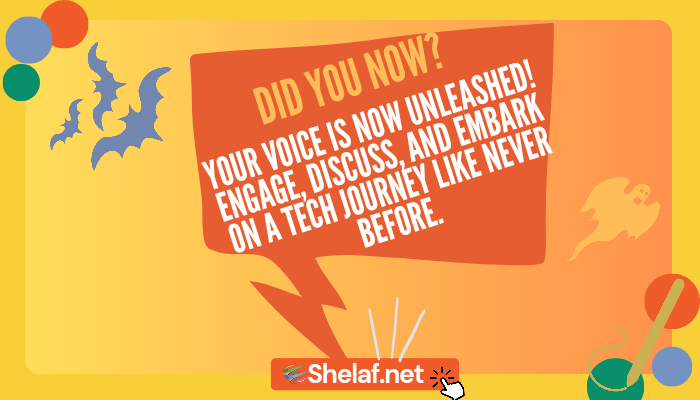Did you formatted your Symbian phone as a result slowness or virus but you did not format your memory card due to the fact that you don’t want to miss the files you saved on it and you notice that every time you switch On your phone it will display ‘Installing’ and take time before the phone come normal. This might annoying you and you might have try to fix it up by remove one or more applications on your memory card but it still doing the same thing. Below are the simple steps for you to figure it out.
NOTE: Your phone must be hacked Click here to learn how to hack your symbian phone Follow These Steps. 1. Have access to your Private folder by applying Open4all patches in Rompatcher Or Opening Capsoff. 2. Then Open your X-Plore. 3. Go to your Memory Card known as E:. 4. Go to Private Folder in your Memory Card. 5. Then open it and look for 10202dce. 6. Delete the folder10202dce in the private folder.
It is simple as that, keep enjoying your phone. Never miss any of my latest updateClick here to subscribe with your email address. Sharing is a caring, don’t forget to share this post for the benefit of others.