With these rooting guides you will be able to root your Samsung Galaxy Pocket Duos (GT-S5302) with Android version 2.3 Gingerbread. Samsung Galaxy Pocket Duos is a perfect choice for those who are looking to have a device with Dual-SIM support and this device has it. Besides, the phone offers mid-range features, such as Android 2.3 Gingerbread on-board, a 832MHz processor and a 2MP camera, not quite good for taking high-quality images. Although not being a popular device in the industry, the phone’s got a root method to allow users go beyond the features that come with the stock firmware. Rooting has a lot of advantages and you will realize them only when you root your device, so let’s see how you can root your Samsung Galaxy Pocket Duo (GT-S5302) Smartphone. Before You Begin
- This will void the warranty of your device. However, you can reinstate the warranty by unrooting the device if there is any unrooting procedure available.
- Make sure your device’s charged fully or has at least 60% of battery life left.
Contents
LEGAL CONDITIONS
Shelaf will not responsible for any damages caused directly or indirectly by a rooting guide. Any action for rooting your Android device must be done only under your responsibility. We recommend that you read all instructions related to each rooting guide and follow step by step instructions as indicated by the developers. Download Required Software Universal_gb_root_v25.zip Download
Rooting the Samsung Galaxy Pocket Duos (GT-S5302)
- After download the above software, move or copy the universal_gb_root_v25.zip to SD card on your Android phone.
- Switch off your phone.
- Reboot into recovery mode by pressing, Volume UP +HomeCenterButton+POWER simultaneously, see the screenshots below:
- In recovery menu Select “apply update from SD card” and then choose “Universal_gb_root_v25.zip from SD card”.
- Then select the Universal_gb_root_v25.zip file. Flash with the file.
- After that, select “Go Back” and then “reboot system now“.
Now you will find an application named Superuser.
Now your SAMSUNG Galaxy Pocket Duos(GT-S5302) is successfully rooted! Note: You can easily unroot your phone when experienced problems with your rooted devices but you need to get unroot software, just use below link to download unroot software if you wish to unroot. Download unroot
Hope this information helps? If it works for you, don’t forget to comment here and remember to Click Share/Like buttons for the benefit of others.
If you enjoyed this post and wish to be informed whenever the new post is published, then make sure you Subscribe to our regular Email Updates!

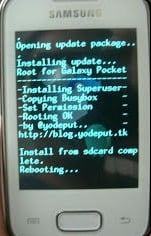
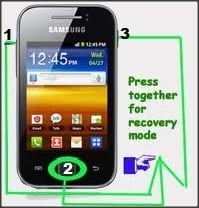
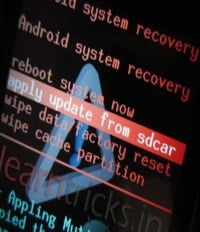
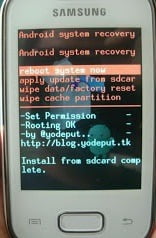











44 thoughts on “Method For Root SAMSUNG Galaxy Pocket Duos (GT-S5302) With Android Version 2.3 Gingerbread”
Pls bro. cn dis rooting work on GT-S5300?
pls bro, hw do i root my "htc Tmobile G2", pls bro reply… fenks!!!™
pls funsho , am using Samsung galaxy y, a duos fone . its GT-S6102 n d version is 2.3.6 ……. cn i also root it following ds ur procedures . or is d fone nt among?????….
Yes, is working fine with GT-S5300 too.
1st of all download HTC Sync Manager and install it on ur system then go thr dis link "How to Root an Android Device With SRSRoot Software" to learn ao 2 root ur HTC G2.
Download d compatible software "Update.zip" with d link below:
Update.zip
Move or copy the update.zip to SD card on your Android phone and follow d abv procedure to get ur phone rooted.
Pls what abt BML 9500 android phone
What are the importance of rooting and android phone?
Tnx alot mr funsho. i jst rooted my fone nw. may God continue 2 bless u.
Am happy dat is work for u sir, Tnx 4 d testimony.
Just as the Symbian User Hacking their Symbian Phone & Sign their Apps, iPhone/iPad Users Jailbreak their Devices to Make Use of Some useful Apps and Beats Off their Limitation, So as an Android User you need to Root your Android Phone too, to enjoy your Device to the Fullest.
Shelafffffff baba. thanks so much. only God can reward you. i really appreciate your assistance. i was able to root my phone. but the challenge i face right now is that the network dissappears each time i change to blackberry.net even though i changed the udp to 500. i dont know if you have any known solution. thanks
Prof shelaf weldone thanks for all ur tutorials,pls kindly help me on how to root itelnote mini android phone,i found it pretty hard to root,thanks.
Pls how can i root my android phone tecno d3
Try 2 back up ur data & restore ur phone 2 factory setting by switch off ur phone, press home screen & volume down button at d same time then press switch On, ur phone will enter recovery mode then select wipe data/factory setting to restore ur phone.
It seems ur phone has contacted virus.
After dat u need 2 re-root ur phone 1st b4 u re-install ur apps. Am sure when u done dat, ur network will never disappear when u changed 2 blackberry.net.
My dear friend, d guide will posted 4 it as soon as possible.
Go thr d link below & follow N3/T3 instruction to root ur D5
How To Root Tecno n3, T3 & n7 Android Mobile Phone
Ok i will b on look,fnks
Thanks
U are welcome.
Pls sir i.want to root my teno b3 through srs root but it keep on driver not installed
Shelaf baba pls help me root my itelnote mini android phone,thanks
I ave replied u already.
My friend, am nt yet detect d compatible method with dis ur phone, just b patient i will find u d nice means as soon as possible.
Uncle shelaf pls help us detect fast on how to root our phone i.e itell mini note and itell beyond.God bless u.
My friend, i did nt 4get u @ all but am nt a software developer. Until when d developers released d compatible software 4 it.
Hi, pls I just rooted my fone gt s5302 and want to know how to use the superuser
Dia is nothing 2 learn on it, just leave it installed on ur phone, it will automatically grand permission 2 d soft-wares needed.
pls if i root my phone can i download bbm on it
Your phone must be upgraded to Android version 4.0 or higher b4 u can be able to use BBM.
thanks my phone is now rooted
how can i update os of s5302
Glad 2 hear dat, which version is on your phone presently?
is it necessary to save the zip file on SD card for rooting??? is there any other way, if having some probs with the SD card slot?? plz help
I av samsung galaxy grand neo (2 sim) version 4.2.2. Can I root it with dis method? Thx 4d reply
Dear Sir plz help me out. i am having Samsung GT S-5302. i download the zip file and placed it on my sd card. followed the instructions as given here. but when i click the option to update from SD Card, thereafter it shows a screen with different options like — Newshund/, adc/ banana/ etc. etc. I don't know what to do next. i cant see any 'Super SU' icon in my mobile after reboot. I want to show u the screen shot as i have taken a pic of it, plz tell me how can i show it to u, and plz help me out to root my mobile. thanks in advance.
My phone us samsung galaxy ace 4 lite (sm-g313h) single sim. I use framaroot and error is check vulnerabilities please help sir
Pls how can I root my samsung grand dous phone GT-19082 with version 4.1.2
hey bro how can i decorat my phone samsung galaxy pocket gt 5302 after rooting……?????
Bros funsho,pls my samsung GT S6102 DUOS doesnt accept 2go,is dere a way I can hack it and download 2go?
yes this really works… thank you!!!!!!1
help how do i root samsung GT-I9152
Use d abv method.
sir i had paste root file in my sd card, but when i go to update through sd card then i found nothing in that folder. it is invisible. kidnly solve this
this link are no present