View of us will still remember this Chocolate Software, i made a post for it few month ago and it was blazed well before it server blocked. Today am happy to tell you that Chocolate is back with full browsing speed and unlimited downloading even with #0.0 on your Glo line and how will you feel if you are able to browse with this Glo line free for life? Am sure it is no more new to few of us here, so let go straight to the point. This is just a simple tutorial and I need you to follow me carefully because if you miss any steps, it won’t work out for you. Chocolate VPN is the secret behind the free browsing with your Glo line. First of all migrate to Glo Infinito by dialing *100*9*1# in order to avoid frequent disconnections
Set Your Modem For Chocolate As Follow
Apn: glosecure or gloflat
Username& password: flat Primary DNS: 8.8.8.8 Secondary DNS: 8.8.8.4 1. Download the “Unlimited” file by click here 2. Create a new folder on your desktop and unzip the unlimited file into it 4. Open the folder and launch the chocolate .jar file ( Note: you must have the latest version of Java Runtime installed on your system) 5. If the chocolate.jar file refuses to lunch, download jarfix.exe (It’s a Java app); but if it launches, proceed to the next step 6. A window will pop up showing an image without a head, on that image type the word “justine” without quotes 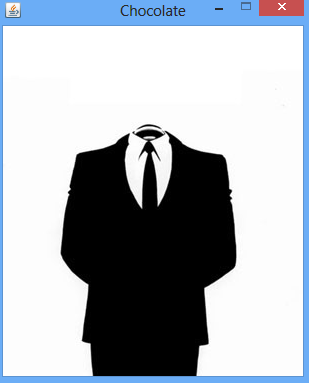
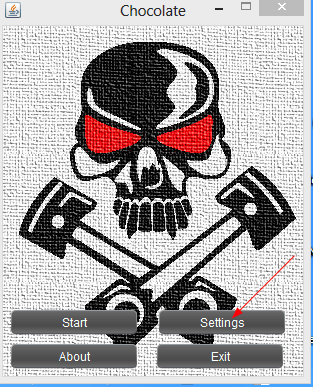
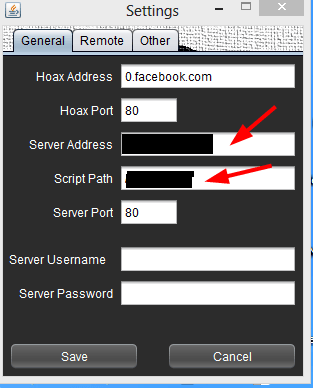
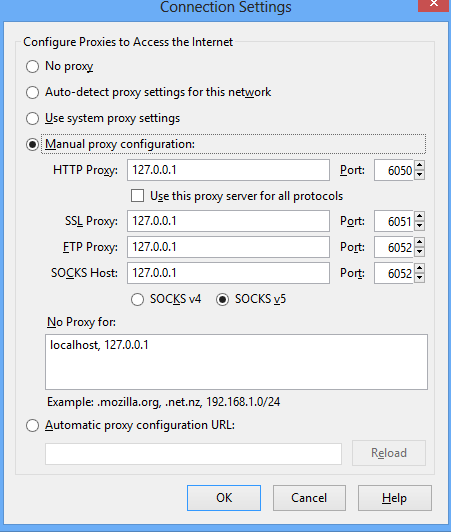
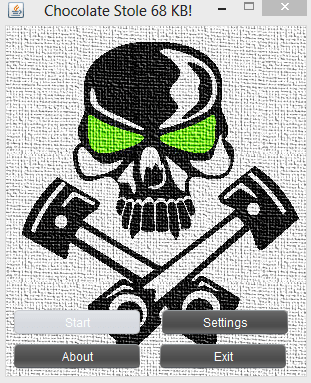
Enjoy the new unlimited servers.
Make sure you share or like this post and tell your friends and families to always visit this site… Never miss any of my future post CLICK HERE TO SUBSCRIBE Once entered, you will have to check your Inbox for a confirmation email containing a confirmation link. Once you VERIFY your email by clicking on the confirmation link in the message, you will never miss any future articles.











43 thoughts on “Chocolate Software is Back: Browse & Download Unlimited With Your Glo Line For Free”
I Did Eveything Accordingly, but it ain't working.
Pls oga shelif we d phone users are always on the queue to get our own abeg help d poor am Mr dolph
Pls Egbon Shelaf, does it work on BB?
nice job chairman….abeg do i root an android d5 ( tecno) pls???
Good job Mr Kolawole, but you did not specified what to put in the scrip path column. I followed each and every of the procedures appropriately but still not working sir.
Sorry pls, dia was an error in d Server Address & Script path but is now updated, just check it & correct it in ur software 2.
I will, just b patient pls.
No
Yes, u can.
It was updated, just recheck d procedure.
Bro, it still didn't work..! What can I do about it. ?
Tnx man…. Buh can it be use on s60v5?
Mine is showing "sorry you are not authorized" on any page I try to open. What am I doing wrong pls?
Apako
Abegi d tin no work
Dis site don cast
Abegi d tin no work
Nt realy working. Probably it works wit tym or sumfin.. Cos tried all d settings bt no show
Nothing yet,is it still working it is saying u r not authorized.
Actually, I really enjoyed it at yesterday late night but the thing no more turn 2 green since morning I trying 2 reconnect it. Oga Shelaf pls help.
Oga pls wt 2 put in mozula is not clear pls write it .pls
Enjoying choco is all in the power of having the correct server. right now i'm going to drop my own server for your guys but my identity will always remain Anonymous.
89.233.107.147/stark.php
E no de work abg
You are right guy, active server is most important in choco. Since i discovered dat d server i provided are no more working, i ave been trying 2 get another working server but urs came at d right time, am grateful 4 dat. Hope u are still surfing with it? bcz am unable 2 confirm it yet bcz am little busy. Anyway thanks 4 my rescue.
Put d new server dat was dropped by Anony. in ur choco as follow:
Server Address: 89.233.107.147
Script path: /stark.php
even though i have active mb but its not connecting pls do something fellas
Pls, i subscribe for airtel #240 mb at #200 and is not working, what is the problem
Oga shelaf abeg drop good servers and settings cuz all above not working both annoy post and writes 'unauthorized blabla'
my own is not turning red, why????
u are right, me too !!!!!
those settings are not working ????
Mine is telling me PROXY NOT STARTED PROBABLY PORT IS IN USE.what should i do.thanks
This stuff has been working for more than 2 months now…now u have posted it on ur site for glo to block it..THANK U VEERY MUCH GOD BLESS U,,cos everything u post on ur useless site usually gets blocked afta 2 days..keep it up
i believe once these settings and cheats are posted online, the telcos will block them, if there is a way we can make it secret thats that is the little way we can at least enjoy am before bad belle people block am
Thank u too but am nt selfish like u, dat is why i usually share what ever i discovered 4 other people 2 benefit 4rm it. And to correct u choco as been working with Glo close to 5month now & it is never blocked once u ave a good server, if u are bold enough u suppose 2 ave ur personal server instead of complaining here.
Top it up with another 10mb of #100, activation code *141*712*11#
Oga Prof, kindly ignore the ignorant souls who post rubbish here. you are doing a great job; keep it up and more bulletz to your gun 🙂
i have a working personal server but my chocolate proxy is not working i don't know what to do
Oga or madam anonymous u must be a L. Greedy SOB. U dnt want 2 share but u castigated sum 1 dat did. Be careful.
Ur browser setting may b wrong, try to configure ur browser as shown in d abv screenshot then try 2 connect ur choco 1st b4 u connect modem.
pls where can i download d choolcate vpn 4rm
Thanks bro, it's now working, but not really fast sir. Please let know if there is a way of making it better.
oga shelaf, sumthing for the andriod boys???? am using my new gionee p2…running with 4.2 os.. i really need sumthing to browsr free with.. plssss
How To Make Choco Turn Green Quickly
Put an mtn sim with credit or mb on it, make sure u av a working server, set ur homepage in IE as bing.com (i advice, u must use IE at dis point) now connect choco using mtn sim card nd mtn default settings. Choco using ur mb would turn green in no sec, after which dnt close choco, buh change your sim and insernt ur glo sim, which is by now on glo infinito nd payu properly activated. Use this method @all and it should work for u
i just tried it and is not working, pls…is it still working for u?