Google+ is fast gathering popularity as one of the most used social networks on the Internet at present. Even with the monopoly of Facebook, Google+ has proved to be an incredibly versatile product, with great features and seamless integration with other popular Google services. With almost 360 million active users as on January 2013, it has become the second biggest social networking site in the world, surpassing Twitter and being just behind Facebook.
An important strong point of Google+ is that it works natively out of the box in Android smartphones. The native Android app for Google+ is a well constructed easy-to-use application that provides users with all the functionalities of Google+ for a mobile environment. The only gripe users had with the application was the lack of multiple account support. With the latest update of the Google+ application, Google has implemented support for multiple profiles and taking the application to the next logical level.
Profile support in Google+
In all its earlier versions, the Google+ application for Android had a glaring limitation—the inability to support multiple profiles at the same time. Previously, users had to first log out of one account to sign in to another. This was a hassle for many Google+ users who regularly operate multiple accounts on the social network.
With its latest update, the Android app for Google+ has incorporated native support for multiple accounts, which will be a welcome move for most Android device users. Here is a small outline of the procedure required to setup multiple Google+ accounts for an Android smartphone:
-
The first step is to visit the Google Play Store and update your Google+ application to its latest version. Updating it will ensure that all the latest features included in the latest update will be available for use on your smartphone.
-
Once you have finished the update procedure, launched the Google+ application and navigate to the settings panel. Selecting the “Account Settings” option shows you all the relevant information about the details of the current Google+ account that you are using with your application.
-
At the bottom of the screen you will notice a new option called “Add Account”. This option enables you to add a number of new Google+ profiles to your Android application. Use this option to go to the next screen which requires you to input your account information. Once you are done providing relevant account information, the Google+ Android application will add the account to your existing account, and you can switch between accounts as you please.
- To switch between accounts, you can tap at the left arrow which appears next to your Google+ name, which will take you to the account selection screen where you can see all your different accounts and choose the one you want.
As always, Google has implemented a feature that has been much sought-after, and will improve the overall quality of the Google+ Android application in terms of enhanced user experience and ease of use.
Author Bio:
I am Zoya Bennet, author of this article. I’m a passionate blogger and have written many articles on professional android application development. I’m planning to write more technical articles onAndroid developersthat would benefit users reading them.

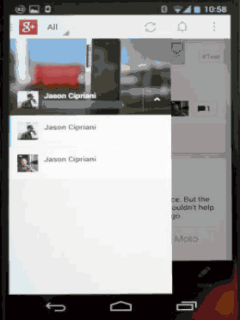


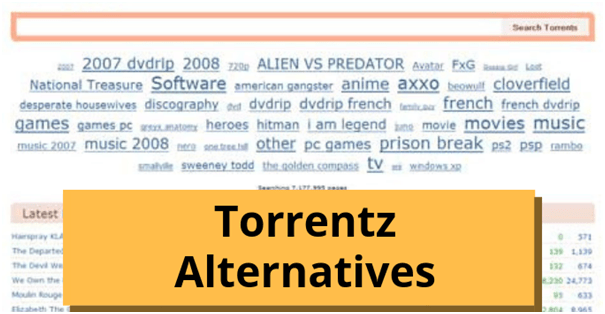







7 thoughts on “Now We Can Manage Multiple Google+ Profiles in Latest Android Update”
Gud update. But pls Shelaf, is d mtn #150 25mb stil unlimited. D one u posted abt few days ago. Bcos me i jst got d info nw. I avnt com online since d last few days now. Bt pls if its no longer unlimited, kindly sugest any1 i can go wit. Thnx. More power 2 ur elbow.
Yes, it remain unlimited & working fine.
Will it surpass just one day?
I doubt if it will……love dis blog…….bt some ppl r working on it
pls oga shelaf can u inbox me ur number
inbox me ur number oga shelaf osiboy4k[at]yahoo.com
Hi,zoya. The article was interesting to read. Catchy topic in the recent time since Android is playing a major role today.