For the people requesting for mobile opera mini tweak, here is current working Glo Tweak for Opera mini, which does not require any mb or money before working. The tweak is for Symbian and Java phone users as well as Android device users, tested and working fine with N0.0k on Glo Sim before posted. Check out more latest Tweak for both mobile phones and PC in our FBT/UBT and Browsing Tips Category.
Download links for Symbian and Java phone users: Opmin5.1Handler.jar, opmin42labshui150_rev2.jar or Opmin5.2Handler.jar if you don’t have them installed in your mobile. For Android User: Download Opmin5.1Handler.apk Create Connection Settings with below IP and port
- IP: 190.129.010.25
- PORT: 80
- Apn: glosecure

Launch your Opera mini and input below:
- HTTP Server: http://82.145.211.16:80
- SOCKET Server: socket://82.145.211.16:1080
- Proxy Type/Reversed: Host
- Proxy Server: wap.gloworld.com
Click Save and allow your Opera mini to install. Now in your Opera Min GOTO Settings > > Protocol then change it to Socket See the screenshot below:
Save and Start flexing!
Please try to follow the instruction carefully toavoid not working complain, the tweak is working well as the time of posting.
FOR S40 OR JAVA PHONES USERS
Create Prov with the above IP and Port and activate it as a default setting. You may click here for comprehensive detail on how to create prov by yourself.
Don’t be the last to get updates: Subscribe now! Withyour email to get latest update
If you encounter any problem during the process, use the comment box below to say your view and i will reply you as soon as possible.
Don’t be selfish, remember to click on any of the Share/Like buttons for the benefit of others.

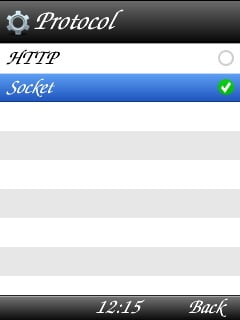










29 thoughts on “Glo Opera Mini Latest Working Tweak For Symbia, Java and Android Device Users”
Engr Shelaf, thanks for the latest info. i really appreciate it. but the problem i always have is getting an effective operation of your procedures. i dont always get it. thanks
It is very simple sir, just dedicate time 4 it & make sure u follow d procedure accordingly. Tnx too 4 d comment.
Pls shelaf tell accordingly how to configure my ip
Pls take it 4rm here. settings to wireless to mobile networks to sim settings to acces point names to new apn. Now which option wil i input my ip 17.212.2
Shelaf pls if i input de apn,port and ip wht shuld be de home page.
Engr. pls must i create prov? I used personal configuration setting in my phone (nokia 2690,java) still it didn't connect.
Homepage url is not necessary.
Yes, u must create prov b4 it work on java phones.
Under apn
I have created prov and done everything as directed yet it didn't work in my nokia 2690,java.Engr what else should i do? Any other cheat available for any other network? pls i'm waiting 4 ur response,thanks.
Boss pls where can I create d prov,xmlprov is not working 4 me again..
Pls Mr. Funsho the XMLprov site is nt creating prov successfully again. Pls any other site 4 creating prov?
Thanks bigger bro, for opera 7.0 users,we are we supposed to input the http server and socket server because it doesn't have an option for that just front query
The download sites u posted for the opera browsers say the files hav been deleted. Can u pls post another one?
My indefatigable Boss! I gues we r misi somtin vital. U directd tht we shud input proxy type n proxy server but, thr is no provision 4 dem in d browsers u linked us 2 download. Moreova, do we jxt use d ip n port wthout username n password? I reali apreciat ur time n efort. May ur needs always b within ur reach.
Dia is provision 4 them in dose operas, in d handler menu, If you scroll down u will see them. Like opera 5.1.jar, it came with only Host option so u don't need 2 choose any thing dan 2 fill d box below it with Proxy Server code. For Android Opera 5.1, u need to click on Proxy Type then select Host & dia is a Proxy Server under it 2 b fill with required code.
More so, d username & password is nt necessary.
U are welcome & tnx 4 d prayer.
Opera 7.0 is nt include in dose codes.
U are talking of opera 4.2 link? Ok i will look in 2 dat.
Thnks my boss. Let me giv it a gud shot again.
All d links are invalid
it works 4 me lyk madt 10x oga shelaf.4 symbian users change ur netwrk to 3.5g(UMTS)
Oga at the topic, no. Topic the work for my phone or laptop oh, because of this one I go buy glo line yesterday, please can anything be don, it browse but with credit and it cnt download.
Sir Shelaf, it works perfectly. Hweva, it cnt download even a file of 10kilobytes. I'v changed my protocol 2 socket n it remains d same. Sir, any way 4ward?
pls i need prov site,xmlprov is not generating prov again pls
Ur phone or ur pc has problem.
Glad 2 hear dat, tnx.
U ave 2 manage it like dat till will get another working downloading tweak.
xmlprov.com is still working fine 4 creating prov, infact, i just test it now 2 create prov due 2 dis ur comment, here is d link 2 download d 1 created with abv ip & port via xmlprov: xmlprov_Shelaf_Glo_190.129.010.25.prov
Try to follow d instruction carefully b4 making comment pls, dis type of comment will discourage other who wish 2 create prov wit dat link if am nt clarify it.
tanx bro u 2much….