Yes, it is very much possible to successfully root your Android device without a PC, due to lots of messages I received concerning the simple way of root an Android Device with the absence of ones Personal Computer. Today I am happy to inform you that I have found one useful software “Universal Androot” that’s capable of doing it. Universal Androot is .apk an Android app which allows you to root your Android device simply by installing and running it on your phone, without using any PC. To cut the story short I will be unveiling the app named Universal Androot App for Rooting Android phones. To make use of this application you will have to follow the below steps.
Contents
How to Use Universal AndRoot to Root Android Devices
- On your Android Device, go to Settings >> Applications, click the checkbox Unknown Sources and save.
- Download and Install the Universal AndRoot here.
- Launch the Application and Make sure you select your Version of Android Phone, then click on Go Root.
- Your Android phone would be successful Rooted!
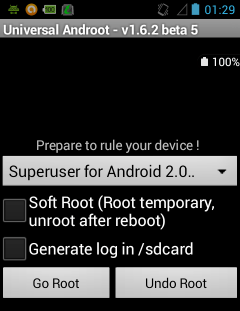
It’s a simple way to Root your Android Device using the Universal AndRoot App.
Here is the List of Android Smartphones Supported with this method
- Google Nexus One (2.2)
- HTC Hero (2.1)
- HTC Magic (1.5) (Select Do not install Superuser)
- MyTouch 3G 3.5mm/LE (1.6)
- HTC Tattoo (1.6)
- Dell Streak (2.1)
- Motorola XT701
- Vibo A688 (1.6)
- Motorola XT800 (2.1)
- Google G1 (1.6)
- Motorola ME511
- Motorola Charm
- Motorola Milestone (2.1)
- Motorola Droid (2.01/2.1/2.2 with FRG01B)
- Sony Ericsson X10 Mini (1.6)
- Sony Ericsson X10 Mini Pro (1.6)
- Sony Ericsson X10 (1.6)
- Acer Liquid (2.1)
- Acer beTouch E400 (2.1)
- Samsung Galaxy Beam
- Samsung galaxy 5 (gt-i5500)
- Lenovo Lephone (1.6)
- LG Ally (2.1)
- LG GT540 (1.6)
- Gigabyte GSmart G1305
Here is a link for Refernce on XDA Forums Don’t be the last to get updates: Subscribe now with your email to get latest update. Remember to share this post with your friends using the Like, Share, Tweet and G+1 buttons.











43 thoughts on “Simple Way to Root Most Android Devices Without Computer”
it can't root android 4.0 4.1 and 4.2
Can it be used on HTC amaze 4G or HTC mytouch 4G?
can I use it to root my HTC inpire 4g
can it work on tecno brand? since you will have qo select your android version before going root.
pls sir,what abt android 4.2, we r unable to root ours o. thank Bros.
use framaroot.apk
More detail about framaroot.apk will be posted here very soon.
Is only working with d listed abv.
SRSRoot is working fine with HTC Amaze 4G, check d link 4 d detail.
No, u can simply root ur HTC Inspire 4G with SRSRoot.
Pls help us on techno brand (m3) know the best rooting apk to use on the phone. Thumps up to shelaf. Tnx
PLS SIR HW CN I USE BIS PLAN (MTN)ON MY IPHONE.?UR RPLY IS URGENTLY NEEDED. GUD MRNG SIR,ND AV A BLISSFUL/MEMORABLE DAY. ENJOY!
Mr funsho, can it works for s3
Bro pls can it root itelnote mini android,i found it very hard to root it pls help me
Oga shelaf how I go take upgrade tmobile g2 slide version 2.3 to cream sandwich
I ave replied u in 1 of my thread, where made dis same comment, just check dia.
Check out dis link: How To Update HTC G2 To Android 4.2.2 Jelly Bean CM10.1 AOSP ROM
Check d abv list 2 know either d s3 is supported or nt.
I have an HTC android fone. Please how do I know if the phone is rooted already?
pls sir i have tried srs root but it asks 4 ntwork connection on PC but mine doesnt have internet access… pls how do i root my techno L3 android??
again sir browsing on my L3 android cuts me lots of money pls advice me on a better solution
download root checker from Google play n install it then run d app if ur phone is rooted it will tell u that ur phone has root access but it will say ur phone has no root access if it has not been rooted
it could nor root my infinix x350( android2.3.6) could not be rooted with this, any alternative?
can u give a link for the root checker @ozone?
Airtel bb plans is d avoidable, reliable & current working plan on Android & other browsing device, check them out with d links below:
– Airtel Lunches Unlimited Gigabytes For Just #1,500, Working Fine On PC/Tablet, Android, iPhone, Symbian & Others
– How To Get Airtel 4GB Data Bundle For #1500 With Validity Of 2 Months
– How To Get Airtel 6GB Data Bundle & Browse For 2 Months and many more on our Browsing Tips Section
Tnx
Just open Google Play Store on ur Android phone & type "Root Checker" without quote in d search box, lot of it will appear 2 u, just download any 1 dia.
Mine is LG-P698 android version 2.3.4. Will it work for me? Thanx Guru.
can srsroot method root tecno l3 and m3
pls sir i have tried srs root but it
asks 4 ntwork connection on PC but
mine doesnt have internet access…
pls how do i root my techno L3
android??
Hello brother. Good morning. That universal androot booster did not work. Why I say so it is because.it showed me failed when I click Go root. So you said I should set my phone on the on the model type. I am using HTC G10. So where will I set it because the software dis not show me where Change it. The reason for this is that I am trying to download the BBM the respond said that my phone did not support the phone. Please reply. From Boudillion. Warri, Delta state. 08069777305
No
HTC G10 is not even listed in Universal AndRoot Supported devices which means that d abv method is nt compatible with ur phone.
Check d link below 4 HTC G10 compatible method:
#link
Pls how can I upgrade or root my htc mytouch 4g
Use SRSRoot to root ur HTC Mytouch 4G 1st b4 talking of updating.
Have tried it but it ask of internet connection and htc driver,…is there no way U̶̲̥̅̊ can help me root my htc mytouch 4g…plzz bros cos I need bbm on it
hello sir, I didn't root my infinizero 16GB but I successfully change the imel and it's working very fine with glo bis, now I want to upgrade it if I should go ahead and do so will there be any problem that will come
Feel free to upgrade your phone, nothing will happen to ur changed imei.
please how can i root itel 1405
Bro hw can i root my itel note
my mobile is colors x15, android 2.3.1 . Is this support this apps…root mobile is possible or not.
I can't root my touch 4g version 2.3.4, so help me
please help me. my mtn smart s730 is freezing on the mtn logo when i try to switch it on. i have tried to hardreset it but the problem still persists