Recently i made a post for Android users on how to browse free with your-freedom vpn which is still blazing well on Android devices, now we have detect another settings for the PC users to enjoy the stuff too. To Get it Done
- Register a free account here
- Download the latest Your-freedom vpn to your PC here if you don’t install it yet.
- Install and run as Administrator then click Configure;
- ADDRESS: ems18.your-freedom.de
- Port: 53
- CONNECTION MODE: DNS
- TWEAKS: Nigeria Etisalat
- Mark: 3,5,7,9
- Then minimum buffer size:1500
- Reconnection delay: 5000
- Initial post size: 10000000
- Minimum: 20000
- Ftp Mode: both
- SSL Protocol: Any
- See the below screenshot for the guide:
- Now, Click Account Information
- Then, Input your Username and Password you used in registering in the account information area
- Save and exit.
- Then go to the Ports and untick Web Proxy
- Port: 6050 or 6052 and tick back, that’s all.
Configure your browser like this
- Proxy: 127.0.0.1 and Port: 6050 or 6052 depending on the one you input in Your-Freedom
- APN: etisalat
- Proxy address: 0.facebook.com
- Save and hit the connect button.
To actually enjoy Your-Freedom vpn, you need to upgrade for unlimited and stable download. The free account only allows 3hours for use on PC while on Android phones, it can disconnect at any time. Don’t be the last to get updates: Subscribe now with your email to get latest update. Remember to share this post with your friends using the Like, Share, Tweet and G+1 buttons.

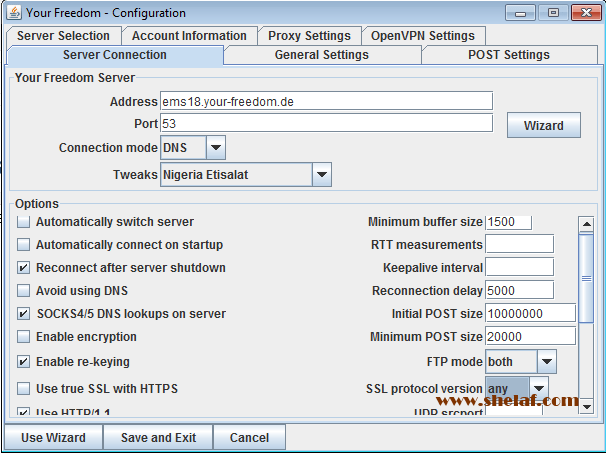










42 thoughts on “Etisalat Now Blazing Well on PC via Your-Freedom VPN”
That's pretty Good I need to test and testify…….happy new year@ ((((shelaf))))
Tested and it's working with a free account. Please how and where do I go to upgrade my freedom account for better performance?
Same to you Sir & tnx 4 dropping by.
Check out d link below:
your-freedom.net…
please sir, is it workin on android phones too?
the APN: etisalat
Proxy address: 0.facebook.com i dont know were to put it in the mozilla pls direct me
Good work mr shelaf,i doff my cap for you,but is it bis or zero naira that you are suppose to have on the sim?THANK YOU PASTOR SEGUN.
Gud a.m my boss sir, pls how do I renew my etisalat 3GB browsing????
Bros, which type of Browser i we to use. B/cos i use google chrome i did not see were 2 get d settings.
To upgrade, they dont seem to accept payment by visacard or mastercard.
i experience same thing for my android phone version of YourFreedom VPN,
what payment solution is there that is accessible for common Nigerians??
goodday mr shelaf… Configure ur browser do u mean our usb modem?
Yes, is working with android devices, check d thread i created 4 it under Browsing Tips.
Tnx 4 d compliment, it is working with #0.0
Don't try to resubscribe now, is not working yet.
Use firefox
Perfect Money option is there.
Yeah, u need to configure ur Modem & d browser as well.
Mr Funsho, dat's it my google chrome is not having setting or a space for configuration.
Bro can someone use their glo bis to connect as hotspot to other devices?
Goodmorning bros…plz what data plan can I use for my Nokia lumia 610…i need d cheapest one for d month or any cheat
Please oga Shelaf, I don't have a Perfect Money account. so how do I create it?
Check out d link below for more detail on How to Create Perfect Money Account, Fund and Withdraw:
shelaf.com/2013/12/how-to-create-perfect…
It was working like dat b4 but i don't think so dat is response any more bcz i tried it few days ago & it was not done.
Use Mozilla Firefox
U can go for any Airtel bb plan or Mtn night plan, check out d link below 4 more details:
shelaf.com/2013/11/means…
the APN: etisalat
Proxy address: 0.facebook.com i dont know were to put it in the mozilla pls direct me
shelaf abeg try this I don't know if it will work
GLO HAS A NEW WAY OF BROWSING ALMOST
FREE USING YOUR GLO LINE AND U CAN
SHARE TO AS MANY PEOPLE AS POSSIBLE
AND THEY CAN BROWSE FREE OF CHARGE
SO IDEALLY ONE PERSON MUST SACRIFICE
1000 TO MAKE OTHERS BROWSE FOR FREE ON
THERE GLO SIM CARDS UNLIMITEDLY
requirements
!. Get 2 Glo sim cards
!. One would Be the Host sim wHile the Other
wuld be the sim that wuld browse freely and
unlimitedly.
!. tHe HOST sim u wunt Browse with It …
whule the other sim u can enjoyyyyy browsing
free of charge with it . unlimitedly.
#. Buy Glo Card wortH #1000 only in any
denomination but make sure u recharge 1000
shaaa ..
#. load the 1000 naira card on ur Glo sim
card … tHAT IS THE HOST SIM CARD pls
note ..
&. THEN GET A NOKIA TORCH LIGHT FONE or
a fone DAT DOESNT USE GPRS
i mean a non browseable fone atall it can be
nokia,samsung,motorolla,lg,or any make atall
just make sure the fone doesnt support
browsing atall atall…
& THEN INSERT THE HOST SIM INTO THE
FONE …..
& THEN DIAL *127*53#
U WULD RECEIVE A MESSAGE FROM GLO
TELLING U U AV SUBSCRIBED TO GLO ALWAYZ
MICRO SUBSCRIPTION@
IGNORE THE MESSAGE AND LETS MOVE ON..
$%. LASTLY GET YOUR MODERM
OR UR LAPTOP
OR UR ANDRIOD FONE
OR UR HTC FONE
OR UR IPHONE OR IPAD
OR WHGICH EVER GADGET YOU WISH TO USE
TO BROWSE WITH THE SECOND SIM FREEEELY
AND UNLIMITEDLY…
final steps
!. load 1000 naira on ur host sim inserted into
nokia torchlight fonr den dial *127*53#
! Ignore the reply that glo gives you.
!. insert the secong glo sim card u wish to use
to browse into ur moderm or ipad or iphone or
laptop or moderm
!. FOR ANDRIOD OR IPAD USERS
set ur apn to glosecure
and leave every other fiels or places empty
dont change any oda tin
!. FOR MODERM TO LAPTOP USERS
set ur moderm interface connction iconizer
which is the interface that comes up wenever u
plug in ur moderm to ur laptop or desktop
click on tool > then settings > or file > then
settings or Options as the case maybe in ur
moderm
But look out for profile management or
network management settings option
!. then set ur confihuration name as ______ ur
name
!. then set ur dial number or number _______
*99#
!. then change ur username __________ web
! then password ______________________ web
!. then change ur ACCESSPOINT _________
glosecure
then save and exit this immediately
!. go back to ur Host sim phone and type dis
*127*01*the second glo sim cards nos.then #
e.g
*127*01*08056000102#
then u wuld receive an alert that u av
successfuly shared network unlimited to the
second line which is 08056000102
!. immediately the second sim wuld connect
immediately
!. u can nw check and see urself dat every tin
wuld automatically start browsing freeeeely
even if there is no money on the sim card or
megabyte atall atall.
pls note at dis point u av to do sumytin lastly
so that the sim can continue browsing
UNLIMITEDLY AND SO THAT YOU CAN ADD
ANODA GLO LINE OF MAYBE UR FRIEND OF
GIRLFRIENDS OIWN TO BROWSE
! On tHE HOST SIM CARD just dial *123*02*the
glo sim card nos. that u just connected to
browse now then #
it wuld send the nos, a message of
disconnected but JUST IGNOREW IT AND
CONTINUE ENJOYING FREEEEEEEEEEEEE
by so doing u can repeat the same process
agaiun to add anoda nos. or anoda glo line to it
Don't waste ur money, it is not a genuine tweak, dat is why u don't see it here. It is just 260mb caped, once d mb finished all d shared lines will stop browsing too.
Thanks jare my humble shelaf,if all these spammers want to gain cheap popularity let them go create there own web-site and make name for themselves, why using this platform?shelaf has create this means to help and support people in all verification why must you ,i mean you the fake i laff want to ruin this medium please help your self by putting things right and also consult the site owner before you carryout any publications @ least shelaf can also help you or may be some-how you might be of help to him shelaf,But,please my dear friend do things maturely.
pls Mr shelaf is d airtel bis still working nd wot C
N I do
Pls I don't understand this step
Proxy address: 0.facebook.com
Is it on modem or Firefox, and where?
thanks for sharing with us.
please does this only work on the browser or I can use it with other applications like bit torrent internet download manager etc
Compliments of the season to you, I pray God in his infinite mercy continue to strenghten you more and more. pls Mr Kolawole, is the Airtel 2+1 not working again. I tried subscribing for the 240mb all I get is error msg that I should retry some other time (Bbud3 to 440) (*440*018#)
Yes, is still working.
Check out d below link 4 more detail:
shelaf.com/2013/11/means…
As long as d applications u wished to use has d space 2 convey dose tweak, it will work.
Tnx 4 d compliment & am grateful 4 d prayer.
Yeah, all those promo codes 1+1, 2+1 are no more working, dey ave expired since 31-12-2013.
well done sir
I opened a perfect money account. but I can't see where to deposit money with my MasterCard. Please help
the APN: etisalat
Proxy address: 0.facebook.com i dont know were to put it in the mozilla pls direct me
hi mr shelaf,we have been asking you were can we put the Proxy address: 0.facebook.com. And u were silent pls direct us or any body els can hav subscrib for freedom and i have't use it pls help
Just the same with me, i configured my vpn bt dnt hw 2 browse with it using my browser cos i dnt knw hw 2 configur it. Help us plz
boss pls hw do i upgrade my account on your-freedom cause am really having problem with it… and they no longer allow paypal from nigeria pls HELP OUT!!!!! my email emekaebuka43[at]yahoo.com
Bros Thanks for everything. I dont have an account with GTBank and i have a perfect money account how do i load my pm with cash deposit through GTBank?