This is not a new tweak, the post has been made for it on this blog for long in which i guess that most of our readers are still enjoying it. Just to notify you that Your-Freedom VPN with Etisalat Sim still blazing well on both PC and Android mobile phones, so no much story. To Enjoying Free Browse On Your Android Device
- Open free account here http://www.your-freedom.net
- Download Your-freedom software to your Android device here
- Install your-freedom software to your phone.
- Launch it and Configure it thus;
- Server Connection: ems03.your-freedom.de
- Port: 53
- CONNECTION MODE: DNS
- TWEAKS: Nigeria Etisaat
- Go back to: Proxy Settings
- Proxy Address: 10.71.170.5 or staticdns.com
- Click on START CONNECTION on your-freedom.
- Open any browser on your phone and start browsing free.
To Enjoying Free Browse On Your PC
- Download the latest Your-freedom VPN to your PC here if you don’t install it yet.
- Install and run as Administrator then click Configure;
- ADDRESS: ems18.your-freedom.de
- Port: 53
- CONNECTION MODE: DNS
- TWEAKS: Nigeria Etisalat
- Mark: 3,5,7,9
- Then minimum buffer size:1500
- Reconnection delay: 5000
- Initial post size: 10000000
- Minimum: 20000
- Ftp Mode: both
- SSL Protocol: Any
- See the below screenshot for the guide:
- Now, Click Account Information
- Input the Username and Password you obtained from their website.
- Save and exit.
- Then go to the Ports and untick Web Proxy Port then input: 6050 or 6052 and tick back.
- That’s all, remember to Untick back Web Proxy Port after you inserted your port.
Configure Your Browser Like thus:
- Proxy: 127.0.0.1 and Port: 6050 or 6052 depending on the one you input in Your-Freedom
- APN: etisalat
- Save and hit the connect button.
If you are enjoying their services and you are not satisfied with the speed of 64kbit/s allocated to free account, then it is better to upgrade your account for unlimited. The free account only allows 2hours for use on PC while on Android phones, it can disconnect at any time. Your-freedom has 3 different premium package in which you can choose according to size of the amount in your pocket, check out this link for the details of their premium package: http://www.your-freedom.de/index.php?id=account Your-freedom also give room for 1hrs premium account testing before consider upgrading, check out this link to activate and test their premium package for just an hour: http://www.your-freedom.de/index.php?id=154 Perfect Money and Payza (Alertpay) Account are the easiest means of making payment on Your-freedom VPN for Nigerians who doesn’t have a Paypal account and we have already made a post for them on this blog: » How to Create Perfect Money Account, Fund and Withdraw
» How to Open a Free Payza (AlertPay) Account – Online Banking
» Two Easy Method To Verify Payza (AlertPay) Account For All Countries
Thanks for your reading, wish you all the best friends 🙂
Don’t be the last to get updates: Subscribe now with your email to get latest update. Feel free to drop your comment and remember to Click Share/Like buttons for the benefit of others.

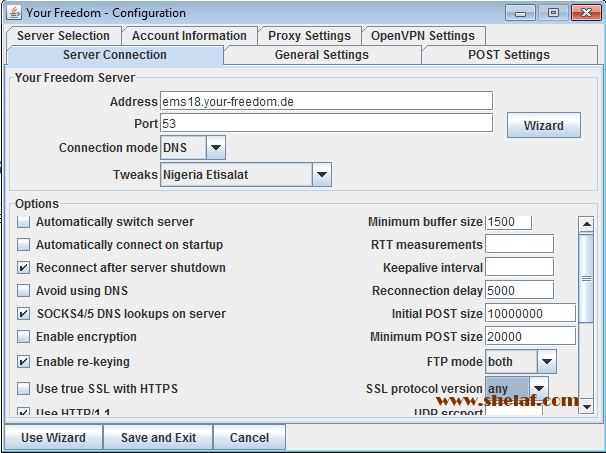










35 thoughts on “Update: Etisalat is Still Blazing Well on PC & Android Phones via Your-Freedom VPN”
Thanks Shelaf. This stuff is still blazing like hell. For upgrade to a premium package, trust M̶̲̅ε̲̣ for that and its very cheap. 08084198696 0r 08063875550 and my BB PIN – 7687D569. Thanks!
working but its too slow,is there a way I can increase d speed.tanx man
D only way 2 increase it's speed is by upgrading ur acct 2 premium.
Pls. Sir i need the upgrade for mobile. I dont knw who can help me with it. Can u help me with the up grade sir. Or any who have up graded his or her own.
nt workin 4 my android fone bt d yf is connected.is dea anytin i need 2 configure after wat u wrote above?
plz my Oga, is it possible that i can unlock my iPhone by myself
Specify d type of mobile u wished 2 upgrade.
It depend on ao smart u are with d system & internet.
Try 2 configure it correctly, it is working well & remember 2 input ur username & password u obtained 4rm Your-freedom website.
just tell me how or give me the guidelines plz my Oga.
Mr funsho,i tried it but when It connects the red exclamation mark shows ön the freedom döpt and its ny browsing.pls any solution
Did u insert username & password in dat app?
u have 2 select use dns too and use socks5 127.0.0.1 port 1080 ..instead of http proxy.
Pls shelaf ive configured everything just as stated above and it connects but doesnt power any browser even whatsapp it just makes my gprs connectn steady but nothing is browsing then after some time it wil just disconnect mostly when minimized so i can browse. I even tried it with mtn on stable 3G stil nothing is browsing. Wht do i do pls or is it the version? Mine is version 20140326-01
Dats wat am facing too but my friend own is working
too slow. how like to upgrade it????
Was working on my phone b4, then it not connecting again since 30th march. Blocked by etisalat?
Shelaf who do u trust that can help us with the UPGRADING Stuff
Yeah, it is no more response & d research is going. D post will be update as soon as we detect another working configuration.
U need to be patient till d stuff is working back.
pls sir how can i use the rest 3gb mtn night plan during the day……i tried connecting around 5:50am…it was browsing …but stop browsing around 6:10am…… so pls help me bro i need to find solution plsssss sir
has this started working again…. then mine used to connect but wunt power any app
Another post will be made 4 it 2day, just watch out.
When u patient with it very well, u will notice dat is power something but it is very slow as it is 64kbit/s allocated to free account.
B4 u can experience dia better speed u need 2 upgrade ur acct 2 premium.
This tweak has stopped working, but it can be powered up by use DNS CHANGER application from the ply Store. After dowload, open d appl. select USA google1 for Dns & use USA google 2 for alternative Dns,then press SET .yf will be connected.
Please, Connect us with a reliable agents that can help in upgrading d YF
I'm using android phone not pc. It keep connecting and disconnecting. And the red question mark keep interrupting the connection. And for d Glo tweak, is not working on my phone again.
Bros hw can i root my p9 phone, nd pls can u get thw application 4me.pls
it work fyn and cool but can i use my mobile account on pc too
I couldn't open the freedom website from dubai. Please advise
Please etisalat stop working on your-freedom any help! For MTN, Etisalat or Airtel! Work on that plz! Data is very expensive now! Lmao!
what is the latest 2015 update cheat on mtn,glo,etisalat and airtel?
Its not working with innjoo one
is this availible in dubai
Please give me abu dhabi u.a.e setting i need it before 2 days my freedom is stop and i m very big user of freedom but its not working now please whatsapp me i m waiting +923457743899