A Locked Bootloader is one that will only boot an OS that it “approves” of. This may mean that device’s boot partition has an approved digital signature, or the carrier ID (CID) hard-coded into the OS matches a value hard-coded into the bootloader itself. It is not possible to gain root access on any of the HTC’s Android device without unlocking the bootloader first. Unlocking the bootloader of your Android Device will grants you access to modify your operating system and also enables you to install the desire custom rom on your Android Device. Actually, unlocking the bootloader of your android device is of great advantage, but always take note that once you’ve unlocked the bootloader of your device, the warranty of that device is being voided.
Also note that unlocking the bootloader will format the internal memory of your HTC device, so it is highly recommended that you make a backup of your personal data — including photos, videos and contacts — before we begin. Items Needed
- The HTC Device (with Locked Bootloader)
- A USB Cable (for connecting Android device to PC )
- A Computer
Steps to Unlocking HTC Bootloaders: 1. First verify that your device is supported for bootloader unlock, from this page. 2. If your device is supported, then download the HTC Bootloader from Cnet or here. For Non-supported HTC devices, then check in here for the native method. 3. After downloading the Bootloader unlock, then open it and connect your device to a computer. 4. Then simply choose the Android version, enable usb debugging as seen in the software. Note: The drivers of your device would be installed automatically. 5. Then, simply click Unlock. (this process might take few minutes, so stay tuned and don’t disconnect your device from the computer during the process) 6. Immediately the above process is completed, you would receive a successful message, then click finish and your device would automatically be rebooted. That is all. You can simply Re-lock the bootloader by using the Relock option in the bootloader unlock software. Share or Like this Post if you Find it Informative and Cool… Thanks. Never miss any of my future post CLICK HERE TO SUBSCRIBE Once entered, you will have to check your inbox for a confirmation email containing a confirmation link. Once you VERIFY your email by clicking on the confirmation link in the message, you will never miss any future articles.

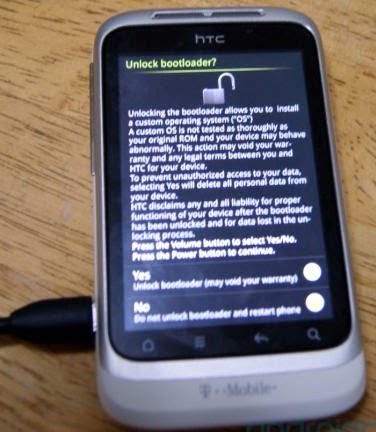










37 thoughts on “How to Unlock the Bootloader of Any HTC Android Device”
Shelaf I hope that glo Bis with Bb imei is working? Pls send me a valid Bb imei: cyberjahabraham[at]gmail.com
Pls send me bb imei, my email is sayspromo[at]gmail.com
When it comes to information, you are the best God bless u.
My Oga, how do i configure YF-VPN (your freedom) on my andriod phone using Jumia mb or the 150mb. I must confess that i have been using both jumia, jovona, easytaxe etc on my PC but i have problem on my android. Pls help me.
Hello Shelaf, i just want to confirm if no risk is involved.. am using htc one x 4g lte. i've been unable to use my hotspot and i read in a forum that i need to install a custom rom or so . . .just want you to shed more light on this process. kindly reply me via my email olayiwolayeancah[at]gmail.com
Thanks. . i await your reply
good morning Sir may God continue to bless you bless send me a BlackBerry hspa imei
idrishabib65[at]gmail.com
It looks like the glo bis on android is no more working or is it from my android
The imei has been deposited to your inbox but I advice to keep your generated imei till further notice. Currently d Glo bis is not respond well on some Android phone.
Sent.
good morning Mr kolawole pls my HTC sensation Bluetooth is no longer working it doesn't even turn on kindly help me out thanks
Oga, how can i root my lenovo android phone? Thanks.
You're most welcome and thanks for the compliment & testimony.
Unfortunately, u can use Jumia or Mtn free 150mb YF.
Both of them are working fine with SimpleServer & OpenVPN on Android too, just give it trial & make sure you follow the procedure accordingly.
Things that have pros must also have cons.
Everything in life, including life itself is a risk, we all have to take.
If you can't bear the risk don't ever try it.
Before you have an access to install custom rom on your phone, your must be rooted first. Follow the instruction in the link below to root your HTC phone and when you are through with that, just let me know, to guide you with the next procedure: shelaf.com/2013/03/how-to-root…
May God bless you too. The imei you requested for has been deposited to your inbox.
If your phone was backup before it went wrong, try to restore your backup and if not, restore it to factory setting.
Check out this #link
Please yoga shelaf I need Bb imei davidafrence[at]yahoo.com
Sent.
thanks i have finally rooted my htc but i have a little issue how do i change my imei i have rad your tutorial and others but when i type the string (code) on terminal emulator nothing happens.
i generated alot of bb imei and try it but i still cant change it on my htc.
Any solution thanks…
That is a nice news, you can now enjoy your phone to the fullest.
On the issue of changing imei, may be you are using HTC unsuitable method like mobile uncle, just check out this link for the compatible method: shelaf.com/2014/06/universal-method…
thanks alot am going to try it now
Best of luck.
hi shelaf, i was able to put my htc on the bootloader and clicked on fast boot but how do i bring up the cmd command window .
i also have adb installed
thanks..
Pls oga shelaf i need a valid BlackBerry imei thanks henscheleze[at]gmail.com
Sent.
The above instruction doesn't ask you to manually put your phone into Recovery Mode neither fast boot.
Just try to read the instruction carefully and follow it accordingly.
pleasee send me a valid bb imei to nmangut[at]yahoo.com
I know few methods and software that can root your android smartphones (but of course it is your own risk) it will void the warranty of your device especially if it still under warranty. I tried this tool and it works so good and no hassle to use. For those who are noob in rooting you can try this tool oneclickroot.com
works for htc sensation 4g…thanks
Please how do i install android 4.4 on my htc sensation via pc?
its urgent because after upgrading to 4.0.3, my wifi is unstable and does not detect any wifi..it keep on saying not in range meanwhile other people are connected to same wifi.
thanks in advance
You are welcome & tnx too 4 d testimony.
Follow this #link instruction to get it done.
Sir Shelaf pls does the HTC bootloader unlocker use internet. And during the process is the HTC phone supposed to go into bootloader mode
hi Shelaf, i was able to put my htc on the bootloader and clicked on fast boot but how do i bring up the cmd command window .
i also have adb installed
thanks for any help..
Jio TV app
yeah, Thank you, I have tried and it was successful. Thank you very much for your sharing. HTC now works well
<a href= " appforpc1.com/thug-life-video-maker-for-pc-window-xp788-110-mac/'> thuglife for pc </a>
Hi everyone, I'm Amy
I'm 20 years old. In my free time, I often hang out with my friend, go shopping, cook or watch TV series in Netflix by Android.
I want to make friend with all of you guys.
Your post is very helpful, thank you so much, this helps me a lot in my situation now.
Thank you for your good information. This is definitely what I'm looking for my problem. You are amazing