Nokia X was the Nokia’s first ever Android phone, but its UI is very strange from Android. It doesn’t have essential Google services installed, but rather it has Nokia Store. I once posted a tutorial about How to Root and Install Google Play Store on Nokia X, X+ and XL but we noticed that previous method work fine with Nokia X only, now I’ve come with a new tutorial to root Nokia X, Nokia X+ and Nokia XL running on v1.1.2.2 and also v11.1.1.
Contents
Items Needed
Before rooting the Nokia X, X+ or Nokia XL you need to do following things:
- Download Nokia X Toolkit fromhere.
- Enable USB Debugging mode
- Launch device Settings.
- Tap Developer options in the System section.
- Switch on developer options and tap OK in the query dialog shown.
- Enable USB debugging in the Debugging section and tap OK in the query dialog shown.
- Update or install Nokia X USB drivers, Download it from here.
- Go to desktop background on your PC
- Right click on computer and click manage
- Select Device manager
- In the list, Nokia X will be listed with a Question mark icon.
- Right click and select update driver, then select Browse my computer for driver option.
- Now select the path of above extracted folder, in the folder select driver file.
- Now drivers are updated.
- Connect your phone to PC.
Procedure for Rooting Nokia X, X+ and Nokia XL
1. After installing the above software, open Nokia X toolkit, it will look like below screenshot:
2. Type number 9 and press ENTER, wait for sometime. 3. Now phone will be booted in CWM mode. 4. Select Mounts And Storage, then select Mount System. 5. Now select Flash Zip from SD Card. 6. There will be SuperUser zip file, flash it. 7. After flashing, select Reboot. 8. After reboot it will prompt for fixing CWM, Select No. Congratulation, your device is now rooted!
If you have any problem then head over to XDA. The above method works for every Nokia X, Nokia X+ and Nokia XL irrespective of software Version. After Rooting Nokia X, Nokia X+ and Nokia XL you can install Google Play Store, GMail, Chrome, Google Maps, YouTube and other Google Services. To install Google Play Services refer to this page and you can simply uninstall Google Play Services from the Nokia X Toolkit, if you did not enjoy their service. Share or Like this Post if you Find it Informative and Cool… Thanks.


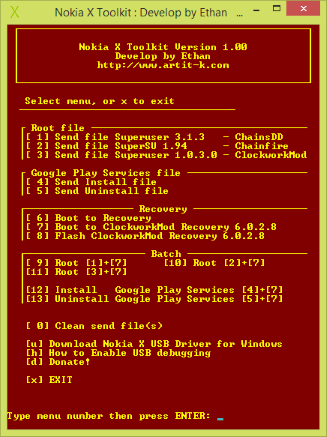










14 thoughts on “New Working Method for Rooting Nokia X, X+ and Nokia XL”
pls there is an app called skype creditor but the winrar file locked with pasword pls help
You can simply unlock it with Smartkey Password Recovery Bundle.
Please I have a psvita that's sent from the US. It has a customised at&t simcard in it and don't recognise Nigerian sims like mtn, airtel, Glo etc. Please How can I unlock it? Thanks a lot, I appreciate ur good work and also like ur new site design
Still waiting shelaf. Any remedy?
Its asking me to download flash able part and I already have it
Read this thread for the details: community.dancestarparty.com/t5/PS-Vita-Support…
Hi am decent,
Pls I need a helpon how to root my nokia XL Android phone with version 1.2.3.21. Pls help m out
Hi funsho,
i have nokia E63 and E72 (a) how can i root them? (b) how can i change imei, so that i can b.berry plan or airtel 4gb plan?
U can simply hack ur Nokia Symbian phone with the guide that are in dis link: shelaf.com/2012/05/hack-your-phones-with-norton… but it is unfortunate dat we aven't detect a method yet to change Symbian phone imei to bb imei.
is there a way to change nokia x
is there a way to change nokia x imei after root?
Pls kola help me generate imri number for my android.thank you my email is tobipopoola44[at]gmail.com
pls how can i root my 820mini thnks
Pls How can I change imei of Nokia xl oga shelaf keep on d good work add me up on ur what's app group 08189339141