Get Airtel free Megabytes/Gigabytes without any stress, this doesn’t required imei tweaking, you don’t need to have airtime on your account and you can use any type of mobile phone to get it done. It is working for any Airtel SIMs. All you need is to dial the simple codes below and your free Megabytes/Gigabytes will be smiles to you.
Without wasting much time, follow the below simple instruction to get it done.
Just text JOIN to 141
Note: You may not get any reply after you dial the codes, just dial *123*133# to check your free Megabytes/Gigabytes balance/valid date.
For more free Airtel Data, simply tweak your Android phone imei with:
IMEI: 360887201752233 or 358429060451027
After succeeded in Imei tweaking
Then, text JOIN to 141
Try it continuously till you accomplished your mission.
If you are new to imei tweaking, kindly check out this: #link
No dulling guys!

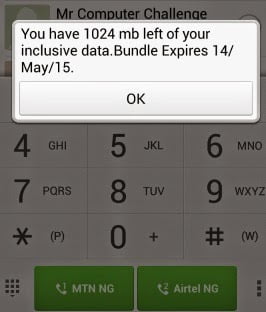
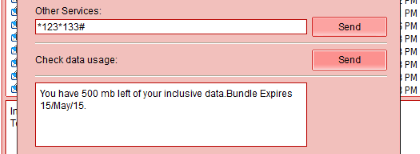










64 thoughts on “Get Airtel Free 500MB, 1GB or 2GB Without Stress (Tweaking Imei Not Required)”
Oga funsho thank u, i jst got 500mb
Nyc one mr shelaf it works 2gb thanks but it's seems it doesn't work on some sim
can I get d mb repeatedly on a single sim
hello shelaf can you help me, i can't change my samsung gt-s7392 imel number. pls
hello shelaf can you help me, i can't change my samsung gt-s7392 imel number. pls
Bros pls wat re d codes am nt seein d codes pls help me
Tnx..im grateful..tis workn🙋🙋
Its working perfectly well. Thank you Shelaf.
you are the best
Sir I've tweaked my imei and ve sent d join to join to 141
N its only 500mb I was given..I wasn't given more..plz help
Hi, can those whose airtel android plan are currently running also use the code? Will it be added up or will it affect our plan? Cos I dont mind extra awoof MB, I just want be sure if its OK to use the code.
Whao DS is great just got 2g now.God bless u bro.more power and wisdom
Just got 1024mb. Thanks
Oga Shelaf, I have tried this with 3 SIM both non worked, what could be the cause?
Thanks shelaf. I have 1024mb valid for 30days.
Pls what can i do one of my sim say am nt qualify 4 d becos am active on HBO d other says i should purchase device dat is meant 4 dis offer and d last one didnt giv m any reply and if i press *123*133# it says invalid selection code what can i do pls?
What observed is all the one that I do with my innjoo phone did not working. I put like 3 diff airtel number CIA but non of it worked. So I used Nokia,BlackBerry and Samsung phone did it and it work. Just use another small phone do it. Thankz
See testimony here and there.. so sad I have never been able to benefit from any cheat on this website
No dear!
It works on All Airtel sim cards. Any sim, no matter how unlucky, as long as this tweak is concerned, has at least 500mb waiting to be grabbed.
Maybe you haven't gotten the right imei on that sim. Which baffles me too. But just tweak.
Uche Francis!
I have 2048mb since yesterday
Just send JOIN as a message to 141
My not working too
it didn't work on my sims o o o
what phone do you use?
Tweak ur imei n try again
Eyeaaa sorry keep on trying
thanks
I think it has stoped workin..even on a new sim
hi shelaf
I need imei pls i'm new lanrecontact[at]gmail.com
not working anymore sorry chapsssssss
Mine not working…
Can you do it over and over again?
08037622241 add me to your whatsapp
Please Shelaf, in one of your readers but I'm in Ghana
Plss can u help me with some free browsing?
Tanx
Email:malamwizzy19[at]gmail.com
Is this tweaking about MTN still going? I have try all possibility but is to no avail, please confirm.
I think nw it has stop activating
Add me to your whatsapp group 07080340730
I m frm india…we r unable to text message on 141….so qhich number shouls we texr
N does it work with Airtel kenya?
anything for Kenyans
pls hav been tryin dis for d past 2 days can somebody help me out here
pls hav been tryin dis for d past 2 days, pls someone help me here. dis is my whatsapp no 07018210524
Hey add me in your whatsapp group +254718603961
add me to your whatsapp group +254718085741
add me +254708197613
add me to your whatsapp group +233200213276
Add me to your what up group 0721501568
Add me to your whatsapp group +254710209299
Pls add 08100568787
Please add +254708453901
Please add me +254704659873
Please add to whatsapp group 0736762984
PLS ADD meto whatsapp group +233549272374
Please add me to your whatsapp groups 08102122708
the code for subscription of 1gb
What about the code to subscribe
Please add me to your WhatsApp group
+254718207290
Add me plz..+254728878046
Add me+233 0545739535
08096982321 you can add me too
Please i want to be part of ur whatsapp group +233240579752
Pls add me to ur WhatsApp group…. +233553024578
I will definitely move from GH to Naija cox of this free browsing stuff that the GH guys are almost finding ways to extract something before they give it out. Naija guys ain't like GH guys when it comes to sharing. Naija guys, please keep up the good work.
Hello Shelaf Abeg check out this App, specifically for IMEI tweaking, It can generate any IMEI, in thousands.
I will appreciate if you can feature it on your blog
play.google.com/store/apps/details?id=com.lekeope.universalgenerator
please does it work in Ghana too the codes, and is it still working up till now ?