The Innjoo Fire is one of the latest and hottest Android phone in town now. The below tutorial will help the Innjoo Fire users to Root and change the Imei of their Smartphone easily in other to flex with Glo Bis on it and the rooting will make you enjoy your phone to the fullest. Materials Needed
- KingRoot 4.1.0.249.apk [Download it here]
- Strong Internet connection [Town ON your Data Connection is highly recommended]
To Root Your InnJoo Fire
1. Install and run Kingroot. Wait till it detect the phone
2. Click on the circle shaped button, then wait for some minutes. Wait for the progress report on the screen in the form of percent (%) to complete 100%
3. Once your rooting completed, you’ll see the apps draining the hell out of your battery. 4. Click on the blue link named PURIFY and it will exit all the apps draining your battery and Ram. It is simple as that.You may download Root Checker from Play Store to verify your root privileges. After downloading, simply Install Root Checker, run it and you should get a success message after then.
To Change Your Innjoo Fire IMEI to BB IMEI
1. First of all, you need 15 Digits Blackberry Generated IMEI. Simply download BBGEN.apk version here, to generate BB IMEI on your Android Device or Download GIPv4.1 Software to your PC here 2. Also download and install MTK Engineering Mode from play store.
3. Open it and click on MTK Settings
4. Then wipe your screen to left site to see Connectivity options.
5. Scroll down to CDS Information and tap on it.
6. Then, look for Radio Information, tap on it and you’ll see something like: Phone1 – Phone2 –.
7. Click on phone 1. If you want to change your sim1 or sim2. 8. You will see AT+ 9. Type any letter in the search box after AT+ and delete the letter you typed and then, choose;
For Phone 1: “AT+EGMR=1,7,”YOUR NEW IMEI NO” (make sure you put a space between AT +EGMR) For Phone 2: “AT+EGMR=1,10,”YOUR NEW IMEI NO” (make sure you put a between space AT +EGMR)
10. After that, select SEND AT COMMAND. You will see a message “AT Command Msent”
11. Close everything and restart your phone, then dial *#06# to view your new imie. 12. Now, configure the APN of your Smartphone with blackberry.net and activate it as your default setting. You can then subscribe to Glo Bis by dialing *777*21# or text COMONTH to 777 for just N1,000 and you are good to enjoy Glo Bis on your Innjoo Fire!
Note that Changing of IMEI is illegal in some countries, and Shelaf will not be held responsible for any consequences that befall the changer. Also, backup your original imei incase anything goes wrong then revert using the above procedures for changing. Good Luck and don’t forget to drop your comment, if the method work for your phone.

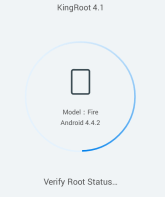
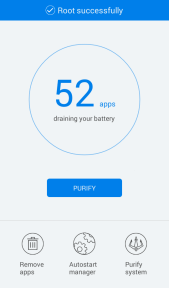
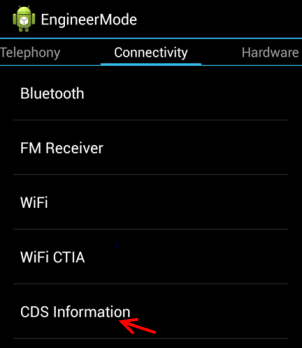
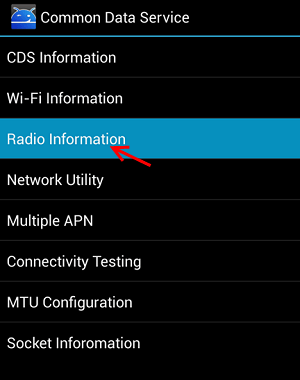










13 thoughts on “Easy Method to Root and Change IMEI of Innjoo Fire”
weldone Mr Shelaf. God bless you. but Mr Shelaf please help us post the imei of Airtel 4gb that people are collecting now and mTn 3gb
Spreadtru eng mode app released
Yeah a very nice post up there. Rooting Android device gives you administrative privilege over your device and you can install or uninstall anything from it.
If you are still finding it hard to root your Android devices, check out this post about the best app to root any Android device without Pc. rasaqtech.com/2014/12/three-best-apps-to-root-your-android.html
pls hw do I root and change my imei for itel it1701
Will this method of rooting work on techno
Sir can this method of rooting work on techno phone
Sir pls post the link on how to change Nokia X2 imei
Plz mr shelaf….. Hw ar dy rooting tecno H7?
works perfectly well. kudos
I'm using Innjoo halo, and I tried dis steps, Bt I said mtk engineering mode is not supported on my device. I need ur help. my whatsapp num for ur reply 09031278891
pls how can i get the kingroot application because it is not longer on play store.
Please sir Shelaf. help me on imei changing on speadtrum (Itel IT1702). pls I really need to benefit from the GLO BIS.. thank you sir…
Contacts : 07030527550, or
email : dandyoel1[at]gmail.com.
thanks
Not working in innjoo fire plus lte