Now, you don’t need to add ss to the YouTube URL before you can download video from YouTube, the introduction of an Add-on called Helper by SaveFrom.net will enable you to download videos from YouTube, Facebook, Vimeo, VK.com, and more than 40 others websites with just a click.
Contents
How to Download Video from YouTube
What you need to do is to install a browser extension called SaveFrom.net Helper on your device and the Add-on will integrate into your Browsers, like Google Chrome, Mozilla Firefox, Opera, Safari, etc.
After the installation of SaveFrom.net Helper, you can easily download videos directly from embedded YouTube players on any website or from the YouTube website itself by hovering a cursor on appears “Download” button. Thereafter, you can save the video in the desired quality/format.
Also, you can use it to download videos from Facebook.com with a click from user pages, news feeds, or even comments.
Move the mouse pointer over the link – a green arrow will appear. Click the arrow and choose the preferred video quality.
For Vimeo.com and Dailymotion.com, the extension forces a “Download” button to appear on the page, where you’re watching a video file.
Also Read: 6 Free Ways to Convert YouTube to MP3
Simply download the SaveFrom.net Helper extension here. The installation guide is on downloading page, just take note of it.


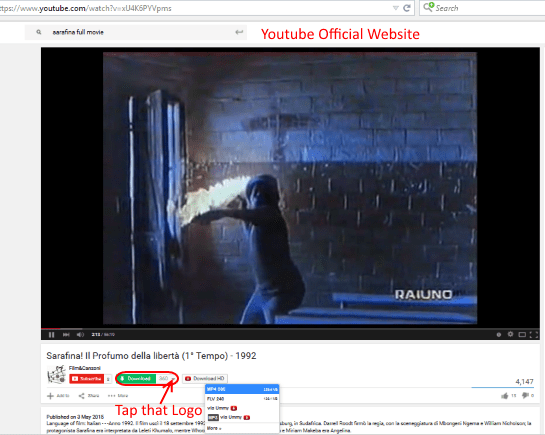
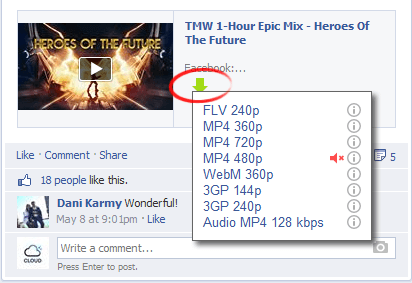










12 thoughts on “How to Download Video from YouTube, Facebook, Vimeo, VK.com etc With Just a Click”
I guess this is for PC
Fastest way is to download the OGTube app.. And download all youtube videos in different format right from your phone.
Yes
thnkz shelaf.. ure trying.
gained a lot from this site.
may Allah bless u.
amin
Tnx 4 sharing ur method of downloading YouTube videos with us.
May God bless u too, I really appreciate that prayer.
Tnx 4 sharing ur method of downloading YouTube videos with us.
thanks
u can visit wapbom.com to download any YouTube videos in different format.
Pls add me to d whatsapp group 08139631125
Thanks so much shelaf for sharing ur knowledge. Plz add me on ur whatsapp: 08131118974
Nice one bro… Working wella
Shelaf plz add me on whatsapp 08067689615