Some fans are asking me how simple of rooting and tweaking Imei of new Infinix Hot2 before they lay their hands on it. The Infinix Hot2 come with the latest Android version 5.1 Lollipop and other awesome specification, its price also affordable, simply click here to check out its full review. The below tutorial will guide the Infinix Hot2 users to Root and change the Imei of their Smartphone easily in order to flex with Glo Bis, Etisalat Chat/Smartpak of N50, MTN bblited of N70 etc. Also the rooting will make you enjoy your phone to the fullest. The method also works for other stubborn MTK devices that are difficult to change it’s IMEI through MTK Engineering Mode. Materials Needed For Rooting
- KingRoot 4.1.0.249.apk [Download it here]
- Strong Internet connection [Town ON your Data Connection is highly recommended]
To Root Your Infinix Hot2
1. Install and run Kingroot. Wait till it detect the phone
2. It will verify your root status >> Click on TRY TO ROOT
3. The rooting process should begin and you’ll see something like the image below
4. During the process, your device may restart, don’t let your mind’s sake, your device is safe. As soon as your Infinix Hot2 reboots, the rooting process will continue automatically.
5. You may get a prompt to install an app. Ignore the warning, mark the check-box and tap “Install anyway”
6. After a minute or so, the rooting process should be completed!
It is simple as that.You may download Root Checker from Play Store to verify your root privileges. After downloading, simply Install Root Checker, run it and you should get a success message after then.
To Change Your Infinix Hot2 IMEI
In this method, we are going to use an application called Chamelephon. It’s simple and short for those who are new to this. Simply follow the steps carefully. No need of CDS information or engineering mode at all.
1. Download Chamelephon.apk here 2. Open Chamelephon and grant it super user permission
3. The first box is for the IMEI of the sim 1, if you are using a dual sim phone. And the second box for Sim 2.
4. Input the IMEI number you wish to change to in any of the boxes. You can simply leave any of the boxes you did not wish to change the IMEI empty. 5. Then click Apply New IMEIs. 6. A popup box will ask “Do you confirm changing the IMEIs?” Click on Change button.
7. Close everything and restart your phone or put it in Airplane mode for 5 seconds before you back it to normal mode, then dial *#06# to view your new IMEIs.
Note that Changing of IMEI is illegal in some countries, and Shelaf will not be held responsible for any consequences that befall the changer. Also, backup your original imei incase anything goes wrong, then revert using the above procedures for changing. Good Luck and don’t forget to drop your testimony, when succeeded in changing your phone IMEI. You can as well drop your comment for any help.


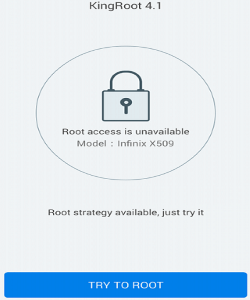
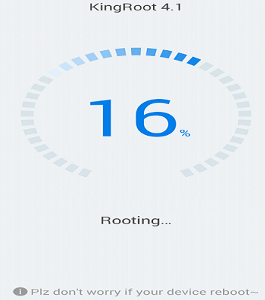
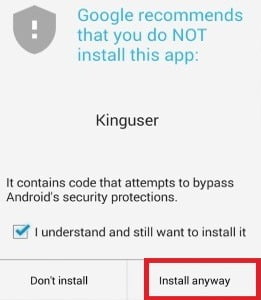
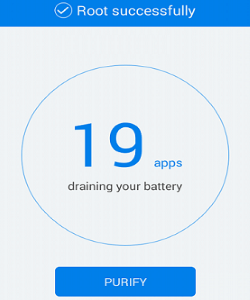
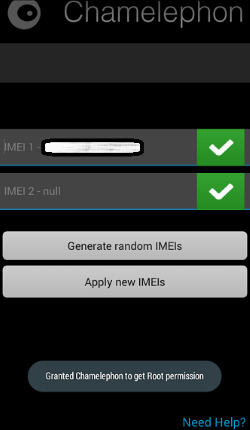
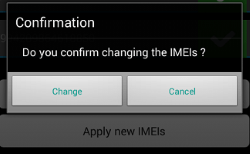










35 thoughts on “Easy Method to Root and Change IMEI of Infinix Hot2 (Android One)”
Thanks Shelaf, na Boss U B
pls hw can i root tecno y4
pls when i connect any phone to my kingo root on pc what i see is unsuported device. hw can i solve the problem?
You are a genius… keep the flag flying
U are welcome & tnx 4 d compliment.
Use d above method to get it done.
Take note of the following
* Enable USB Debugging mode on your device
* Change to another USB cable
OEM ones if you have.
* Try an alternate USB port
USB 2.0 port.
* Try unchecking "Media device (MTP) " in the USB Connection Settings.
* If there is an USB icon in your notification center, click it to uncheck MTP.
Or, go to Settings > Storage > Menu item in upper right > USB computer connection > Uncheck MTP.
Correct those things and try again or go for kingo root .apk rather.
You are most welcome and thanks for the compliment.
Please is there any way to use Etisalat bis on android devices…..Please if so Kindly email me the information mafyhosea.mh[at]gmail.com………………Gid Bless!!!
Please am still waiting for your response….Thank you!
No reply???
pls is it compatible with samsung galaxy pocket s5300
pls sir…can this changing of imei applicable in my samsung galaxy pocket s5300?
No means for it yet.
Sorry for get back to u lately.
No
Please how can I root a tecno camon c8 and is the glo bis working sir
Hello… On glo bis on android… Do daily data plans work? Do they also have data cap.
well done, pls i rooted my device Hot2 but keep on getting Error: package installer has stop working whenever am installing app from SD card/flashared, my ES file explorer has keep closing .
pls help most of my app keep closing after i rooted my Hot 2. with Kingroot. Error:unfortunately Es explorer has stopped
Shelaf u r awesome…keep up the good work.
Try d above method
Only monthly GLO bis of 3gb for 1k is working on android.
Hope u back it up b4 it was rooted. Simply restore ur backup.
Follow dis link instruction to unroot your phone & if d problem persist, try factory reset: shelaf.com/2014/09/simple-method-to-unroot…
You are most welcome & thanks for the compliment.
Pls how can I use glo 3gb on my infinix hot and pls how to get a blackberry imei
nice tutor
how can I change my imei number am using infinix hot2
Must I root my infinix hot 2 before I can change the imei?
Pls help me. I updated my hot 2×510 to andiod 6.0 and now my original imei is bck nd I can't change it bck. Pls help asap
Am also having the same problem
Pls help I can't root my infinix hot 2 after upgrade to 6.0 pls what do I do
Pls help I can't root my infinix hot 2 after upgrade to 6.0 pls what do I do please I need your help
this is for only mediatek procesers not qualcom
….I want for qualcom snapdragon chiset