SP Flash Tool is a user-friendly tool designed for MediaTek devices like Tecno, Infinix, Innjoo, Gionee, BML, etc. SP Flash Tool is a great piece of software that allows you to flash your smartphone ROMs (Stock or Custom). It supports flash stock, installing custom recovery, Unbrick the Bricked Smartphones, and firmware updates for your Mediatek devices.
Below is the guide to Flash Custom ROMs using SP Flash Tool on Windows Computer.
Contents
Materials Needed
1. SP Flash tool – Download it here
2. Android ADB drivers – Download it here
3. Stock or Custom Rom you want to flash on your Smartphone. Make sure you download the exact ROM of your phone – a few Roms can be found from this #link
4. Laptop or Desktop Computer
5. USB Cable for communicating between PC and Smartphones
To Flash a Backup or ROM with SP Flash Tool
Disclaimer: Don’t flash another preloader and DSP_BL blocks! It is always dangerous! On some models of phones, you will have a brick even if you download these blocks read from a phone which you own! Always remove from them marks in SPFT! ALWAYS have a working backup of your original ROM before you flash a new unknown ROM. Shelaf takes no responsibility for any harm done while attempting this!
1. Disconnect your phone if connected with USB to the PC, and turn OFF the phone completely, also take out the battery if possible (ignore this step 1, for phones with built-in battery).
2. Now connect or reconnect the USB cable to the phone with the PC while the phone is still off, Windows should pop up and begin to install the MTK65XX Preloader Drivers, this only happens if you installed the Mediatek Preloader USB Drivers correctly in Windows. After they successfully installed, disconnect the USB cable again.
3. Extract the SP Flash tool on your computer and launch it.
4. Open the folder you extract it to and locate flash_tool, double click on it to open.
5. Once it is launched, hit the Scatter-loading button
6. Locate the scatter file in the backup or Rom of the phone that you downloaded. It’s usually a text file. (ALWAYS only load a ROM that is 100% made for your phone, flashing a wrong ROM may make your phone non-bootable).
7. Hit the “Download’ button in SP Flash Tool to begin the flashing process
8. Connect your Smartphone to the computer with a USB without a battery, if possible to remove it. Press, Vol Down or Up so that the computer can easily detect the phone. 7. Once the Flashing is complete you will see a green circle confirming… With Download OK.
9. Close the SP Flash Tool and disconnect your phone from the computer. Congratulation, your Smartphone is now flashed with the new Stock Rom you downloaded.
If your phone bootloops, remove the battery and boot into recovery mode. Factory reset the phone.
Stay Glued for the updates about different Smartphones Latest Stock ROMs with downloading links and the instruction on how to get it done.

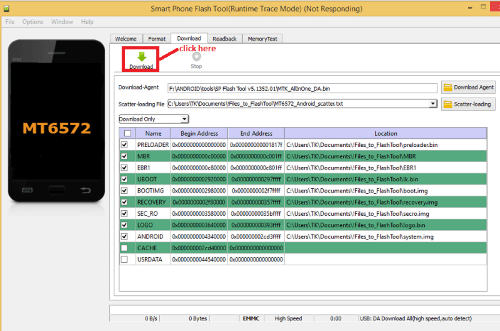
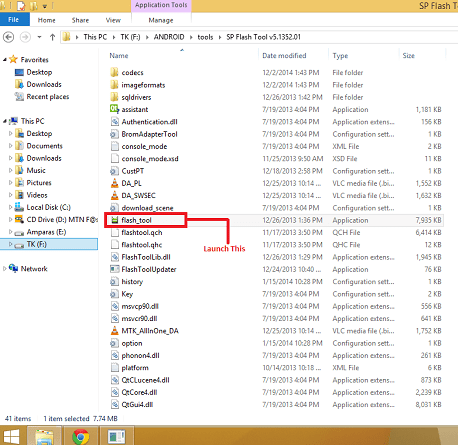
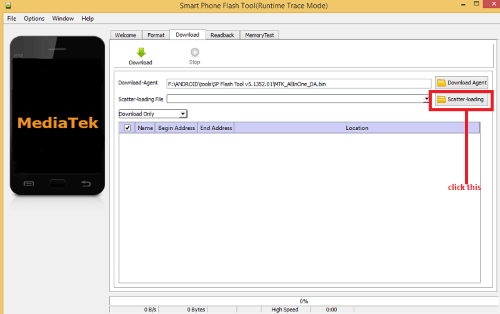
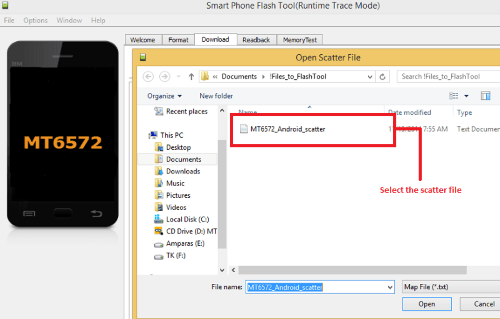
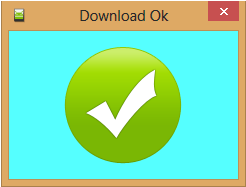










88 thoughts on “How to Flash MediaTek Stock ROMs With SP Flash Tool (MTK Android Smartphones)”
Thank you so much, for this wonderful tutorial. Am using Goober M2, a pop came dat I shld update my fone which i did. After upgrading i launch it. But unfortunately my fone did nt comes up. I took it to fone technician for flashing. It was flashed but since den i can nt download frm playstore again i can't use my camera nd flash light again. If i tried to use it, a pop cums up saying my fone hard ware those nt support it. Pls wat do i do next. Thanks.
Sir shelaf,
Please teach us a working method to flash spreadtrum device ROMS.. and also please where can i get a custom rom for my itel it1453? i can't continue with its contact list disappearin problem most times i can't even call my contacts.. PLEASE HELP ME!
email: alaminmomoh[at]gmail.com
BBM 55728fd1
fb.com/alamin.momoh
Pls bro, add me to ur whatsapp group 09031288147
Oga Shelaf, I greet u. Pls can create a whatsapp group or BBM channel/group for ya members.
I would highly appreciate it.
08108565416 is my whatsapp no
can i get ur contact number 07039652118
thanks
Gud evening ova sheelaf and tnx for d good work.. pls I need 2 one if d etisalat chat pack for 50 still working?
What is the difference between Vcom drivers and Android ADB drivers? Are they the same thing?
Pls is the etisalat chat pack for #50 still working .. pls I need 2 knwcc
Yes…. The chat pak still rocks wt psiphon
Oh, Shelaf! God bless ur hussle. You're a life saver. Just praises I have you. Been following for a year now but never commented on any post. "The pen is mightier than the sword". #Applaudise Monsieur.
That is why we keep shouting that make sure u have backup of ur previous ROM b4 u go 4 update. Since u don't have it's previous backup & d ROM loaded 4 u by an Engineer was full of errors, what u need is to download another compatible ROM & reflash ur phone by urself with d above method.
Alright friend. I will make a provision for that too very soon.
I'm a very busy person already, I don't think I will be able to control it, if it was created.
U can forward ur message to [email protected] if u need to discuss with me privately.
You are welcome
Yes is still working.
Drivers is a drivers, just download & test d both, then u can go with any 1 that work best 4 u out of d 2.
Yes is still working
Thanks for my assistant.
Nice to see ur hands on my work to day. U are most welcome & thanks 4 ur wonderful comment. Much appreciated.
Oga mi, this dint work for my Infinix hot2 x510…..please help before i lose my mind.
08065196774
shelaf am always feeling ur track gud job..i have sum issues de link u posted on where to get ur phone custom rom is nt working…so wat dis custom rom all abt…would its ave any side effect
Hello shelaf …Can the process work on a already hard-bricked inifinix racemax phone?. It doesn't come on at all
Thank bro….. can use the above flashing for my Samsung galaxy s4 active?
Ur comment is not clear to me
U are welcome & thanks for d compliment.
U have nothing to worry once u have backup ur previous ROM b4 u flash ur phone with new ROM.
U can Google out d link to download d compatible ROM.
Yes it can work for it once u get a correct ROM for it.
S4 is not an mtk device, so it can't work for it.
it don't work with with hot2 x510…it as if d flash tool can't find it and how do I do factory reset in recovery mode for d phone… help plz
Press volume up plus power button simultaneously to boot your infinix phone in to system recovery mode, when it open recovery mode, scroll down to wipe data/factory reset, select d option to factory reset your phone.
To unbrick the bricked Infinix hot2 X510
1. Download VCOM Drivers here
2. Download Infinix hot2 X510 Stock ROM here
3. Then, flash it with the above instruction.
Good luck.
How can I backup my tecnoh5 rom
God bless u sir, being learning a lot there. This blog is Nigeria XDA forum. Pls have got Infinix hot 2, but MTK tool could not read it. Have installed vcom drivers, ADB, PDNET TOO. D MTK tool for back could read my Samsung duos but can't read infinix hot2. Just trying to do a backup ROM b4 I proceed further. Pls help
Nice
pls hope the whole process does not need Internet nd how long does it take
I keep getting PMT changed for the rom it must be downloaded, please any help, was trynna flash my Infinix zero to lollipop
Yes, it doesn't required internet access and within 5 to 10minutes you are done.
Hope you downloaded the Lollipop Infinix X506 Rom.zip file from the link that I provided? Delete the Infinix Zero files that you extracted and re-extract them from d zip file, then retry d process again.
Pls bro i did it on one of ma infinix x506 it works bt it dint work on d second one. D phone is nt even comin up again. Pls help m out
Pls wat of infinix x506 j609 rom files
please help o, i tried it on my gionee p2s mt6572, but i keep getting BROM ERROR 4032, please what do i do?
fb.com/ytitus2
please sir sp flash rool is not detecting my tecno h7 and i have intalled the adb driver
hi
Pls help me with my infinix x506 I try to upgrade it but it did not work and my phone is not on again pls help me wat can I do
I really like your work Shelaf.. Thank you for your time.
I have a Cubot X6. I flashed it in the above way, but I get a message that "Unfortunately Contacts has stopped". I cant even open my Dialer and end up with this message
Please Help. Thank You in Advance 🙂
Pls help me with my infinix x506 I try to upgrade it but it did not work and my phone is not on again pls help me wat can I do – See more at:
U can download ur device stock ROM on romkingz.net. oga shelaf tnx for ur works
This bitchy tutorial was so easy thanks my phone MMX 104 is now marshmallow 6.0
At least let's av ur num. Pls.
+Team Hovatek please help me out my phone stop booting
then i tried to flash it myself
but during the process the phone dead and did not come up again
please help me what do i do? infinix x506 aka infinix zero.
+Team Hovatek please help me out my phone stop booting
then i tried to flash it myself
but during the process the phone dead and did not come up again
please help me what do i do? infinix zero aka infinix zero
please i have downloaded the infinix 510 rom but if i extract it i get so many files
pls am not supose to get only one scatter file after extracting
please help
my Infinix zero x506 refuse to ON after flashing with infinix flash tools….
brother, i have windows 10 pro and i have gionee m3 phone. it is soft bricked. i have the stock rom lollipop.
but the pc (sptools) is not detecting the phone. what should i do.
and also, while installing preloader driver, my pc says, signature not verified
To flash an MTK/Any other Brand Phone u must be patient and calm, if you are too excited about the new lollipop stock ROM you downloaded sorry to say, you may encounter unfixable mistake.
Furthermore, after downloading the exact Stock ROM for your device make sure all required drivers are installed on your PC from ADB,ADB Interface,Bootloader & SP Tool Drivers from COM5 to COM 11.
In Addition, Before flashing a ROM do a standard crosscheck to confirm the presence of necessary files to flash, most especially the "SCATTER FILE".txt.
In Conclusion, The Required And Genuine Tool to Flash MTK devices is "SP Flash Tool" coz it dedicated to flash only MTK PHONES.
Finally, Unzip your ROM, Select the MT_6666_Scatter file.txt inside the ROM folder wait for SP Flash Tool to load the ROM, At the Top Left handside Click Firmware Upgrade, Click on Start. Plug In your MTK Phone for flashing to start.
Note: Do not interrupt the process coz your phone will be dead beyond repair. For more tips on flashing call: 08083434342 Lexi TechKing.
I love ur work pls add me up on ur whatsapp group call 08037968485
sir i nid tecno m3 android 4.2.2 stock rom ,,,it very hard 4 me to download on google pls help sir tankzzz.
sir tankz ,,,i like yr post ,,,pls i nid tecno m3 stock rom android 4.2.2 ,,,,,pls it very hard for me to download on googel /…..pls help tankz
sir,sp flash has never connected with with my infinix x510,even after installing all necessary drivers, but when i used infinix flashing tools it worked. but the problem now is that the phone is demanding for privacy protection password word.. wish i think format option in sp flash tools would solve.
my man you are wonderful ,it really worked on my tecno h7.thanks so much for your help.God bless you
oga Welaf cant thank you enough my brother was stuck in using this software but after i read your guide tutorial i was able to flash and upgrade his phone for him to lollipop.
Oscar winning Actress, Lupita Nyongo'o Dancing to Lil Kesh's Efejoku Song (VIDEO)|CREEBHILLS BLOG REVIEW'
Thanks admin for sharing.
My recent work
Zune Software for Windows 7, 8, 10 PC [Free Download]
Nokia Lumia 610 RM-835 Flash File and Dirver [Dowload Here]
Samsung Galaxy SIII shv-e210s Official Firmware [Download]
Honor 4X Che2-L11 Lollipop Firmware Updat
hello bro i just updated my infinix x506 but it wont boot to the main booting i hope you understand please can you help me out
Remove the battery and replace it, then boot your phone into recovery mode.
"Wipe data/factory reset", also "wipe cache partition", then reboot your phone and if the problem persist, look for another better ROM to re-flash your phone or restore the initial backup.
Dear Shelaf, thanks for your frequent post. Please I need a tutorial on how to do the ROM backup before I flash my android phone.
Secondly I flash a Tecno L7 with SP TOOLS but I keep getting PMT changed for the rom it must be downloaded, please any help.
Thank you.
am getting error msg
Please help me when i do this my phone turning off and it dosen't turn on again please help me to fix this my phone
+201226743756
download DA 100% with red color in the progress bar
after that nothing please help
Thanks for the info,i wanted to flash a tecno h7 wt its exact backup rom bt d reply i keep getting PMT must be downloaded, Please help mr shelaf
Letest SP FLASH TOOLS
gotgamecheats.net/file/0587GE
Thanks very much sir, i was able to flash my tecno phone
good day sir, thanks for all the tips and helps above. pls could remake another link for the adb file, my browser said the one there has virus or bter stil send it to this address: banigoprince2015[at]outlook.com. thanks
Pls, is the stock Rom different from sp flash?
And secondly what is the use of "Mega"?
Hi,my name is jatin verma. I'm using htc desire 516ds phone.To flash my htc phone ,I download flash file form internet.After downloading flash file extrct it and use OTA_2_ FILE and install it to my phone by using memory card.After installing that file my phone suddenly swith off and now it not starts.HOW CAN I FIX MY PHONE..PLZ HLEP ME..
help i want to root my tenco w3….but my pc wont recognise d fone wen off…y ?
pls add me to ur whatsapp page with 07081985513
if the battery is not removable, what can i do?
what if the battery is not removable, what can i do
Enter your comment…
please I need help since I bought ma phone google Play store is not functioning..and it's making some applications not to function in this phone.. what can I do
I need help please.. am usin Innjoo Max 2 plus
I have problem also help with error 4032 the typical dram and did everything just still can be flashed please help man 🙁
have searched everywhere on google couldnt find solo s500 stock rom,if anyone knows how to get it pls post a download link
pls how do i flash my bryteone tab
X506 has 2variants
J608 & J609
Check the previous file you used to flash your formal one and then download the other variant to flash the other one that's not coming up..10000% solution
Wow! In the end I got a website from where I know how to actually take useful data concerning my study and knowledge.
It's actually a nice and useful piece of info. I am happy that yyou judt shared this
hellpful information with us.Please keep us up to date like this.
Thanks for sharing.
Good post. I learn soimething new and challenging
on websites I stumbleupon on a daily basis. It will always
be exciting to read articles from other authors andd use something from their sites.
Please add me on Whatsapp I get some grave issue on my anAndro d Gionee m6 +22967702899 .i need your help shelaf