Innjoo Halo is one of the latest budget phones in the market right now offering value for money. It has 1GB RAM, 8GB ROM, and a 5-inch with a resolution of 480 x 854 pixels. It’s a 3G phone with dual SIM slots. It has a battery capacity of 3200mAh. It presently sells for ₦13,990.
The below tutorial will guide the Innjoo Halo users to Root their Smartphones easily by using the popular one-click root software called Kingroot.
Contents
Important Notice
After rooting your phone, it’s advisable to unroot it before performing an OTA update or restoring factoring settings. We have a comprehensive guide on that here.
Materials Needed to Root your Android
- KingRoot 4.1.0.249.apk [Download it here]
- Strong Internet connection [Town ON your Data Connection is highly recommended]
Remember to Go to Settings > Security and enable Unknown Sources.
To Root Your Infinix Hot2
1. Install and run Kingroot. Wait till it detects the phone.
2. It will verify your root status >> Click on TRY TO ROOT
3. The rooting process should begin and you’ll see something like the image below:
4. In a short while, the process should be complete and you should see this:
You can now close Kingroot. Going back to the app should tell you your device is rooted.
It is simple as that.
You may download Root Checker from Play Store to verify your root privileges. After downloading, simply Install Root Checker, run it and you should get a success message after then.





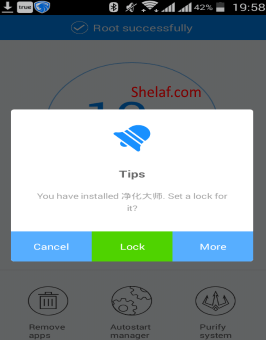
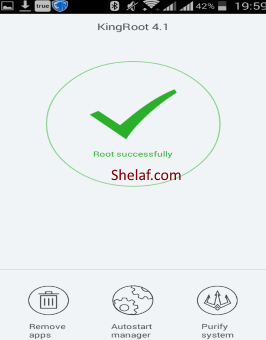










12 thoughts on “One-Click Method to Root Innjoo Halo Without a Computer”
Well done sir I have a Sony Xperia z lollipop 5.1.1 how do I root it?will this work?
Oga shelaf no new data cheat?
Hello prof pls i need a step by step guide on how to configure psiphon or simple server on bluestacks with XT181. Thanks
Kingroot is a universal method, it work with lots of android smartphones, kindly give it trial.
what of HTC one m7 pls help with root but kingroot nt work
Good tutorial
Good sir, please, how can upgrade my Samsung s4 at&t active to lollipop… have went through net and have tried all what was there still yet it no work.. I can't upgrade manually .. thanks
Thanks alot it even rooted my innjoo t1 tablet
pls sir, how do i root my innjoo max2
Help… Need to root innjoo max 2.. Kingroot doesn't work
am having difficulty rooting my injoo max 2, kingroot is not working
Even mine is difficult to root