Simple Android Server (SAS) is one of the best free VPN that we are enjoying for the very long time to surf unlimited on Android Smartphones, not until last month, the developer changed its mind and moved it to premium version which was introduced with version 3.5, now it has been upgraded to the latest version 4.0.0. The new version still come with free and Premium VPN service, just as the old version 3.5 and more features now added to the last version.
New Features of Simple Android Server V4.0.0 1. Free VPN servers 2. Added auto-restart for local server for premium users 3. If your VPN becomes too slow, restarting vpn connection will fix the issue 4. Front query, back query and host replacement features added 5. And lots more waiting for you to explore. See The Difference Between Free VPN and Premium VPN Premium VPN 1. No ads for the duration of your subscription 2. Stop hourly disconnect of the VPN 3. Auto start on boot for local server 4. Up to 10 concurrent connections for VPN Free VPN 1. Full of irritating Ads 2. Limited concurrent connections for VPN Simple Android server v4.0 is working flawlessly with MTN BBLite and Musicplus, no new setting required, you can still flex with it via your old setting. If you are unable to enjoy Simple Android Server for the past few days, simply upgrade your SAS to the latest version 4.0 now and you are good to go. Note: To fully maximize these new features, a fresh install is advisable. uninstall the old version and install this latest version. You can download Simple Android Server v4.0.0 from Play Store – Download Link
» Perfect Monthly Data Bundle For You: MTN 1GB – N1200, 250MB – N400

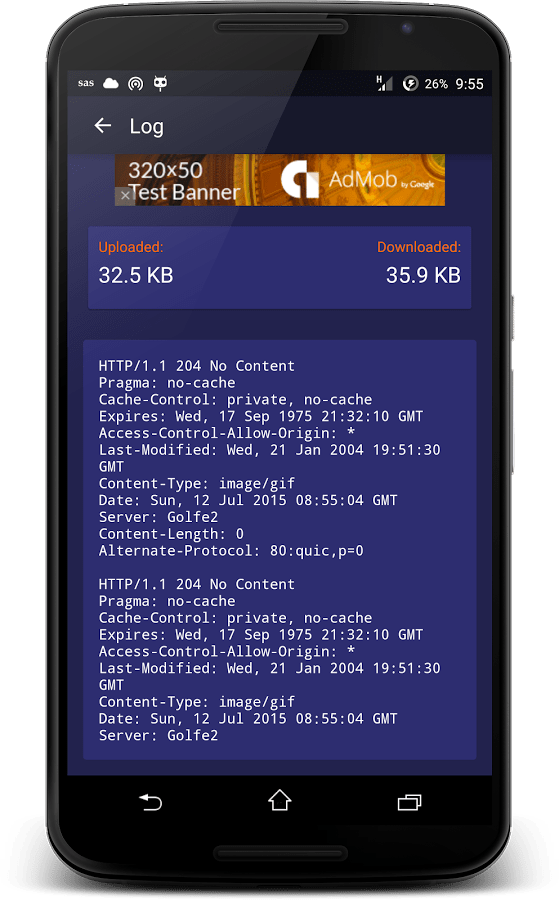










64 thoughts on “Simple Android Server V4.0 Now Available Accompany With Free VPN Service”
Oga shelaf plz i neef working etisalat magic ip
Oga shelaf i need etisalat magic ip
Enter your comment…how do I set up my simple server
Add me to your WhatsApp group please
Pls sir shelah
Settings for music plus using SAS4.0
Sir, can etisalat chat pak b use unlimited???? if yes, plz send me d set_up link
some of us still needs the settings for simple Android server,,, mtnbblite
pls hw can we set up the new sas jus for us that re stl new here. pls add me on watsap group 08188029562
is the bblite still working?
I don't know if etisalat 500mb imei is still working. after I tweaked my imei wit this 35749106 and dialed this code *8186#,I was told "you have already subscribe to this offer. thank you for using etisalat.bt when I decided to check my mb balance,I wasn't given anything…. what am I to do next cos I think I'm kind of lost.my contact"oluwatobiwalex[at]gmail.com".
THANK YOU.
Enter your comment…boss shelaf can we use it for eti chat pack?
Enter your comment…sir link to download the SAS apart from play store
Please is bblited still on?
now were takin …. ur still de boss man
this etisalat magic ip is still working 45.193.103.13 port 3128
Add me on whatsapp group 08146419304
pls can dis SAS wrk on android version 2.3 gingerbread???
Trying to subscribe for the bblited not going tru
Pls I subscribed to shelaf for ur articles but I've not been getting any.pls what could be the reason for this?
Check d related thread pls and dedicate time to go through the comments.
Oga Shelaf, SAS V4.0.0 refuses to open after installation on my Android G9 V4.2.2 Pls what can i do
Check out dis link for d instruction: shelaf.com/2015/11/mtn-free-unlimted-surfing…
Yes is unlimited, here is d link for its detail: shelaf.com/2015/07/etisalat-unlimited-browsing…, note that u need active ip to power it up.
I don't know how to use simple server in my android phone to freely. can anybody direct me since am new to the world of android. thsnks
=> Create New APN settings on your phone as follows:
Proxy: 127.0.0.1
Port: 8080
APN: web.gprs.mtnnigeria.net
Save And Activate it.
Go to simple server and configure the settings:
=> Proxy host: 10.199.212.2
=> Proxy Port: 8080
=> Injection Method: get
=> Injection querry/url: web.blackberry.com
=> Injection Host: web.blackberry.com
=> Injection line: press your enter key 4 times
==>Log level: debug
Close the settings and click the connect button.
Check d my replied abv ur comment.
Yes is still working, once ur configuration is appropriate.
It means someone has already used d imei u input.
Yes u can use it for it.
Alright, d premium cracked version will goes live here very soon, just be patient for a while.
Sir shelaf plz i need d bblited configuration for pc nd plz i need d download link simple server pc version, add me 2 ur whatsapp group….09096606454
Yes is still blazing very well, once ur configuration is appropriate.
U are welcome and thanks for dropping by.
U are welcome and thanks for being there for me.
Yes, it will work on it.
dial *216*3*1# rather.
After u subscribed, a confirmation message will be forward to your email address, u need to open that message and confirm ur subscription b4 u can be able to receive my latest updates through ur email.
Thanks for always been there you are the best thumps up
Enter your comment…pls can I use lucky patcher to to crack it
followed all your instructions and when I try connecting after subscribing I keep on getting the feedback"could not connect to the supplied address" what's the problem big bro..please reply ASAP. THANKS
Bros can i use free etisalat browsing on samsung anDroid ?
Hi Boss shelaf, pls how cn I download d old simple server, this new version is complicating, not given me what I want
oga shelaf, i want to know more about the premium vpn issue. do i need to subscribe to a data plan like the bblite subscription b4 i can get access to the internet using vpn(express vpn or sas vpn)?
Oga shelaf tanks alot
I beg o Mr shelaf can Motorola droid max be rooted and with wch app,I guess simpler server can't wrk on max without rooting it unlike pc
Uninstall that one and try cracked premium version from dis link: shelaf.com/2016/02/download-premium…
Check this link for d instruction: shelaf.com/2016/02/download-premium…
You can download cracked version from this link: shelaf.com/2016/02/download-premium…
Check d new setting from dis link: shelaf.com/2016/02/download-premium…
U can check d full detail on how to configure it easily from dis link: shelaf.com/2016/02/download-premium…
Currently we are using Expressvpn just to mask the real ip, while SAS can be use to browse for free or to enjoy unlimited browsing with affordable price. So, it based on what you need them for.
You are most welcome.
To root your Motorola Droid Max
1. Download the MotoRoot app Version 1.1 (Download link)
2. Run ADB
3. Install the downloaded file by typing "adb install -r MotoRoot1.1-Droid.apk"
4. Then run the MotoRoot app on the phone, and click on the Setup button.
5. Phone will reboot, and will now be rooted.
6. Download and Install the modified SuperSU version 1.66 from here, as the one from the Google Play store is not compatible.
Follow this link to get d app along with d instruction on how to set it up: shelaf.com/2015/12/mtn-bblite-still-working-with-ss…
Or simply switch off your data and switch it back on…
Boss,the app is awesome…smoother than psiphon that closes everytime the ram usage is high,it doesn't disconnect and struqqle to reconnect like psiphon,feels lite-er than psiphon lite…only problem is… It works with all other apps on my phone but not with ucweb and youtube.and does are my 2majorly used apps…any cause? Or way around it? And for people who still have problems,just follow the instructions word for word,and if it's qivinq errors or not connectinq,then while the app is still open,switch off and on your data…it will connect for sure
tnx so much but motoroot was unable to install,lik app not installed
I can't always stop saying "Thank You". SAS has always been my favorite for BBLITED and now that I have it as premium version and it is working well on my phone as before, Thank U so much & Thanks to the guy who cracked it.
please oga shelaf post the new working etisalat ip mine stopped…. saying something that doesn't sound smiling for……………..ahbeg post the latest ip for etisalat unlimited
tnx a lot but d motoroot app was unable to install on Motorola droid max what can I do I beg o
Pls bro. My SAS only display the uploaded link as working but downloaded link is not downloading any thing. In order words I can browse with my bblitem on my mtn android phone
Hlo oga sherlaf tnx u for making us browse free and chep sir i try to connect my new simple saver version 4.0.0 but it not working i used the old setup blackberry. com wch work 4 bblited but is not working pls cn u help me wit new set up am using Samsung galaxy s5 or do i got to root my phone b4 it started working on it tnx u sir
oga shelaf my psiphone is only connecting to chat and other apps but it do not connect to my browsers like opera fire fox and uc in my android gionee p3 version 4.2.2 pls how can u help tanx
free browsing wit nml psiphone musicplus setting am now using it with limit try it frnd no need of data