The Innjoo Max 2 and Max 2 Plus are similar in design and specification except for the battery capacity, The Max 2 has a 5-inch screen with battery capacity of 4000mAh while the Max2 Plus has a 5.5-inch with 4600mAh battery. The design of both packs are the same except for a slightly noticeable product label and battery rating.
Both devices are dual SIM, run on Android 5.1 Lollipop and powered by a 1.3GHz Quad Core processor. Internal storage on both devices are 16GB with 1GB RAM each. Both have 13MP back camera and 8MP front camera. You can read more about the two devices from this link: www.shelaf.com/2015/11/you-can-now… I’m sure you will like to root your Innjoo Max 2 or Max 2 Plus probably because you want to explore more. But, both devices are very stubborn when it comes to rooting, because the popular and easiest apps such as Kingroot, Vroot, Framaroot, Tecnoroot, Rootgenius etc., are not working for them. The below tutorial will guide the Innjoo Max 2 and Max 2 Plus users to Root their Smartphone.
Important Notice After rooting your phone, it’s advisable to unroot before performing an OTA update or restoring factoring settings. We have a comprehensive guide on that here. Materials Needed For Rooting » PC with internet connection » USB Cable » SP Flash Tool – Download it Here » SuperSU.zip – Download it Here » For Innjoo Max 2, download Ported TWRP by Team Hovatek – Download it Here » For Innjoo Max 2 Plus, download Ported TWRP by Team Hovatek – Download it Here To Root Innjoo Max 2 and Max 2 Plus » Save the SuperSU.zip that you downloaded to your phone’s SD card » Unzip the TWRP zip file that you downloaded and flash the recovery image to the phone using SP Flash Tool How Can I Flash it Using SP Flashtool? Check out this link for the instruction: www.shelaf.com/2015/09/how-to-flash… » Now, boot your phone into TWRP Recovery Mode (by Holding the Vol Up and Power button simultaneously for 5 seconds) » In TWRP Recovery, Choose install zip from SD card – to choose a zip from SD card use Vol up and down scroll up and down, then choose the Supersu.zip file from the root of your SD card. Scroll to yes and install, after a successful flashing go back and reboot. It is simple as that.You may download Root Checker from Play Store to verify your root privileges. After downloading, simply Install Root Checker, run it and you should get a success message after then. All Credit goes to Team Hovatek.


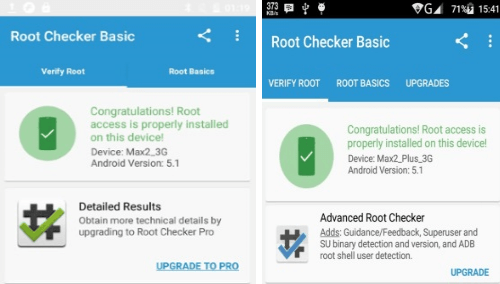










10 thoughts on “Method To Root Innjoo Max 2 and Max 2 Plus”
Thanks for the updates lemme try it
Hello
dear my SP tool shows blank screen. no twrp is installin. can you help me
Please Bros how to change lenovo S60 imei to BlackBerry
bros shelaf pls i can i change my nokia xl imei to bb,,,phone already rooted… thanks for ur reply
Pls can my HTC one be rooted, really having a network issue. Thanks
please Mr Shelaf, can u create a new thread for a working code for Etisalat chat pack for psiphon. i beg of you
Nice job u r doing here sir shelaf… I will like to make this public that tecno c8 can now be rooted using kingroot v4.8 without using pc
Innjoo max 2 plus too can now be rooted with kingroot apk. what you need is open the bootloader from developer options, and then go on with the rooting process.
But this TWRP Recovery, is it really working? I've successfully flashed it to my max 2 plus with SP flashtool, yet it is still booting to the phone's original recovery.
Has the TWRP recovery worked for any max 2 plus user? please share your success experience (my mail lawally737[at]gmail.com).
Thanks.
Thanks bro I just rooted my Max 2 plus with the kingroot enabling the bootloader
Good job on this research. This twrp is not working. At least not for me. At a time it even bricked my phone. I have to flash the stock rom….
I tried using mtk droid tools to create CWM but mtk droid tools doesn't even read my phone.. If anyone has got it to work.. Pls share with us
King root still doesnt root the phone. Even after enabling the bootloader in dev options.