For the past few days, MTN unlimited surfing with N0.0kobo has put smiles on the face of Android device users. Now it is time for the iOS and PC users to benefit from the tweak via OpenVPN Connect. Below are the steps to get it rolling.
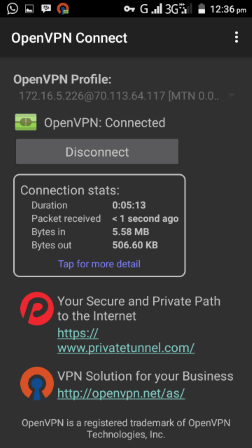 |
| Connected Sample for Android Device Users |
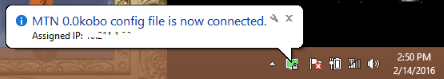 |
|
| Connected Sample for PC users |
Steps to Follow We don’t need to talk too much, most of us are already familiar with OpenVPN » For iOS users, download OpenVPN Connect from iTunes Store Here » For PC users, download OpenVPN for Windows running 32-bit here and 64-bit here, also download and install tap-windows-9.21.1 here to support your OpenVpn. » For Android users, open Play Store on your phone and Search for OpenVPN Connect or Download it here » Download MTN Unlimited Surfing With N0.0kobo Config File Here » Import the config file and connect. Note: The above config filewon’t request for any username or password and it works for iOS device, PC, Android device and other devices that support OpenVPN. Once you have successfully imported the configure file, hit connect button and you are good to go. Enjoy it while it last.
» Perfect Monthly Data Bundle For You: MTN 1GB – N1200, 250MB – N400











51 thoughts on “MTN Unlimited Surfing With N0.0kobo Now Extend to iPhone, iPad, and PC Via OpenVPN”
Testin mode
Pls its connecting but I can't browse or download because of the proxy adress.. What can I do
Mr.shelaf,since I joined your site one jollyment to another, am having a problem though my tab is wifi only and have tried connecting it to my phone to browse no way. I have tried untethering my wifi it works for other phones but not my tab, I have tried netify,sypon,phisphon and now open vpn all to no avail, please am waiting for simple server configurations as that is my last alternative, thanks Mr.shelaf, happy VAL… we d shelafites love you.
wow
Must I root my phone b4 it work in my android phone
Testimony time!!
👆😁, I tried it on my pc and I'll summarise what happened in two words…. IT WORKS!
Thanks,simple server can also work fine on PC.Tested and found O.K
Unable to connect to proxy server…what do i do?
Bros I've been unable to download from zippy share i can't find the file download link not just this file buh other files to
please do I need to root my hot note to enjoy this?
the shities shit (openvpn) is asking for a strange password I after that I registered. and tried importing d fuck 1 more clock (time) it re-ask me for d damn passphrase I input the keys, like a c*ck @ p*$$y it still boobs out the fuck wrong password message, so tell me how do trick d asshole???
can i use same configuration on pc
can i connect my pc ovpn with hotspot
Please how do I import config file or set it up the openvpn for pc
Oga shelaf I dey hail. A big fan of Ur blog. I tried it on my 64bit PC after downloading all d required softwares n files but until now it won't connect. Can U help with what I may b missing out? I even installed d tap-windows software too but to no avail. Thanks.
Please wat apn do i use
I am unable to download the config file through that link
pls help
Morning Oga Shelaf, sorry mine is requesting for password….. Any ideas? Thanks
Thanks for the post . I will give out testimony soonest
Please Ogs Shelaf, what should the Browser Proxy settings be for this to work on PC?
Sir Shelaf please the download links you posted for the android open VPN and the configuration files is not working. Please help!!!!!!
Does it work with messenger
hmmm dis one no connect oo 😂😂😂
working flawlessly
Go to play store and download tether unlocker, the app requires root access so make sure your phone is rooted
This is d first time I we benefited from free browsing
Egbon shelf thanks for the good work .. the stuff is connecting but is not browsing ..solution Abeg
I've tried it…ain't working…although I've not really sat down to try all various forms of connecting it…my psiphon and cracked ss are still connecting anytime
It's not connecting. Am I to use the default MTN apn? I downloaded everything the open VPN and the configuration file . I imported it all as instructed. But it's not connecting. I'm using a samsung galaxy s4
Guy.. An working Etisalat 00.k magic ip
How do i import d file pls
not connecting at all. whats the full configuration.
Does this work in Ghana pls
Please is this working in Ghana
Hello. Pls do anyone of u expereince password pop up. I must insert password blah blah
. for androind
This openVPN version and the BBLited openVPN cheat is no more connecting but I can testify that the SS and Psiphon version is working flawlessly on PC
psiphon latest setting…. proxy type REAL HOST
p server 172.16.5.226@
real proxy type INJECT
real proxy server; 010.199.212.002
thank me later
Openvpn is not connecting on Iphone.
Trace ur file to right side, u will see "DOWNLOAD" that showed orange colour on top of blue colour "DOWNLOAD" then click on Orange colour
Guy can I add you on WhatsApp?
Abeg who get eti working IP. Nah eti sure pass o. @Mr Joseph and Mr Moses help your brothers.
im unable to install the software after dowloading
Can you give me the settings for the SS and psiphon for pc. Thanks
bros i cant even view the file not to talk of even trying it out. Pls can u update the configuration settings again
Its not connecting its saying waiting for server on ipad and after 1 minute it says connection timed out pls help 😭
Pls help my brothers 😭
on the open vpn on pc. I right click on d config file and click start with openvpn. It brings a CMD window, reads some codes like its connecting, then i get this as the last line but nothing happens. Please help, am i doing something wrong? I have installed tap drivers.
Mon Feb 22 01:46:46 2016 ERROR: Windows route add command failed [adaptive]: ret
urned error code 1
Mon Feb 22 01:46:46 2016 Initialization Sequence Completed
I tried to import but it's asking for password. What do I do?
Asking for password
pls can u screenshoot ur settins for simple server mtn and send it to my email incredibleay[at]gmail. com
please it appears like this stuff is not working on my pc, any new settings