No dulling guys, the game of unlimited surfing via MTN BB10 plans not yet over, so never give up. Lots of the VPNs that we are using to bypass MTN BB10 plans are currently down, but you can still use MTN BB10 subscription on your Android device, PC and Mac OS with the help of a VPN called, Tweakware. I’m pretty sure that most of us are already familiar with Tweakware VPN, this is just to let you know that Tweakware is the sure VPN for now, to enjoy unlimited surfing with MTN BB10 Plans, most stable and it connects very fast. Though Netloop and Psiphon are now working back with BB10 plans, but not stable and difficult to connect at-time. For MTN BB10 Plans New Subscription Codes and Additional Working Proxy Servers, Check out this link for the detail: www.shelaf.com/2016/03/mtn-bb10…
Tweakware VPN Settings On Android, iOS, PC and Mac OS
Tweakware is a premium VPN and it is strongly advised that you buy the subscription if you want to enjoy it, but you can use tweakware VPN free of charge on Android device with a daily limit of 150mb on free servers.
How to Use Tweakware VPN on Android Device
The steps are as follows: 1. Download and install the latest Tweakware VPN Play Store Link: Click Here Direct APK Link: DOWNLOAD APK 2. Make sure you have active MTN BB10 Plan, then launch the Tweakware app, go to settings, click on Bundled Settings, Tick use Bundled Setting, and select (NG MTN) BIS from the Bundled Settings list.
3. Now, enable your mobile data, then connect the Tweakware app and you will be online in a few seconds after it connects. I’m able to choose US server because i subscribed to their plan, if you do not have an account with them, you will have to choose their free server.
PC and Mac OS users, follow this link instruction to get it rolling: www.tweakwarevpn.net… Upgrading to Premium costs only #500 and gives access to all the servers without any daily limit. It works for both MTN BB10 plans and etisalat social me/chat pak. New working Settings for ProNET, Psiphon, Sypon Shield Just set it as it’s show in the below screenshot:
» Select more option, and uncheck “Connect through an HTTP” Save and Connect.
Settings for Simple Android Server (Now – NetLoop VPN)
» Download New simple serverv4.1 from Google Play Store.
» Install and Open Netloop, then just goto Connection settings, » Tick Enable Proxy, then enter the following
» Proxy Host: 10.199.212.2 » Proxy Port: 8080 » Then Tick Header Tweaking, select Tweak Type, choose “Host Replacement” Then input the the below Settings » Injection Host: web.blackberry.com or de.blackberry.com finally, go back and click on “Connect Button” That is all.
Tweakware VPN is the most stable of them all and it connects very fast.
If you are not yet subscribed for Monthly or weekly BB10 plans, please don’t do so for now. It is advisable to use daily plan only, pending till all the issues will be resolved.

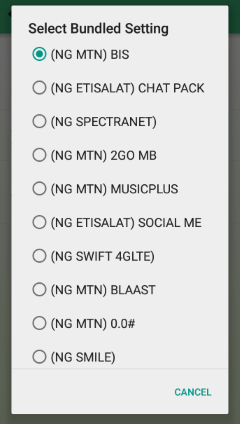
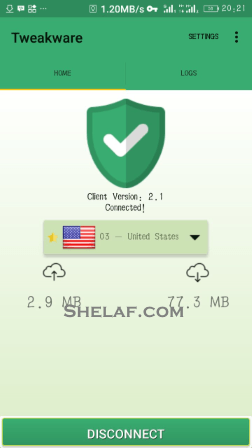
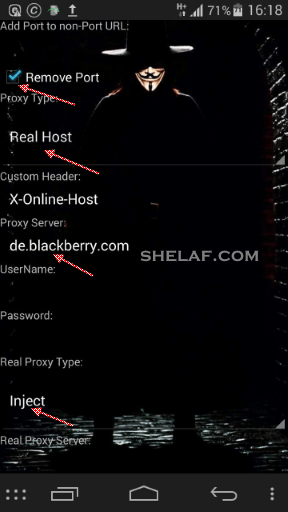










103 thoughts on “MTN BB10 Plans Still Blazing Well On Android, PC and Mac – Check Out The Working VPNs”
My bb10 on psiphon never stopped it's only gotten faster after I switched proxy server to "UK.blackberry.com"
No settings for the tweakware?
Guys. Free ip for syphon sheld is back, just change your app to 127.0.0.1: port 8080, launch your syphon sheld nd insert this to your proxy server: 41.220.75.51:49998, make sure you put it to real host
Real proxy type :default. Real proxy server 41.220.75.51.49998, watch out for this sign ': nd .., click save nd you're good to go
Great Invention. Wat subscription code exactly works for you as i couldn't subscribe also APN settings use pls.Wat's the data cap for urs tat is currently blazing.Also the frequent disconnection any solution to tat?
Upgrade to premium last for how many months and secondly does it discount like ProNET and Psiphon when downloading? Sypon shield is not connecting with the above settings for me.
Bro pls I subscribed for social me plan on etisalat, using syphonshield I cannot download only browse, what can I do to b able to download, does it work for tweakware, psiphon,netloop, if yes how? What are the settings.
I Subscribed to BBLITED yesterday, and it stop browsing after the initial 10mb. Seems as if they have block it. 🙁 bye bye to BBLITED
so is the simple server for pc still working.Is
tweakware unlimited with mtn bb10 because I saw this on the site
MTN BBLITE(x) PLANS ARE NOW CAPPED
This means that any of our applications that depend on it can no longer go past the allotted data.
However, if there is any way out we will find it and update the affected applications.
Hello boss, the app is asking for upgrade and the bundled setting option is missing. Help pls
Thanks man, I figured it out. Thanks a bunch
not working
Non of them are working I just wasted another 100 naira
Add me to your whstsapp group 08166302319 and then please how can someone buy the premium VPN thanks waiting for reply
Non of them are working I just wasted another 100 naira
The Tweakware ain't working sir
Oga shelaf thank you very much for the update but all bb10 plan have stopped working comfirmed by tweakware websit, i think ,mtn hav finally nailed it.
Great Invention. Wat subscription code exactly works for you as i couldn't subscribe also APN settings use pls.Wat's the data cap for urs tat is currently blazing.Also the frequent disconnection any solution to tat?
For Daily plan, dial *216*3*1# Cost N70 (Bblited)
For Weekly plan, dial *216*3*2# Cost N350 (Bblitew)
For Monthly plan, dial *216*3*3# Cost N1000 (Bblitem)
Ceo, pls add me to ur Whatsapp group for update, 07031691730
Oga shelaf, pls add me to your whatsapp group 07062382121. Thanks
Good day, it seems like the BBLITED is not working on PC again. When I connect no page opens and on the simple server it shows a connection error
Oga shelaf add me on whatsapp 08132298817
Oga shelaf abeg add me for d wattsapp group. 08148977913. thank you.
Can u please message me on whatsapp 07065508975
Shelaf abeg add me to the group oh.. 07065508975
MTN don nak us akpako
No more free browsing
Pls can you screen grab your settings pls
Pls who knows of any sas cheat for airtel
Mtn bblote is now capped so i guess we now av to switch to etisalat social plan.
To those who already av an account on tweakware u can as well use d betaslat from tweakware on ur pc by subscribing to the etisalat weekly plan of 300naira per week. Only dat d dpwnload speed is too slow
Sliide Airtime App! Use my code MAN124 when signing up and get 100 Naira free airtime. sliideairtime.ng/refer
lol, it works but with a full network, keep on discounting and connecting, my music plus is even working wella, but it works faster when opening facebook and jamb page. there must be a strong network before it work with simple server
Oga shelaf pls add me on WhatsApp 08183109992
Not working
Good day Mr Shelaf…pls add me on your whatsapp group, would love updates….09099164898….
guy this your setting Na only u fit set am oo
BB10 PLANS ON PSIPHON IS WORKING!!
Mtn bblited not working on both android and PC
Nice one shelaf, it works
I blog at enochtek.com
Musicplus is the option for now bblited is no more it's only 10mb even on tweakware am using premium is not working
It works normally once you subscribe but once the normal mb given finishes, it would not connect anymore. openvpn doesn't connect once the normal mb given to you by mtn finishes. What is the solution please??
Bblited works on selected sim cards I confirmed it myself
Please oga shelaf add on whatsapp group
Oga shelaf add me on whatsapp 08134767015
Oga shelaf add me on whatsapp 08134767015
Oga shelaf add me on whatsapp 08134767015
Please oga shelaf add on WhatsApp group 08136411697
Pls add me to ur whatsapp group 07068699203
Bblite is now blocked bye bye
It still working for me. Psiphon and tweekware too. That's what am using to send this
Add me on WhatsApp group 08108899392
pls add me to your WhatsApp group 07064943758. thanks.
Pls bro. Wch one of them did u subscribed wt so i can try it
Sliide is offering #400 as part of its Easter freebie to everyone who registers and uses this promo code EASTER2016 today.
Source: Their twitter page.
Bblited still works for selected sim. My ain't working, but my brother's MTN sim is. So just Pray your sim is among the lucky ones.
BB10 plans no more working but mtn music plus is. And I don't think it works on selected Sims either.
bro abeg add me on watsp 08131385813
Oga shelaf abeg add me on whatsapp group 07062981558
08145460989 add me please
add me to ur grp oga shelaf 07084168274
so which tweak works and fast too
You can swit change to Etisalat. Is currently working with phosphon just subscribe to social me plan then use twitter.com as the proxy server, proxy type inject. Do not tilt the connect through Http
Oladimeji pls can you screenshot your eti setting pls …. Send it on whatsapp 07061114873
Please add me to your whatsapp group…08135880354..am charles
08133168833 pls add me up
How to use tweak on pic
Bblitted have been blocked no nid of wasting your money..once the mb finishes it disconnects…mtn dey vex oo…don't be deceived nothing like selected sim..cus 1 of my line av been blocked
Pls help me ooo,my tweakwear speed is very slow…Pls tell me what to do(am using etisalat weekly plan)
pls any pc tweak
i sub for mtn midi afta d d 10mb it also stoped
add me too 08033541220
Oga Shelaf, Add me to your group 08036042155
the music plus is not working with my syphon shield and i even tried netify but it didn't work
Please bro. Help me with your settings on the phisphon
HEHE..mtn music plus rocks on pc..the settings beloww..wanna help somepple out their…
LHOST = '127.0.0.1'
IMETHOD = 0
ISPLIT = 0
RHTTP = 0
TIMEOUT = 60
PHOST = '10.199.212.2'
RQUERY = ''
RPATH = 0
PTYPE = 0
KEEP = ''
BQUERY = ''
MQUERY = ''
RHTTPS = 1
PPORT = 8080
LPORT = 8080
VALHDR0 = 'musicplus.mtnonline.com/touch/index.html#index-page'
VALHDR1 = ''
VALHDR2 = ''
VALHDR3 = ''
IQUERY = 'musicplus.mtnonline.com/touch/index.html#index-page'
ADMODE = 0
CQUERY = ''
CUSHDR2 = ''
CUSHDR3 = ''
CUSHDR0 = 'Host'
CUSHDR1 = ''
ILINE = 0
FQUERY = ''
SBUFF = 1024
RPORT = 0
note its very stable and fast…u can download upto 100 mb per time..then resub…leave ur modem settings..apn as web.gprs.mtnnigeria.net….ENJOY..AND SHELAF..UR MY MENTOR..
I just hope we find other means to use bblited unlimited again.. I need it
please oga shelaf add me on your whatsapp group 08142332251.humble request .
Hello Oga shelaf please is the Tweakware with etisalat working? Also I have an unlocked mtn modem, can I use it with the Tweakware etisalat settings which is advertised on Tweakware.net.
Please add me to your WHATSAPP group 08024036553
for now i recommend eti chat pak N500 monthly and tweakware N500 premium for now if you wanna enjoy downloading and streaming at a cheaper rate
08142884993 add me on whatsapp group
the netloop is not working again pls if their is solution 4 it help us to do it, we appreciate ur effor thanks
add me on WhatsApp 07068973529
Pls add on ur whatsApp group 08149556947
Pls add on ur whatsApp group 08163296001
add me to your whatsapp group my number is 08130261046
BBlite still works…
Under your real proxy type use direct..proxy server. de.blackberry.com….
Make sure to tunnel the whole device and also click force root…for phsiphon usets
.plz add me on whatsapp for more….i did not get it. 07064943758 and 08136043068
My too
pls give the settings
OgaShelaf, am having issue with payment stuff for the premium version of Tweakware… I tried call the admin but he isn't picking… And the premium is just for a month, I guess that's too much.
Yeah, #500 for a month.
Specify d type of issue you have with them.
Oga shelafpls add me to your Whasap… Pls s IR 08036656319 Niyi Alade
Pls add me to your whatsapp group 07039674643
Oga shelaf abeg add me to your whatsapp group 07037859094
Oga shelaf abeg help me with gionee m3 marshmallow custom rom. I have used more than 2 good months to download it from androidseal.com but to no avail because of the stupid survey you have to take before they give you the link to download the rom.the rom is 539 mb in size. I will really appreciate your effort if you upload it here for me and others. I always count on you. Thank you and God bless you Oga.
Pls add me on the whatsapp group sir….08109636537
Pls hw do u subcrib for tweakwear sever pls help
I tried it but it's not connecting…. Pls help
Pls oga shelaf add me on WhatsApp, 08133238258
add me to your whatsapp group my number is 08124145301
WhatsApp please… 08131626807….
whatsapp 0812389348
Is it still working?