Tecno Camon C8 users, I know you were expecting this update for a long period of time, Android 6.0 Marshmallow finally arrived for your device. It is time for you to flex with the new Google OS Android 6.0 Marshmallow on your Camon C8.
Normally, there are 2 ways to get the new Google OS running on your device. One of the ways is for you to exercise patience for the Over The Air (OTA) update to appear on your phone. This may come at any time as OTA updates are usually released in batches hence, not everyone gets it at the same time.
The second way of getting the Android 6.0 upgrade into your Tecno C8 is through a downloaded .zip file. Fortunately, Tecno Forum has made this zipped file available for everyone who cannot wait any longer for the OTA update.
There are 2 methods of flashing the Android 6.0 Marshmallow update into the Tecno Camon C8.
You can flash it through TF Card or using SP Flash tools, but the available software, for now, is via TF Card, so that means, the below guide will focus on how to upgrade your Tecno C8 via the TF Card method and the post will be updated later as soon as we got the software for SP Flash Tool method.
Contents
Important Notice
If you have already rooted your Tecno C8, to be on the safer side, you’re strongly advised to Unroot. Upgrading an already rooted device Over-the-Air or via TF card can get the device bricked.
Never forget to back up your files, contact, and essential apps before you begin, because the flashing process will re-brand your smartphone and thus clear all your important data and files.
Upgrade Tecno C8 To Android 6.0 Marshmallow Via TF Card
- Download the Tecno C8 Marshmallow update here (867MB)
- Place Tcard_update_20160415 on your SD Card (Do not put it inside any folder)
- Switch off your Tecno Camon C8
- Hold Power Button + Volume Up until you see the startup logo, then release the Power Button Only after which you’ll see the Android logo.
- Hold the Power Button for 2 seconds and then press the Volume Up button without releasing the power button until you see the below image.
- Use Volume Down to navigate to Apply update from sdcard, then press the Power Button to select.
- Use the Volume Down to navigate to Tcard_update_20160415 then select it with the Power Button
- The installation will begin and when it is done, you will see the interface as seen below.
- Select Reboot system now
Simple as that. Wait for your device to reboot and Android 6.0 Marshmallow will smile at you on the device!
Take note that the first booting process might take a few minutes to complete.

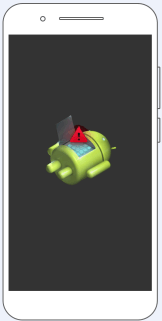
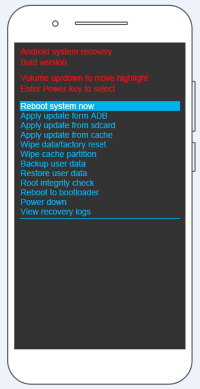
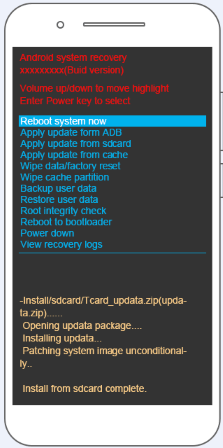










37 thoughts on “Android 6.0 Marshmallow Now Available For Tecno Camon C8 – Check Out The Possible Method To Upgrade C8”
Mr shelaf any upgrade for techno f7 phantom mini
The downloaded link show error 404 bro
Shelaf pls, my gionee p2 is running on a custom ROM , pls how do I know the original ROM (bcos there are possibly two ROM)
Plz add me 08102765005
oga shelaf update the download link to this multcloud.com/download/C709F929-6C20-0001-3BA0-1EC615803E30#
Pls sir Is there a way I can update my infinix hot note after down loading the update file without sp flash tools? –
Thanks
this will add an unnecessary value to a phone that has been unnecessarily expensive because of buhari
Shelaf the link is dead.. U can upgrade ti this link cos d download can b paused
drive.google.com/open?id=0Bz…EduSVFvV1NuQU0
Pls sir Is there a way I can update my HUAWEL g620s…..plz help
May Allah bless ur eforts….pls add me on ur whatsapp group 08069404218
please how to update my geonee m3 to Android v5.0 help me shelaf awaiting for you
Any idea on how to root it after update
Anyone having a working link? I can't get a working link..
please someone with working link to download the tecno 6.0 update
Dis one has a bug, oga shelaf a new one wit name Tcard update 20160425 is out. Pls make it available.thanks sir u v a sourse of inspiration.
Pls admn,wats d use of upgradin a fone? Im usin a tecno M6,if i wnt to upgrade it ,hw do i do so? Do u have d mashmallow app for it?
Hw do i upgrade my techno M6,wat app e.g mashmallow, do i use for it?
can tecno r7 be upgraded to android 5.1?
please can i proceed with the process even if my phone Build number is C8-H352-A2-L-20150811
Pls can i have marshmallow for gionee s plus. Thank you
What about itel1503 pls help
For those having problems with the download link, try downloading IDM(Internet download manager) from play store. Or use this link apk4fun.com/apk/7073/ It works out 4me and Its faster
My Tecno canon C8 was updated to Android M and was a marvellous experience. Am just enjoy every bit if it. Kudos to the team responsible for this update. Good workdone
Hi, I have tried it several times and it will get to 637 MB and disconnect itself and i have about 5gig on my memory. Can it be sent to my mobile via XANDER or FLASHARE or i have to download it direct?
Pls tell how can i undo the upgrade back to lollipop
add to ur whatsapp group 08060822797
Please can I upgrade my l8 to 6.9
I have downloaded the TCard update for my C8 but I keep getting the installation aborted. Cant install this package over new build.
How did you do it?
Pls how can i make my glo or etis sim balance to be 0.00 so dat i use d 0.00 glo/etis free browsing using d queencee vpn?
How to upsate tecno j5to mashrllow
pls kindly add me to camon c8 group on whatsapp 07033077598
pls how did you do it? share plsssssss….
Shelaf the link to download camon c8 latest version is not available. Please any other link.
C8-H352-A2-L-20160604 PLEASE 6.0 UPDATE