I’m sure that most of Tecno Camon C8 users have upgraded their smartphone to the latest OS running on Android 6.0 Marshmallow and if you are not yet do so, read the instruction here. I know you will like to root your Tecno-C8 Running on Android version 6.0, probably because you want to explore more, but the last OS, Android M is verystubborn when it comes to rooting, because the popular and easiest apps such as Kingroot, Vroot, Framaroot, Tecnoroot, Rootgenius etc., not working for it. The below tutorial will guide the Tecno Camon C8 users to Root their Smartphone.
Important Notice After rooting your phone, it’s advisable to unroot before performing an OTA update or restoring factoring settings. We have a comprehensive guide on that here. Materials Needed For Rooting » PC with internet connection » USB Cable » SP Flash Tool – Download it Here » SuperSU.zip – Download it Here » CWM for Tecno Camon C8 Marshmallow ported by Team Hovatek – Download it Here To Root Tecno Camon C8 Running on Android 6.0 » Save the SuperSU.zip that you downloaded to your phone’s SD card » Unzip the TWRP zip file that you downloaded and flash the recovery image to the phone using SP Flash Tool How Can I Flash it Using SP Flashtool? Check out this link for the instruction: www.shelaf.com/2015/09/how-to-flash… » Now, boot your phone into TWRP Recovery Mode (by Holding the Vol Up and Power button simultaneously for 5 seconds) » In TWRP Recovery, Choose install zip from SD card – to choose a zip from SD card use Vol up and down scroll up and down, then choose the Supersu.zip file from the root of your SD card. Scroll to yes and install, after a successful flashing go back and reboot. It is simple as that.You may download Root Checker from Play Store to verify your root privileges. After downloading, simply Install Root Checker, run it and you should get a success message after then. All Credit goes to Team Hovatek.

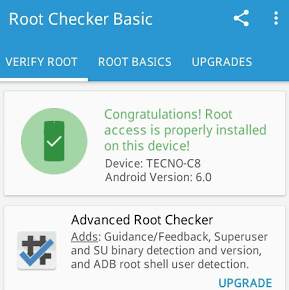










14 thoughts on “Method to Root Tecno Camon C8 Running on Android 6.0 Marshmallow”
u can use latest kingroot to root d device also
Must it require internet connection b4 it will work.
yes that's true. kingsroot with be more easier and faster to use more @ prologga.blogspot.com
Kingroot is better..this method u posted is OK but many things can go wrong and u end up bricking ya phone and then u will start regretting… Get kingroot and have internet..that's all
Are you sure kingroot will root this phone?? I mean camon c8 on 6.0
Have you try that and where did you get the kingroot?
Kingroot can not root the phone, already tried.
Hello fellas… I tried upgrading my C8 via the T Card method, but also got stock at the Tecno Smart Experience page. pls how can I use the SP Flashtool method or what can I do or the procedure I need to follow to carefully root my phone. I need to root this phone badly, I can't use it without rooting, kindly help and respond asap… Latest Kingroot cannot root the device, already tried!
I just rooted my camon 8 successfully using this method. I had some problems along the way.
Problem 1: when trying to flash with sp flash tool, I got some errors. error 2005, etc.
Solution: I downloaded latest version of sp flash tool and it worked in a jiffy. you can download from " androiddatahost.com/tools/sp-flash-tool-windows-v5-1620"
Problem 2: I had problem booting into TWRP Recovery mode.
Solution 2: I did some google search and this comment I saw on a post in Nairaland was useful;
"once you flash the twrp recovery, and disconnect your phone from computer, just hold down the volume up key, then press down the power key too meaning that at this point, you will be pressing down both volume up and power key together. Hold down until you see the tecno logo then release. You will see the twrp icon in recovery. This will happen as long as you don't turn on your phone after flashing twrp"
I hope this helps
it really help but mine got stuck at (experience life logo( when i reboot it
how can i reach you guyz ppls or anyone who have succesfully root his own should pls give me his number i really need answer because this stuff is really annoying
am waiting pls
whatsapp – +2347034440328
Thanks a lot. This worked well for me.