This is a guest post compiled by Viktor for Shelaf.com
Hey, Android is here to stay and most people are constantly moving over to the google powered Smartphone. Android is super flexible thanks to its open-source nature. Android developers are always pushing to do the unthinkable with Android and this leaves us as the users in an ocean of possibilities with the Android software. You’re being here either one of this two reason, you just rooted and looking for what to do or you are thinking about what to expect and the benefit from rooting your Android Phone. The important thing is that rooting your phone is best that could happen to your phone. Rooting is majorly granting the Superuser permissions to your phone, that is being your own designer. There are many uses of rooting, IMEI being one of the most popular, but don’t limit yourself to only that, as I did 🙂 . Explore new things. Now let’s begin, you can root your phone using different apps like Kingroot, Framaroot, Root Genius and Towel Root etc; but then after that what next and that’s what we’ll be talking about here. 1. CHECK ROOT STATUS: Yeah, as surprising as it may sound you actually have to check your root status. This can be carried out by any of the numerous amounts of root checkers available on Google Play Store.
Now that you have confirmed that your Android Smartphone is rooted you can move over to the next stage. 2. REMOVE BLOATWARE Bloatware is system apps that are not of any particular importance to you, all they do is occupy USEFUL space. With the power granted unto you by rooting, you can now uninstall that bloatware. While doing this you are advised to take it slow and pay EXTRA attention to those apps that you are uninstalling to avoid uninstalling the important apps, that is apps that are required to any degree for your phone to perform some tasks. There are so many apps that help perform this functions, one of them is the King User app another is Lucky Patcher, I think Du battery saver and Clean Master do this.
3. INCREASE RAM Although the problem of RAM size is continually reducing, there are still some guys that need more RAM. Well, now your RAM salvation has come, with the power vested in you by rooting, you are now able to increase your RAM by allocating some part of your storage space through partitioning to be used as a Virtual RAM, thus increment of your RAM. There is only one dark side to this, make sure you don’t remove or unmount the storage device in use without turning off the app you are using to expand your RAM. Now Enjoy your MIGHTY RAM.
4. EXPAND INTERNAL STORAGE: I know many people no longer experience this problem of not having enough space to install those apps you love just because your internal storage. But nevertheless it’s still a problem some people experience, intact just so that you don’t resort to rooting your to expand your internal storage many phone producers have made it possible for you to install apps on your SDCARD but that work for all apps because there are apps that need to be installed to internal storage to enjoy the best out of it. With the help of some apps, like LINK2SD, and of course rooting it possible, so why don’t you try it out.
5. INSTALL CUSTOM RECOVERY You should be asking yourself “WHAT IS A CUSTOM RECOVERY MODE”. Well your phone already houses a recovery mode, although for some phones you have to do some things before you can access your recovery mode, but you can’t do some wonderful stuff on it like install flashable zip files, which by the way are modifications like custom ROM to your system that you can install, without verification files. With the aid of custom recovery modes like CWM(ClockWork Mod) and TWRP, you are able to those things. There are also many other benefits of installing a custom recovery. Like: A denser android back, factory reset, and data cache wipe, as talked about before the ability to install custom ROM and flashable zip files.
6. INSTALL CUSTOM ROM That’s right… There are many things I’m sure you don’t love about your phone like the user interphase, android version or numbers of junk bloatware. A custom ROM is just an unofficial update for your phone and you install by yourself. There are different ways you can install a custom ROM like as stated above by using a custom recovery, or you could install it using ADB, meaning Android Debug Bridge, through a computer. There are different benefits involved in flashing(installing) a custom ROM, for example, you can upgrade your Android version if it’s officially not available for your phone. 7. OVERCLOCKING YOUR DEVICE This is not new for some of you here but for some others, it’s a complete mystery for others… Overclocking your device means that you are overclocking your processor which in turn increases your processor speed. Right now you’ll probably be thinking, why will I need this, well some people need their phones to be faster than they are normally but the phone can’t attain that speed always and sustain it. I’m not saying you can upgrade your processor speed, but that you can just make your phone faster than it normally is but like everything in life it comes at a cost which is that it can cause overheating, and even decrease the lifespan of your processor. For this I strongly recommend that you find out more and understand it, as overclocking is not for beginners, it might even brick your phone not done properly. You can make use of CPU TUNER if you want to go ahead with it.
8. INSTALL COOL THEMES We should all know about this from our experience with JAVA phones. Some people will say, can’t I do this with launchers? My answer is YES, YOU CAN, but have you ever tried to see the amount of RAM those LAUNCHERS take. Unlike launchers, installing themes doesn’t take your RAM, instead, it changes the designs, arrangement and look in total down to the system levels whilst preserving your Android version and a bunch of other things. For those that like flaunt your stuff, you can boast about the look of the phone to your friends. This function is one of the many functions of ROM MANAGER. 9. CHANGE BOOT ANIMATION AND BOOTING AUDIO Your boot animation is the set of pictures shown when booting your phone, while the boot audio is obviously what you hear. Won’t it be nice to gain the ability to alter these things? well, now you can with your rooted Android phone. You either manually (not advisable unless you know what you’re doing) or with the aid of an app like ROM MANAGER. 10. INSTALL FONTS Who won’t love to set a font of his/her choice shown on his phone? You can change the fonts installed on your phone to a countless number of fonts available on ROM MANAGER or on any other font changer. NOTE: Remember that while enjoying your phone at its peak you should backup your phone in case anything goes wrong. Thanks for reading my post as crappy as it is and ensure to share if you learned one or more new things! Else, just comment and say good work!
I’m Viktor, a content creator/moderator atjackobian.com forums where I share the little I know while developing myself. You can check out my profile @viktor

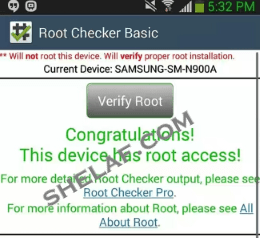
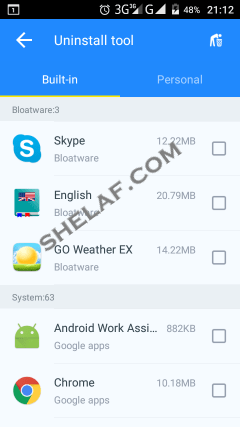



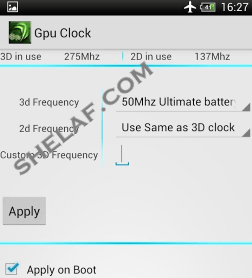










19 thoughts on “10 Cool Stuffs to Enjoy After Rooting Your Android Phone”
Ok seen
I need custom rom for tecno Y4
I know this is off topic but I want to know how to get an American number.. Pls can anyone help me out. It's urgent.. Thanks in advance
Good morning Sir, please add my number to your whatsapp group 08036905396
This guy is really creative….Do you still experience slow network in your airtel 200N for 2GB or 4GB for N500? See how to boost it via Blazerwap.com
With each passing day the world is getting more and more dependent on the software and web technology. There are newer software development challenges and their successful creation and integration requires technical acumen, which is abundant in India software industry. This drives India ahead of the pack.
winzip activation code
Bro, i have a post that can help you. like you said this comment of yours is off topic but check this out
This is a very educative post. But rooting higher android version is a bit difficult. But I have written some tutorials on How to bypass that…
giftechs.com.ng
Pls those any1 know how to use mtk to flash an android phone
Add me on whatsapp let's talk – 08062244837
Oga shelaf ur always on point. Please I love to know how I can root my HTC M7 . I successfully rooted my Infiniz Zero and a friend's zero 2 from ur creative ideas. I'll be expecting ur response sir. My email is :Basseyraymond1010[at]gmail.com or what's app : 08134888881
Mr shelaf pls add me to ur whatsapp group dis is number 09037531311
I am extremely impressed together with your writing talents and also with the structure in your
weblog. Is this a paid topic or did you modify it your self?
Either way stay up the nice quality writing, it's
uncommon to look a nice blog like this one today..
Great blog here! Also your site loads up very fast!
What host are you using? Can I get your affiliate
link to your host? I wish my website loaded up as quickly as yours lol
Some truly good information, Sword lily I noticed this.
Superb post however I was wanting to know if you could write a litte more on this topic?
I'd be very thankful if you could elaborate a little bit more.
Bless you!
Good info. Lucky me I found your blog by chance (stumbleupon).
I have saved as a favorite for later!
I like this web blog very much, Its a really nice place to read and get information.
You actually make it seem so easy with your presentation but I find this matter to be actually something which
I think I would never understand. It seems too complicated and very broad for me.
I'm looking forward for your next post, I'll try to get the
hang of it!