The GTBank Virtual MasterCard is a digital payment card designed to aid frequent online shoppers with a secure and flexible alternative to physical payment cards. The virtual card is instantly issued via Internet Banking. It is a new innovative service recently launched by GTbank.
It is designed primarily for:
- Security conscious online shoppers who prefer not to use their debit/credit cards linked to their regular bank account online.
- As a fall back option for customers who have forgotten or lost their Card, but need to perform urgent online purchase
Benefits of GTBank Virtual MasterCard
- Accessible: Your Virtual Mastercard can be used wherever MasterCard is accepted online.
- Instant: The Virtual card is available instantly on request.
- It’s Flexible: The card can be loaded from your existing Account via Internet Banking.
- Safe: Your card eliminates the risk and inconvenience of carrying cash and it cannot be stolen.
- It’s Prepaid: The card is loaded via Internet Banking.
- Shopping Online: With your card, you no longer have to wait until you travel to shop. You can now do so at many international websites that offer delivery to Nigeria such as ASOS, Amazon, Victoria Secret, River Island, Hawes and Curtis and many more.
- It’s Virtual: You don’t need to carry it out around to use it for online shopping always available on your Internet Banking.
- Secure: The card rides on the existing GTBank Internet Banking state-of-the-art secure technology platform.
- Back-up plan: The Virtual Mastercard is a fall back option for customers who have forgotten or lost their Card, but need to perform urgent online purchase.
- Its Convertible: The card can be converted to a physical debit card upon your request.
- The card is valid for 2 years
If you’ve been using GTBank Internet Banking before, it will be very easy for you to generate your GTB virtual MasterCard from the GTBank online portal. Once generated, you will be able to see all the details of the card such as PAN (card number), CVV, Expiry Date and you will be able to transfer fund to the card from other accounts listed on your internet banking dashboard. To Generate GTBank Virtual MasterCard
- Log on to www.gtbank.com
- Under Internet Banking, click on “Login” and sign in with your internet banking User ID and Password
- Scroll down and click on “Cards” at the left sidebar
- Click on “Virtual Card Request‘
- Click on “New Request”
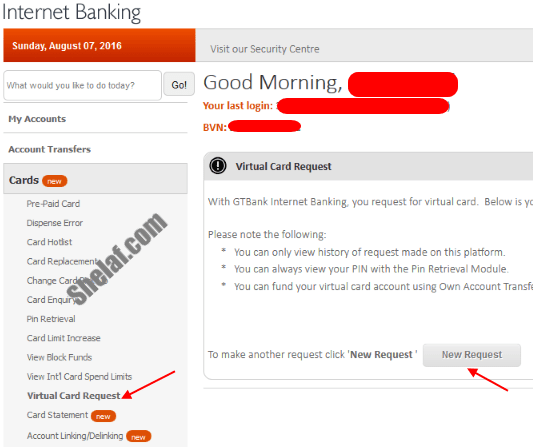
- Select the Account to Debit for charges
- Click on the ‘Account to link’ and agree to the “Terms and Condition” check boxes
- Answer your secret question and click the ‘Continue’ button
- The confirmation button is then displayed
- Generate a 6-digit code from your hardware token device
- Input the generated 6-digit token code on the confirmation page and click the ‘Submit’ button
- Internet Banking will display the details of the Pre-paid card once your request is successful: PAN (Card Number) Expiry date Activation Code CVV
Note: You can view the details of your Virtual card anytime by clicking “view card details” but you will require the use of Hardware token.
How To Transfer Fund To GTBank Virtual MasterCard Via Internet Banking
You must fund your GTB Virtual Master Card before you can use it to make online payments. You can easily do this by making use of the “Own Account Transfer” module via “Account Transfer” but before you can do this, ensure that the virtual card’s account number has been listed on your Internet banking dashboard, else you won’t be able to fund it. So, if the GTB virtual debit card’s account number is not showing immediately you generate it, just exercise patient till it appears. You might have to wait till the next working day though. Note: Creating the GTBank Virtual Pre-paid Card is not free. Certain amount will be deducted from your GTBank accounts and the most interesting part, you can convert your Virtual Card to a Physical MasterCard. How to Convert to Your Virtual Pre-paid card to a Physical MasterCard
- In your dashboard, click ‘Convert to physical Card’ link button as shown on the right
- Select the Account to debit for the card Charge
- Select your preferred PickUp Branch
- Answer your secret question and click the ‘Continue’ button
- A record submitted succesfully is displayed once request is complete
Note: The card is removed from the History page and will no longer available as a Virtual card’. Transaction Limit
- Maximum daily loadable limit: N100,000
- Daily Transaction limit (POS): N250,000.
- Maximum amount permitted on your card at any point in time: N250,000
(or its equivalent in the currency of the country you are transacting) Also Read; » Now You Can Generate GTBank Token Code Via USSD To Complete Online Transcation » GTBank Mobile Money For Blackberry, Apple, Android, Nokia & Full Touch » 8 Things You Can Do With GTBank 737 Code GTBank remain firm on their objective to deliver value adding services that are tailored to meet the diverse needs of their ever-growing customer base by leveraging technology to make banking more convenient for all their customers. Feel free to share your opinion about this new GTBank digital payment card.


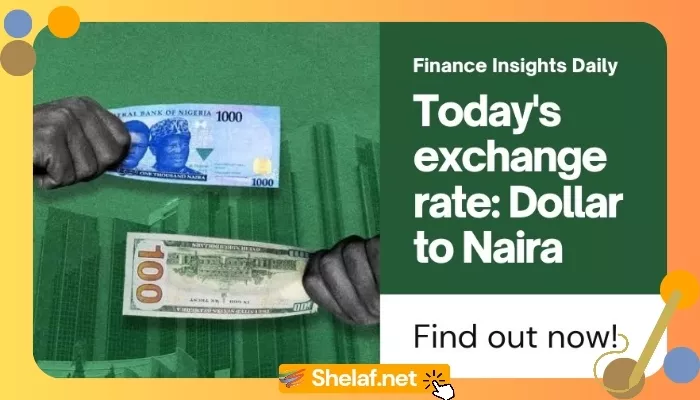

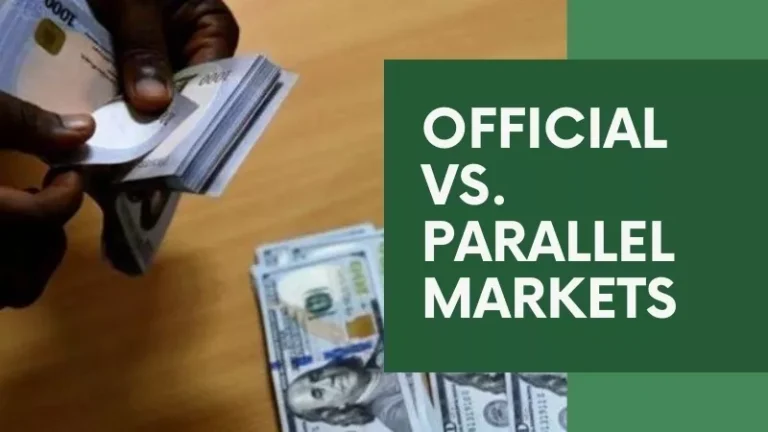





9 thoughts on “All You Need to Know About GTBank Virtual MasterCard”
Very nice pls add me to your whatsapp group 08162984897
Tanx for the briefing
Commenting from vibertechs.com
Plz add me 2 ur whatsapp group 07066407022
Thanks for the update
From Superbaze.com.ng
Thanks admin for the update.
What's the current rate of exchange when the card is used for online purchase?
Nice information! New Etisalat Night Plan Of 1GB For 200Naira
pls add me on ur whatapp my number is 08067341916
You have great contents and writing skill…love reading your blog bro
You are most welcome and thank you for your amazing comment.