I know you guys are still flexing with Glo and etisalat N0.0kb free browsing, but the issue of frequent disconnection and the Glo poor network strength are the major concerned, even with the Terminal Emulator, the connection still not stable. I’m glad to inform you that we have got a perfect solution to the annoying disconnection issue via the new VPN called QueenCee.
You might have heard or seen someone using this useful internet network tool (an application) called QueenCee or maybe you already have it installed on your smartphone. QueenCee VPN is mainly a network bypassing tool just like the Psiphon. It is designed in such a way that it evades internet censorship. » For steady connection, download QueenCee VPN 6 Ultra Lite – Download it here Globacom Unlimited Free browsing Setting Make sure your airtime balance is N0.00kb and stable Glo 3G network is very essential, otherwise, you might still experience the disconnecting issues. Also note that you must be on Glo Pay As You Go (PAYU) plan, if you are not yet on the plan, kindly text PAYU to 127. Once you have received a reply that “you are using data Pay As You Go to browse. Then you follow the settings below. APN Settings Use any of this APN» glosecure » glounlimitedzone » gloflat Launch Psiphon Handler, in the handler menu: » Front Query: redirect.global.com » Back Query: %[email protected] » Proxy Server Type: Real Host » Proxy Server: redirect.glo.com » Real Proxy Server Type: default » Port: 8080 » Hit the Save button » Immediately you click save, a pop up message will appear requesting to use Tunnel whole device, just tap on the option to Tunnel Whole Device and it will take you to the next phase » Choose the Option Menu » Under this Option menu, you will see Select Region, tap and select Netherlands » Go to your More Option settings and untick connect through HTTP Proxy » Go back now to the main page of the QueenCee VPN and tap the start button below, wait for few seconds for it to Connect. Then, fire up any browser and any other apps. Here is another Glo working setting, if the first one doesn’t work for you, try this; » Tick Remove Port » Proxy Type: Real host » Proxy Server: redirect.glo.com » Real Proxy Type: Default or HTTP » Real Proxy Port: 80 » Hit the Save button » Immediately you click save, a pop up message will appear requesting to use Tunnel whole device, just tap on the option to Tunnel Whole Device and it will take you to the next phase » Choose the Option Menu » Under this Option menu, you will see Select Region, tap and select United State » Go to your More Option settings and untick connect through HTTP Proxy » Go back now to the main page of the QueenCee VPN and tap the start button below, wait for few seconds for it to Connect. Then, fire up any browser and any other apps. Etisalat Unlimited Free browsing Setting » Use the Etisalat default APN for your phone setting i.e APN should be etisalat and both username and password, leave them empty Launch Psiphon Handler, in the handler menu: » Proxy Server Type: Real Host » Proxy Server: ent.nxtfwd.com/s/d/etisalat_ng#openmodal » Real Proxy Server Type: Inject » Real Proxy Server: 10.199.212.2 » Port: 8080 » Hit the Save button » Immediately you click save, a pop up message will appear requesting to use Tunnel whole device, just tap on the option to Tunnel Whole Device and it will take you to the next phase » Choose the Option Menu » Under this Option menu, you will see Select Region, tap and select Netherlands » Go to your More Option settings and untick connect through HTTP Proxy » Go back now to the main page of the QueenCee VPN and tap the start button below, wait for few seconds for it to Connect. Then, fire up any browser and any other apps. Note: You may have to wait for about 30 minutes, before the QueenCee will connect. Enjoy it while it last.

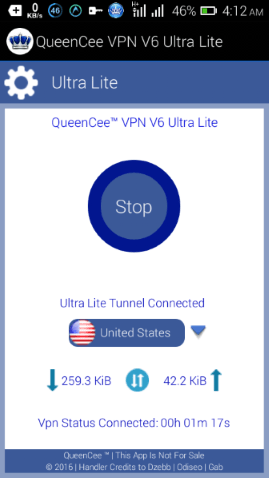










64 thoughts on “Glo and Etisalat Unlimited Free Browsing With 0.0k Via QueenCee VPN”
Is the etisalat still capped for 60MB?
working guys i just got mine rocking!!!!!!!!!!!
but is the etisalat cheat still capped at 60mb Even with the QueensCee VPN??
Nice job oga shelaf working perfectly but the etisalat own is it unlimited or cap at 55.99mb like the psiphon own need urgent reply thank u sir
working perfectly, kudos bro
My number add on your whatapp 08144333888
My blooda, you're trying three much, you're a bomb 💣!
i don't understand this , are we using two application?pas add me 2 ur grp 07037658729
Tweakware has the new etisalat 0.0k but it still stops working at 60mb. It doesn't stop at 10 mb and the you need to reconnect like before, but still the 60 mb limit is there.
🙄😲😬😠
So I gat to wait for 30mins b4 it connect?
I'm I waiting for the second coming of Jesus Christ?
Still disconnecting like every other psiphon with Glo
Please add me to the whatsapp group 07082372314. Thank you!
but y does it slow down to 25kb
This works greatly and but it can also be used on Tweakware
it working thanks shelaf
The confusion in your write up was mentioning to launch pisiphone handler whereas the queencee come with its own handler…. that part is confusing knowing that there is a psiphon app on its own
It cap on 60mb per day all this one are just stories can somebody give any settings to use for the tweakware on Etisalat
Thanks man. Working fine
From Entclass.com
Please add me to your whatsap group 08061251129
Its just in case , its not up to that just like 2minutes it connect… Good night any other issue let me knw asap
Thanks Mrs Shelaf rocking well and very fast i have always love your blog.
You can also Rock it well with my coded Proxy server on queencee vpn 6 ultra LITE
or with tweakware Version 3.5
On wizprof.com
Enter your comment…KK
Shelaf add me 09095213121 thanks god bless you
Pls add me to your whatsapp group my number is 09095213121
I didn't see anything to download,
Pls add me to your whatshapp group. Thanks
08063180245
ROCKING LIKE MAD BUT NETWORK NOT THAT STRONG FOR MY SIDE
the glo stuff keeps disconnecting even with queencee handler, nice try though.
the etisalat is working very fine. thanks and God bless you.hope is not cap with 60mb?
Is the glo cheat still capped at 10mb??
Enter your comment…its some he slow o
0708 709 1995 pls add my number to your group
Add my number please 0708 709 1995
working perfectly for tecno users
shelaf answer ur questions bro dis cheat is capped not unlimited bro
Please Oga you are great Mentor in blogging.Almigth Allah will continue to bestowed his blessings on you. Please am having difficulty in uploading apk file to my blog and also have sign up for him is affiliation program but unable to put their advert with banner on my blog help me out my Oga.
Plzz boss shelaf add me to your WhatsApp group plzz 08179701211
u are confusing, are we using queece or psiphone explain well
Pls like Airtel 3gb for 1000 has been Altered or blocked When you Dial *431# it sayd only Usable on BB10 bla bla. Any idea concerning the Airtel 3gb pls
Nice
add me to the whatsapp group 233262284395
Pls explain to me how u suing it.
Working good thanks dude
Thanks shelaf but how can I use my iOS with any of this cheat
Hello Shelaf!
Please I need a lot guidance for you. Thats sounds too much, but trust its worthwhile.
First off. The Qeencee worked amazingly! Thanks. Now I need to hotspot it to my PC, its however showing no internet connection. Please what do I do.
And Please add me up I don't wanna put up my digits so pls put up your email address so I can mail you. Im so grateful.
king Shelaf abeg add me 07065066406
too ya whatsap grp I beg 08077626506
Add me on your whatsapp group 08165687865
08065610476
Hi guys missed you all, the etisalat is capped not to worry, am fishing on sumthing about it, hv a nice day
Hi Moses,
Seriously, we miss you too. It has been a while that I saw your hand on this blog, hope no problem?
Welldone, Oga shelaf! kindly add to your whatsapp group: 08035313843
Please my techno F7 cannot install any psiphon handler any help please
oga well done for the goodwork done. greetings from ghana. please add me to ur whatsapp group. +233243313416
this is my number oga shelaf just add me to any of ur Watsap group bro 08101565941
Shelaf add me 08149104851
add 08147288098 …….was in the group but my phone got stolen ……
Please add me on what's app 08165237241
Working perfectly, only that it breaks when streaming online. Oga Shelaf add me on whasap with this 08136386580
Please add me to you whatsapp group 08097602969
please add me too 08185755957. thanks.
Add my no 08128347121
Please what is the latest Free Browsing cheat via Queencee on glo and air tel in Nigeria
08146374419
On whatsapp