I’m pretty sure that you guys are still surfing with Glo N0.0kb free browsing, but the issue of frequent disconnection and poor network strength are the major concerned, even with the Terminal Emulator, the connection still not stable. I’m glad to inform you that we have got a perfect solution to the annoying disconnection issue.
Psiphon A+ Pro VPN is here to make your connection steady, tested and confirmed. Cracked by Amb Ige Hoyeniyi AKA Gurusnizkid. » For steady connection, download Psiphon A+ Pro – Download it here Make sure your airtime balance is N0.00kb and stable Glo 3G network is very essencial, otherwise, you might still experience the disconnecting issues. Also note that you must be on Glo Pay As You Go (PAYU) plan, if you are not yet on the plan, kindly text PAYU to 127. Once you received a reply that “you are using data Pay As You Go to browse. Then you follow the settings below. » Use the Glo default APN for your phone setting i.e APN should be glosecure and both username and password should be secure Launch Psiphon Handler, in the handler menu: » Mark remove port » Proxy type: Real host » Proxy server: redirect.glo.com » Real Proxy Server Type: SOCKS » Real Proxy Port: 80 » Hit the Save button » Immediately you click save, a pop up message will appear requesting to use Tunnel whole device, just tap on the option to Tunnel Whole Device and it will take you to the next phase » Choose the Option Menu » Under this Option menu, you will see Select Region, tap and select Best performance » Go to your More Option settings and untick connect through HTTP Proxy » Go back now to the main page of the Psiphon A+ Pro and tap the start button below, wait for few seconds for it to Connect. Then, fire up any browser and any other apps. Note: You may have to wait for about 20 minutes, before the Psiphon A+ Pro will connect. Enjoy it while it last.

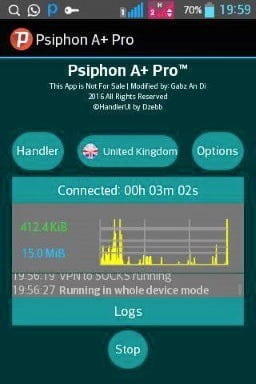










70 thoughts on “Glo N0.00kb Unlimited Free Browsing – Steady Connection Via Psiphon A+ Pro”
what of pc users
Please update Airtel or Mtn txn
trying it out… sir shelaf… lng tym
Testing Mode activated. I'm elated to see our king of all technology sites back. Kudos to you my blooda Shelaf.
How can I use this cheat on Nokia lumia phone.
http://Www.obhiabablog.blogspot.com
Working for me boss ,
With a new proxy oo
commenting from
visit lordxdonval
Oga Shelaf, this is very important to me, I need to be in your Whatsapp Group, here is my number 08162082987. Please, I'll be very glad to hear from you…
Not working here o. It disconnects as soon as it's about to load any page
Val okoye pls share ur new proxy
Give nokia e5 link to download the application
pls i need internet download manage for pc crake(Idm)i downloaded one for dis site before but i cant find the link again pls help
Pls add me to ur whatsapp group… 08135529876 tnx oga shelaf
Its working for me buh kinda slow… Thanks tho
Working well here. Thanks
From Entclass.com
It's working mildly, thanks Shelf, appreciate this. I'm commenting from SundyLinks.
It's working perfectly and I am currently using it now with even another proxy server.
Commenting from Blazerwap.com
Blazing and working very well
Commenting from vibertechs.com
08134023600. sir shelaf pls add me in ur watsapp group
Working but slow
Observing in 3D
dear customer, the plan you are trying to purchase is not compatible with your current plan…pls guys how do i migrate somebody help me
Thanks for your wonderful works mr. shelaf.. Pls i want to be added to ur whatsapp group.. Add me with this – 08138866552
Thanks Mr shelaf. Pls add me 2 ur whatsap group 07058946157
Share the server with us now
Which server…share with us now,to support shelaf work now
Pls add me to whatsapp group…08142482868
New setting
Create new APN
» APN: gloflat
» Proxy address: 120.198.248.96
Or 139.162.182.113
» Port: 80
» Username: flat
» Password: flat
» Launch Psiphon Handler, in the handler menu:
» Mark remove port
» Proxy type: Real host
» Proxy server: redirect.glo.com
» Real Proxy Server Type: Default
» Real Proxy Port: 80
» Select region as UK
Don't tick connect through HTTP
» Hit the Save button
» Go back now to the main page of the Psiphon A+ Pro and tap the start button below, wait for few seconds for it to Connect. Then, fire up any browser and any other apps.
NB: You may have to wait for about 30 minutes, before the Psiphon A+ Pro will connect.
New setting
Create new APN
» APN: gloflat
» Proxy address: 120.198.248.96
Or 139.162.182.113
» Port: 80
» Username: flat
» Password: flat
» Launch Psiphon Handler, in the handler menu:
» Mark remove port
» Proxy type: Real host
» Proxy server: redirect.glo.com
» Real Proxy Server Type: Default
» Real Proxy Port: 80
» Select region as UK
Don't tick connect through HTTP
» Hit the Save button
» Go back now to the main page of the Psiphon A+ Pro and tap the start button below, wait for few seconds for it to Connect. Then, fire up any browser and any other apps.
NB: You may have to wait for about 30 minutes, before the Psiphon A+ Pro will connect.
Thanks Mr shelaf. Pls add me 2 ur whatsap group 07058946157
Thanks God bless you
08121198529, pls add me to whatsapp group
Please what about PC USERS and please can u do it while on a plan
@shela and the house can someone pls tell me were to download idm crack,
Please invite me for your group OK.08061189990
PC user,use pdaNet+ . Search for how to use pdaNet+ on PC from Shelaf blog. thanks
For PC users, use pdaNet+.Search for how to use pdaNet+ on Shslaf Blog. It advisable to have N00:00 on your credit balance before using this type of this tweak.Please read the post carefully Thanks.
Kindly add me to the whatsapp group. 08031917361. Gracias.
It worked for me,But i have an active glo montly sub.So i don't know of it is the sub data that it is being deducted or the freebpsiphon connection ?
pls add up whatsapp 07010216038
Please is this tweak still working
08161554693 Pls add me to whatsapp group
Hello ogashelaf, this works well but I want to ask how we can stop the throttling after every 10mb
i dont have stable 3g where i am. can it work on edge
hmm I dey enjoy am thanks to oga shelaf
please add me on whatsapp 07065423011
please add me on whatsapp 08144333888
Enter your comment…hello
Enter your comment…please add me to ur whatsapp group…ill b gr8ful..tnks sir keep up d gud. Work
Enter your comment…plz add 07060676223 to whatsapp group…thanks
This comment has been removed by the author.
Is this still working please?
Is ds still working
I discovered something about glo if you don't have data your network will not show, why data
Still working oo but glo is having new style of blocking people if you don't have active data your browsing network will not appear
Please add me to your whatsapp group…
08132596047
Ve bein use it nd it is fast with no throttling but since friday d data network ve refused 2 come on.pls wats d solution
Yeah mine too. Once I exhaust my data, the browsing network won't pop up
Get data or tell someone to share you data and unshare you.
Please add me to your WhatsApp group chat 07033644857
Add 08096708088 plsss
Asalaam alaykum, please add me 08038346554
Oga shelaf please do add me up for what's app 08139029737
Pls add to whatsapp group 07033709424
pls add me on your what's app grp 08101588960
add me 08067243964
Pls good job y are doing can u pls add me to WhatsApp NY no is 07037445133
Pls hw do i download psiphon a+ pro it not in playstore…. Pls add me back your whatsapp group 08122007781
Oga shelaf abeg add me for your whatsapp group(08038955558) need to be with there
wow,love this psiphon handler app, been long we used the cheat though
wow, need this cheat for latest school news