Good news to Infinix Zero 3 and Note 2 LTE users, you can now upgrade your smartphone to XOS interface. The XOS user interface is the latest infinix customized XUI called XOS Chameleon V2.0.0.
By the power vested in XOS, its users can enjoy more features, like the 3 fingers screenshot which enables you to take screenshots simply by swiping 3 fingers across your screen. You no longer have to go through the volume and power button process anymore.
Infinix Zero 3 and Note 2 LTE users are already receiving OTA update. However, if you miss it, you can still download it through other means (below) and install it via your SDcard.
Take Note of The Below Instruction Before Upgrading» Make sure your infinix device is not rooted. If it is, kindly unroot it. » Check your built number and download according to your phone built number.
Infinix Zero 3 Smartphone
» Zero 3 X552-H952-A1–Download SDcard, SP flash
» Zero 3 X552-H952-B1 – DownloadSDcard, SP flash
Infinix Note 2 LTE Smartphone
» Note 2 Lte X600 A1 Build: (SDcard, SP Flash)
» Note 2 Lte X600 B1 Build: (SDcard, SP Flash)
The instruction below will explain only the methods to install this interface Via SD card. Install update using OTA package or TCard package
To Install Via SDcard » I believed you had downloaded the relevant OTA package or TCard package » Extract it and place the ‘update.zip’ to the root of your SD Card (if already extracted, rename it as ‘update.zip’ wink » Now, navigate to settings » About phone » System update » Options » Update from local » Select ‘update.zip’ and install it. The upgrade process will begin at this point. Just wait until the installation is complete, then the device would be rebooted (automatically). Don’t do anything. You can also install it by following this other step: » Turn off your Infinix Smartphone, and boot into recovery mode by: » Switching off your phone, then press and hold volume up button + power button. » If you see Android boot with a danger sign, press and hold power button again and press volume up button once. » Use volume up / down button to select “Apply update from SD card” » Now scroll to where the ‘update.zip’ file is located and select with the Power Button. The upgrade process will begin at this point. Just wait until the installation is complete, then the device would be rebooted (automatically). Don’t do anything, if you don’t want your phone to enter one-chance. Don’t just read and go, kindly use any of the share buttons below and don’t forget to drop your comment. Thanks


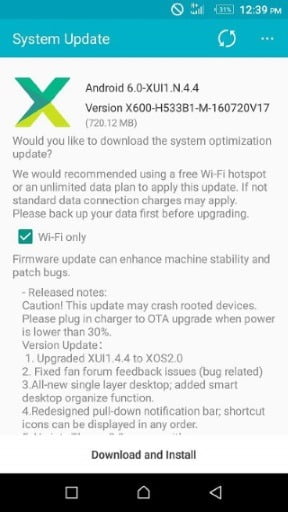










18 thoughts on “How to Install XOS Chameleon V.2.0 on Infinix Zero 3 and Note 2 LTE”
Enter your comment
Tanx for this bro
Commenting from vibertechs.com
Great pѳรt ɓʀѳ ,
.
Check my blog at W3howto.com
Hello boss, where can I possibly get a custom or stock rom or scatter files for BMX jlinksz MTK8752 Android Tablet.
My phone bricked since I tried installing a particular app & ever since, when I try booting the phone, it just shows android & nothing more. Pls help!
Thanks
After upgrading I cannot connect to any cellular network. Is there a step i missed?
Thanks
Josephine
I did it.. .the update was fantastic.. .i only noticed no three fingers snapshot anymore and I also can't find font manager… Aside that it is awesome. Thank you.
dtn007
Awesome update…
Why mine is not working? Everytime i install it, it say failed???… Im so disappointed… Any help?
Is this 7.0 nougat OS upgrade or is different from that. Someone told me is O. S 7.0 nougat but I'm not so sure that's why I had to come and confirm from the right source
mashmellow
Mine does not update it returns back to xui and after using for some time says upgrade failed
the update make my phone internal memory to be filled up… I dont know why?
It's not recognizing d file, i don't know why
Pls how can i upgrade my infinix hote note ot lollipop, pls i need help
how much space require? my phone saying some cache need sd card etc wht to do
please my build number is x552-H952-AE1-L-******** Can i still use the A1 UPDATE????
pls fix the download links
Mine phone at the stage of reboot hanged and has been like that for several hours, why is like that