The Game Boy Advance, often shortened to GBA, is a 32-bit handheld video game console developed, manufactured and marketed by Nintendo. It is the successor to the Game Boy Color. Wikipedia
There are 1000’s of games available for Game Boy Advance (GBA) including the popular first-party titles like Pokemon and Zelda as well. Recently I published an article on how to play game boy advance game on Symbian phones.
Today, I’m going to teach you how to use your Android device to play GBA games by using GBA emulator. There are so many emulators available on Google Play Store, but I’m going to link you to the very best and it may not be available on Google Play, so I will link you to the APK file. Download it and follow the instructions below, to enjoy GBA games on your Android device.
- Download the GameBoid APK file from Here.
- Download the BIOS files from Here.
- Install GameBoid and launch it.
- Now, browse to the BIOS file and select it.
- You’re ready to play any GBC or GBA game! Just download the desired GBA Rom and start playing it.
You can change the controls, map the keys to your device’s physical keys or even change the on-screen key positions. Game Boy gives you the ability to change each and everything to suit your playing style. To Download Other Cool Game Boy Advance Games ROMS
- Visit www.freeroms.com or www.coolrom.com and Click on Gameboy Advance
- The Games are in .Zip Format, Just Download as many as Possible into a Specific Folder on your Phone
- Then Open the GameBoid APK file, Locate any of the Downloaded Games and Click on it, The Emulator will Unpack the Game and the Game will Start.
Below are the Links to Download Some Lovely Game Boy Advance Games to Enjoy on your Android Device
- Download Crash Bandicoot Nitro Kart Here
- Download Super Mario Advance Here
- Download Mortal Combat Here
- Download Winning Eleven Soccer Here
Enjoy!
Never miss any of my future post CLICK HERE TO SUBSCRIBE! Once entered, you will have to check your inbox for a confirmation email containing a confirmation link. Once you VERIFY your email by clicking on the confirmation link in the message, you will never miss any future articles. Feel free to share this post with your friends using the Share/Like buttons. Simply ask any question by using the comment box below.

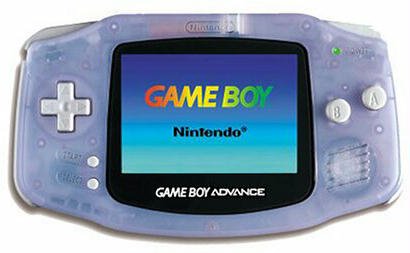








18 thoughts on “Flashback: How to Play Game Boy Advance (GBA) Games on Your Android Phone/Tablet”
Thanks, but please d download links to d gameboid apk and BIOS are not working. pls look into providing anoda one. thanks and God bless.
Tnx 4 d notificatn, i will look in 2 it & update it as soon as possible.
Thank you for sharing valuable information. Nice post. I enjoyed reading this post. The whole blog is very nice found some good stuff and good information here Thanks.
U are most welcome & tnx 4 d compliment, am grateful 4 ur time 2 drop comment.
Thanks for sharing this.
Exit Popup
You are most welcome sir and am glad to receive your comment.
good mr. shelaf
Will try this out later. Thanks man.
From Entclass.com
Really Nice. Thanks boss
Check samexycool.com
Thanks Boss Shelaf already rocking it.
I blog at:Gisttrace.com
thanks shelaf, pls can you uplad devil may cry 4 refrain apk, have gone to other websites and the keep telling me I have to complete a survey to be able to download it, and the game is not even on Google play, I will be grateful if you can have it on your website with direct download link.
Thanks alot!
Via Tech blog Tech news and Free browsing cheats
Nice tutorial….. Gameboy has been my best game ever so thanks.
Blazerwap.com
Nice post Mr shelaf thank u plz can u add me 2 ur watsapp group my
My number 1 childhood game now on droid will try it out
Commenting from
411loaded.com.ng
I am having issues o pls help guys it says I don't have enough coins to proceed and it wants to use network data to load all sorts of apps…..is dat how it works …pls what do I do….can't even get to where to browse
Nice one bro commenting from codedforum.com.ng
A great article for those who wanted to remember the past and return back to your past. I recently looked for an emulator for gemboi, my father advised it romsmania.com/. They have a convenient and simple site, a lot of games and you will find for yourself absolutely any emulator of the past.